You are using an out of date browser. It may not display this or other websites correctly.
You should upgrade or use an alternative browser.
You should upgrade or use an alternative browser.
StarXTerminator 2.0.0 pre-release available for beta testing
- Thread starter rcroman
- Start date
Are you really processing an 8-bit image?Here is the original best regard Kjell-Arne View attachment 15872
Are you removing stars before or after stretching?I found AI11 to be too aggressive when it comes to removal of structures as some nebulosity is removed as well and appears in the star image.
This happened for a Veil nebula and a Jellyfish nebula example I ran SXT on.
I will test more and report back with screenshots of before and after for both AI versions.
What can be said though: The noise estimation of AI11 is very good!
I did some testing with AI11, AI11 lite, and AI11 lite without noise-matching
top left is original file, M45 is not stretched, the other two are stretched.
top right is AI11
bottom left is AI11 lite (first version)
bottom right is AI11 lite without noise-matching
In my case the process took 24 secs, 16 secs and 15 secs respectively, so not too much gain without noise-matching.
This was tested with a GTX1660 Super 6GB, as my RTX3050 4GB cannot run SXT with AI11.
Images are: bottom star of Orion's belt, Alnitak, Alcyone
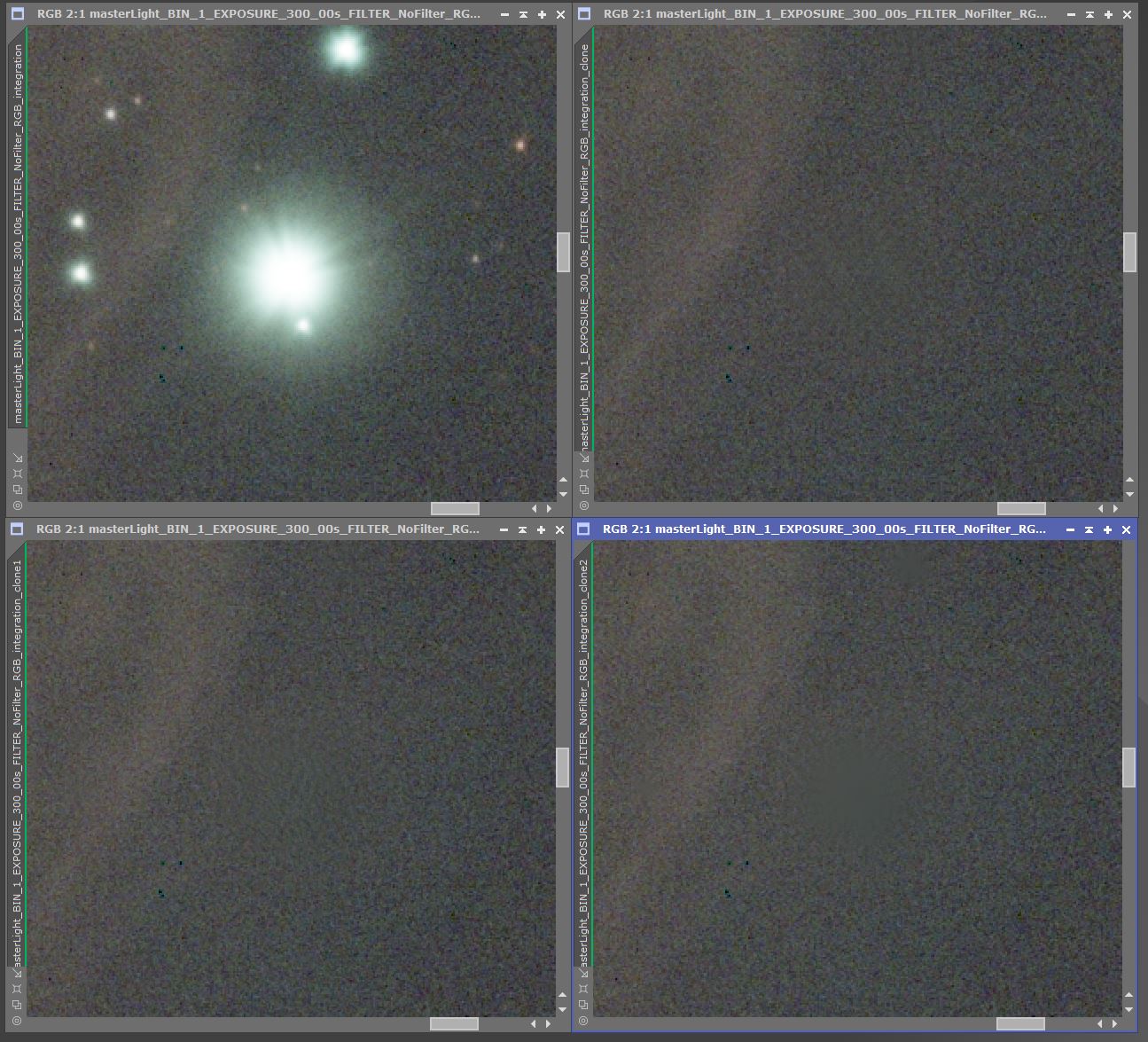
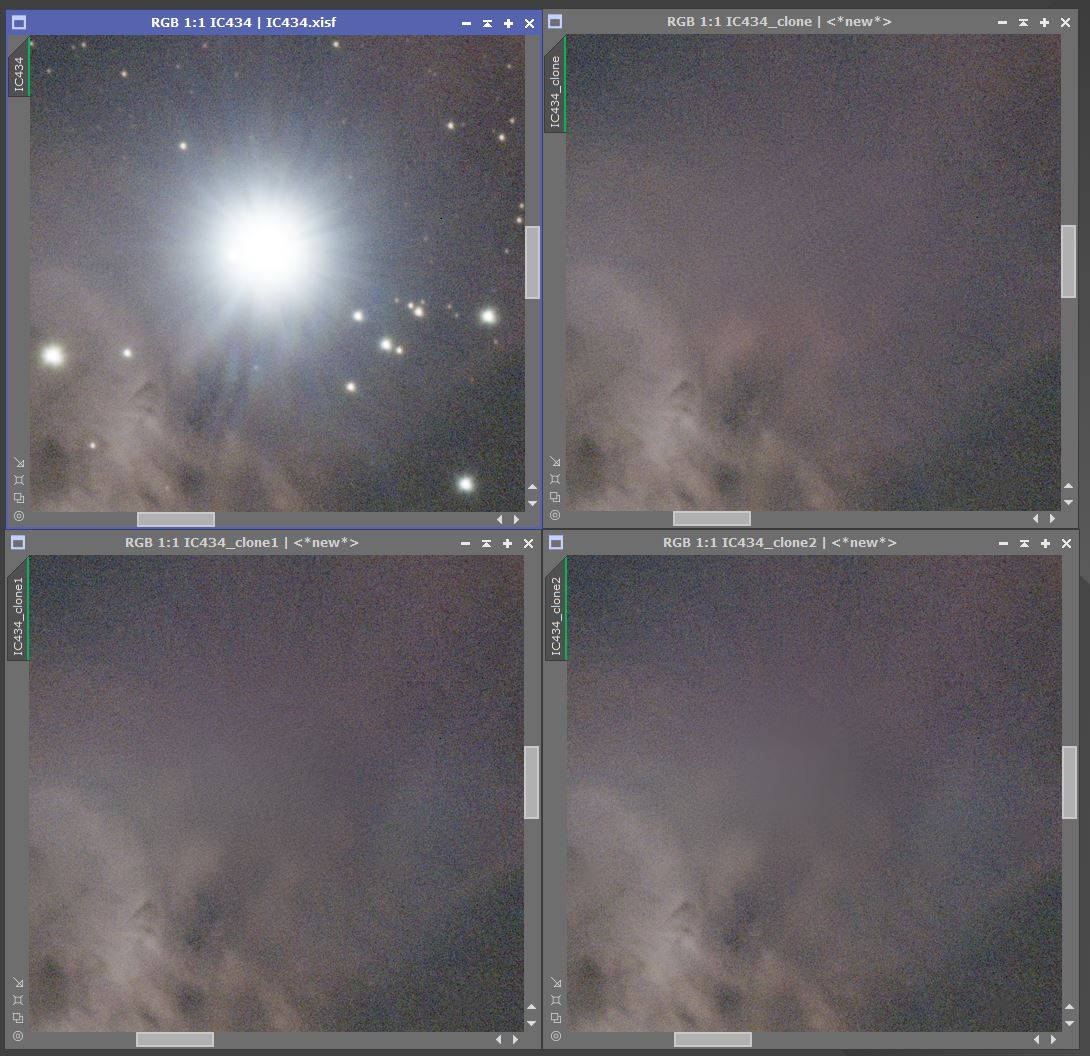
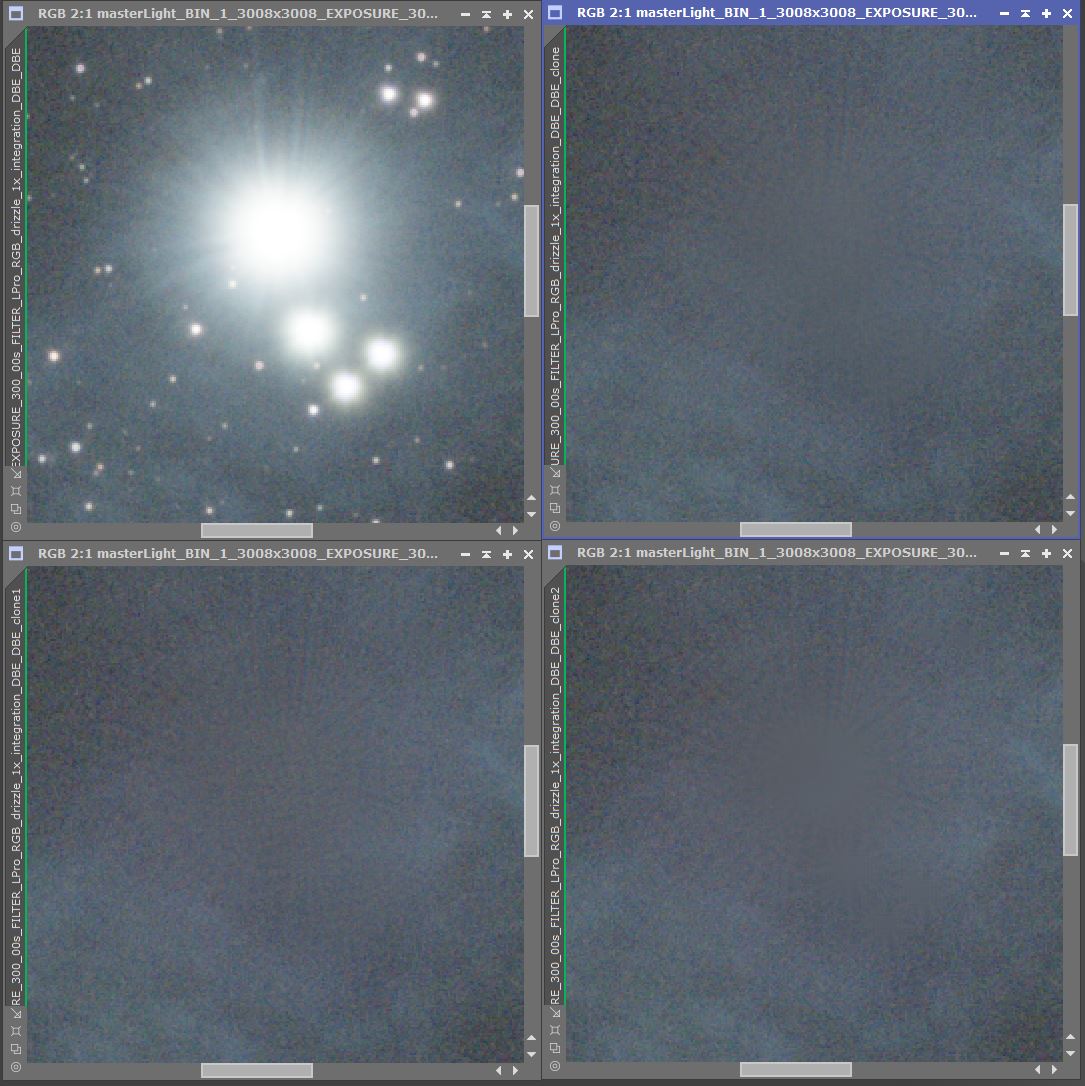
top left is original file, M45 is not stretched, the other two are stretched.
top right is AI11
bottom left is AI11 lite (first version)
bottom right is AI11 lite without noise-matching
In my case the process took 24 secs, 16 secs and 15 secs respectively, so not too much gain without noise-matching.
This was tested with a GTX1660 Super 6GB, as my RTX3050 4GB cannot run SXT with AI11.
Images are: bottom star of Orion's belt, Alnitak, Alcyone
No it is a Jpg compressedAre you really processing an 8-bit image?
tomtom2509
Member
Wich is 8-bit, isn't it?No it is a Jpg compressed
crackout
Well-known member
Are you removing stars before or after stretching?
Yes, only linear.
I ran the problematic image once more with AI10 vs. AI11. The "over-removing" of structures did not occur anymore, it seems.
I'm not sure why, it could be the deconvolution step that was missing before star removal with this test. Yesterday, I had this done before trying out the new SXT.
Thanks for posting the comparison.I did some testing with AI11, AI11 lite, and AI11 lite without noise-matching
top left is original file, M45 is not stretched, the other two are stretched.
top right is AI11
bottom left is AI11 lite (first version)
bottom right is AI11 lite without noise-matching
In my case the process took 24 secs, 16 secs and 15 secs respectively, so not too much gain without noise-matching.
This was tested with a GTX1660 Super 6GB, as my RTX3050 4GB cannot run SXT with AI11.
Will the 3050 not even run AI 11 lite? That's surprising. Do you have the zlibwapi.dll file installed on that machine?
RFtinkerer
Member
Wow! I have to say I'm GREATLY impressed. I gave the A11, A11 lite, and Starnet2 the torture test with Alnitak and my Newtonian (ASI2600MC OSC camera). I started from a base drizzled file, IntegerResample2, AutomaticBackgroundExtraction, PMM, then the programs. Results:
1) A11 took 14:30. Oddly, slightly more spikes left than lite.
2) A11 lite took 3:00. BRILLIANT results. I could easily mop up in PS if I wanted, that's never been the case.
3) Starnet2 took 2:30. What I was used to...spikes remaining, some stars unextracted.
Sheesh, I love this plugin.
Picture:
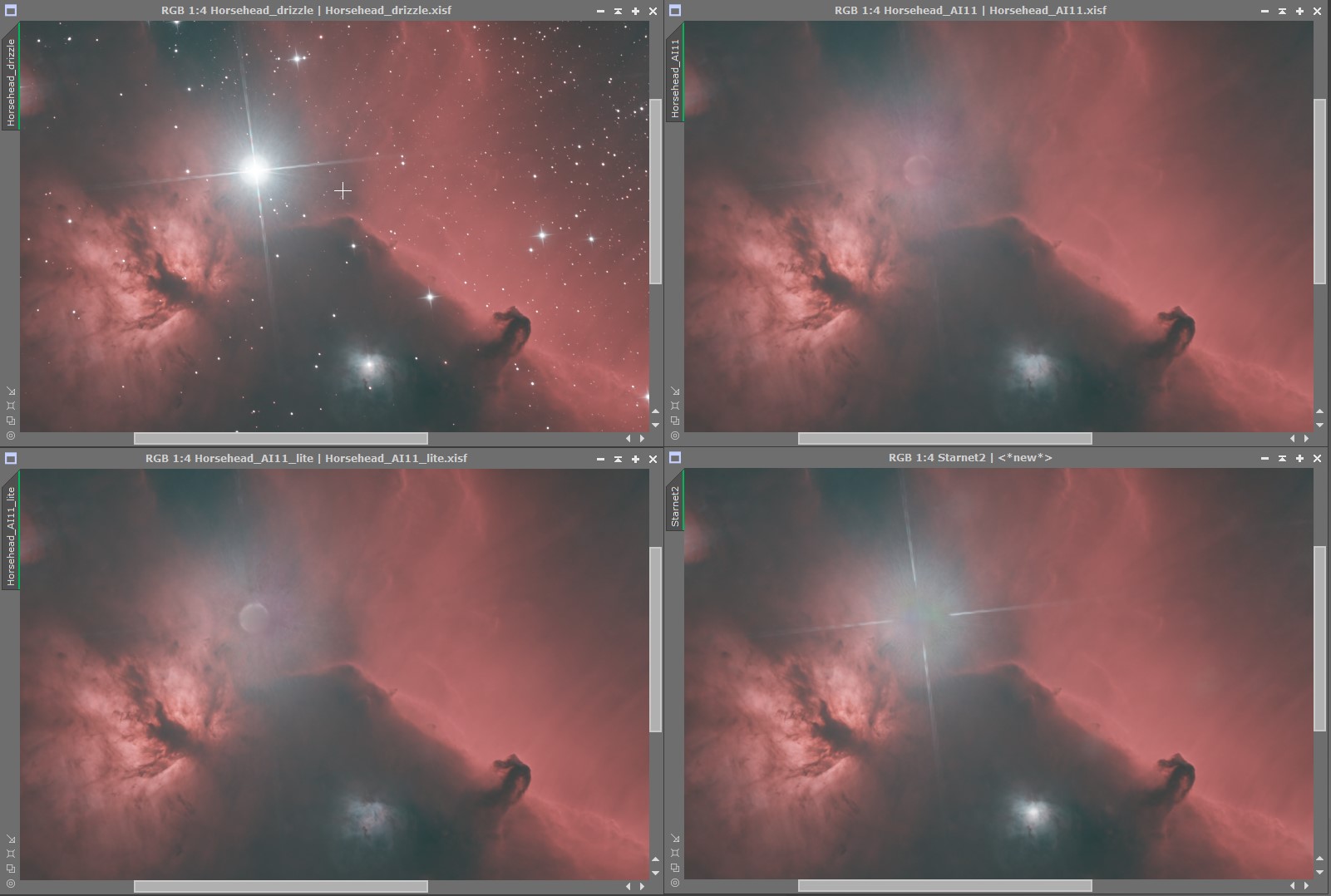
Also, I had fun processing the Crescent recently.
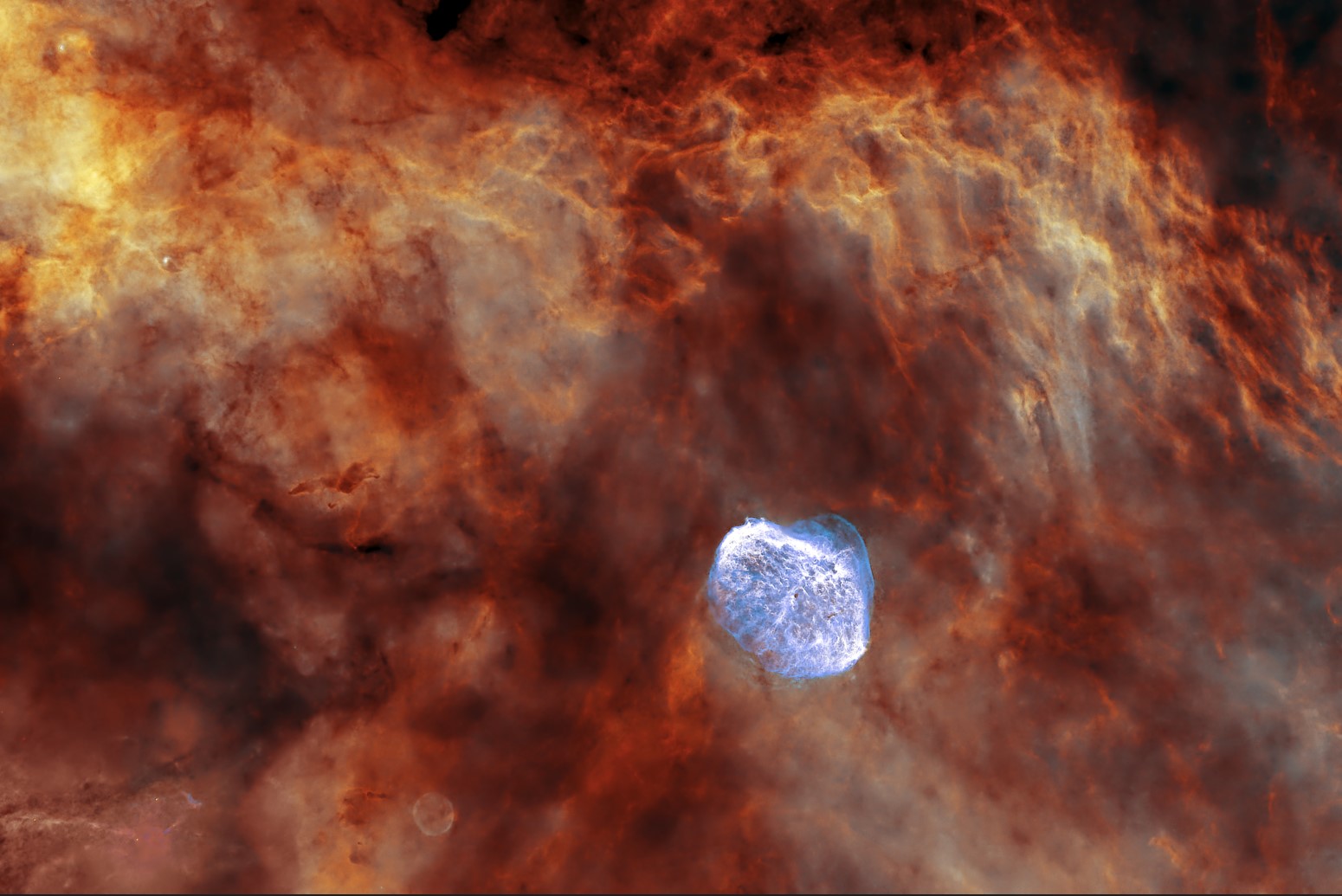
1) A11 took 14:30. Oddly, slightly more spikes left than lite.
2) A11 lite took 3:00. BRILLIANT results. I could easily mop up in PS if I wanted, that's never been the case.
3) Starnet2 took 2:30. What I was used to...spikes remaining, some stars unextracted.
Sheesh, I love this plugin.
Picture:
Also, I had fun processing the Crescent recently.
Last edited:
Hi,Thanks for posting the comparison.
Will the 3050 not even run AI 11 lite? That's surprising. Do you have the zlibwapi.dll file installed on that machine?
The 3050 runs AI 11 lite just fine, but I wanted to compare all versions of AI 11, that's why I used the 1660S, that can run all three.
I installed the zlibwapi.dll file as per your instructions.
On the 3050 I really like the AI 11 with noise-matching, so I manually restored the first version of the .pb file. In my case, the AI with no noise-matching shows a 10-15% reduction in execution time, but the decrease in quality is more noticeable.
But I understand that on some systems the only option is to run AI 11 lite without noise-matching.
Ideally, I would like to have the three flavors of the .pb file available because the full one cannot be run on my laptop and the one without noise matching doesn't look as good. But maybe that is asking too much
I found that having noise matching enabled in the .pb file didn't add much processing time, maybe one or two seconds for a 3000x3000 image.
Please let me know if you want me to try something else with my setups.
Thanks a lot.
Great... thanks for the info and your testing.
It's not a problem to provide all three versions of the AI... they're trivial to generate from the base model. It just makes for large downloads and potential confusion for users. I could split them into separate packages so folks could choose which to download, but my impression is that most don't look at what the updates are to pick and choose, or even read the release notes... they just click the button. ?
It's not a problem to provide all three versions of the AI... they're trivial to generate from the base model. It just makes for large downloads and potential confusion for users. I could split them into separate packages so folks could choose which to download, but my impression is that most don't look at what the updates are to pick and choose, or even read the release notes... they just click the button. ?
Yes, I understand your point. Maybe provide an alternate download link for the .pb file. But that could also be confusing for some users.It's not a problem to provide all three versions of the AI... they're trivial to generate from the base model. It just makes for large downloads and potential confusion for users. I could split them into separate packages so folks could choose which to download, but my impression is that most don't look at what the updates are to pick and choose, or even read the release notes... they just click the button. ?
I was looking at the specs of the RTX 2060 mobile and it seems to be superior in almost every spec to the RTX 3050 mobile. And is also far superior to the GTX 1660 Super. That makes me wonder if the excessive processing time RFtinkerer is noticing is caused by the GPU or not. The RTX 2060 mobile should be able to run the AI 11 full version easily. Maybe has to do with the interaction of the CUDA, CUDNN and tensorflow versions. But I'm no expert.
I've pushed yet another update to AI11. (Note to self: beta test for longer ?) Here are the release notes:
This is a re-release of StarXTerminator AI version 11 in three flavors:
I also ran an execution time comparison on the development and test hardware I have available. This was all done on the same ~4MP image. Maybe this will be useful in selecting which AI version to run, and maybe it will also be useful in shopping for new hardware. ?
Edit: added a column for a Mac Pro.
Hardware details:
This is a re-release of StarXTerminator AI version 11 in three flavors:
- StarXTerminator.11: the original AI 11 neural network. This gives the best performance but consumes the most time and compute resources, and may either not run or take a very long time to run on machines without the latest advanced compute hardware.
- StarXTerminator.lite.11: a scaled-down version using much less compute resources. Select this version if your machine bogs down or cannot run the full version of AI 11. Performance will be slightly degraded on very large structures such as huge stars with extended scattered light and/or extremely long diffraction spikes, and on very bright objects with high contrast to their surroundings (e.g., M42).
- StarXTerminator.lite.nonoise.11: Same as "lite" but without the noise-matching module. This will improve execution time further, but the areas where stars used to be will not have noise added to match the rest of the image. This is less of an issue for low-noise images or if noise reduction will be performed.
I also ran an execution time comparison on the development and test hardware I have available. This was all done on the same ~4MP image. Maybe this will be useful in selecting which AI version to run, and maybe it will also be useful in shopping for new hardware. ?
Edit: added a column for a Mac Pro.
| 8-core Win11 VM | Intel MacBook Pro | M1 MacBook Pro | Mac Pro W6900X | 24-core AMD Win 11 | RTX A6000 GPU | |
| AI 11 | 2:42 | 1:34 | 0:20 | 0:17 | 1:07 | 0:17 |
| AI 11 lite | 2:27 | 1:18 | 0:31 | 0:14 | 1:07 | 0:09 |
| AI 11 lite.nonoise | 0:44 | 0:21 | 0:26 | 0:08 | 0:47 | 0:08 |
Hardware details:
- 8-core Win11 VM: running on a 16-core 3.2GHz Intel Xeon Mac Pro with 8 cores dedicated to the VM, 32GB RAM
- Intel MBP: 2GHz quad-core Intel Core i5, 16GB RAM, Intel Iris Plus Graphics w/ 1.5GB VRAM
- M1 MBP: 2021, Apple M1 Pro, 16GB universal RAM
- Mac Pro: 2019, 3.2GHz 16-core Intel Xeon, AMD Radeon Pro W6900X GPU, 32GB VRAM
- 24-core AMD Win11: AMD Ryzen Threadripper 3960X @ 3.79GHz, 256GB RAM
- RTX A6000: running on the 24-core PC, 48GB VRAM, 10,752 CUDA cores
Last edited:
crackout
Well-known member
...it could be the deconvolution step
I tried again and it seems confirmed. Deconvolution is the cause for SXTs over-removal:
Left: SXT AI11 on deconvoluted image
Right SXT AI11 on non-deconvoluted image
Without blinking it's not easy to see in the nebula, but in the stars-only views you can clearly see that SXT removes some of the nebulosity.
I think this is because during deconvolution parts of the image become a bit grainier and are picked up by SXT then.
RFtinkerer
Member
Yes, I understand your point. Maybe provide an alternate download link for the .pb file. But that could also be confusing for some users.
I was looking at the specs of the RTX 2060 mobile and it seems to be superior in almost every spec to the RTX 3050 mobile. And is also far superior to the GTX 1660 Super. That makes me wonder if the excessive processing time RFtinkerer is noticing is caused by the GPU or not. The RTX 2060 mobile should be able to run the AI 11 full version easily. Maybe has to do with the interaction of the CUDA, CUDNN and tensorflow versions. But I'm no expert.
Gonna be honest here, I didn't know the extreme benefits of doing that with my computer. But after following instructions from https://www.williamliphotos.com/starnet-cuda, I tested it. So, a little embarrassed but happy, 14.5 minutes has gone down to 50 seconds, 3 minutes to 30 seconds...lol.
Thanks for everyone's help and this wonderful new version! Being able to make the Newtonian diffraction spikes disappear, or at least nearly disappear, is a game changer for me.
Interesting. I suppose it makes sense since deconvolution (assuming you are using LR) is operating with a PSF in mind, so it sort of "wants" to make everything look like a star. I notice a similar thing if I over-do the detail setting on NoiseXTerminator, or run it with a mild detail setting repeatedly. It's seen so many stars in training that it's eager to turn things into stars. ?
I think it might be best to do deconvolution on the stars and the starless images separately... you should be able to push the decon harder on the starless image without getting noticeable ringing.
I think it might be best to do deconvolution on the stars and the starless images separately... you should be able to push the decon harder on the starless image without getting noticeable ringing.
Thank you for this new release Russell! ?
Works well for me using a i9 based laptop with NVDIA GeForce RTX2060 6GB and CUDA acceleration enabled.
A 4k x 4k stretched colour image gets processed as follows depending on the AI library used:
For reference, StarNet 2 takes 18.287s and yields similar results to 10 but does not protect as well some tiny galaxies and PNs in the background of my sample image: https://www.astrobin.com/45izu6/C/
Roberto
Works well for me using a i9 based laptop with NVDIA GeForce RTX2060 6GB and CUDA acceleration enabled.
A 4k x 4k stretched colour image gets processed as follows depending on the AI library used:
| AI | Time |
| 7 | 14.535s |
| 10 | 17.286s |
| 11 | 27.184s |
| 11.lite.nonoise | 20.114s |
| 11 Large Overlap | 51.163s |
For reference, StarNet 2 takes 18.287s and yields similar results to 10 but does not protect as well some tiny galaxies and PNs in the background of my sample image: https://www.astrobin.com/45izu6/C/
Roberto
Larry Phillips
Well-known member
Russell, I must have missed it when the checkbox for Unscreen Stars was explained. What does this do?
Larry
Larry
Here's the original thread where I introduced this technique: https://pixinsight.com/forum/index....recombining-stars-with-starless-images.18602/Russell, I must have missed it when the checkbox for Unscreen Stars was explained. What does this do?
Larry
