Hi Pixinsight Forum,
I have been using PI for about 9 months now and still have quite a bit to learn! I am enjoying PI and learn new things especially when I run into trouble.
When I just started PI WBPP pre-pocessing, I noticed that some of the brighter stars were "square" or "pointed". I read online (I think SGL forum) to try using Bicubic Spline Pixel Interpolation and a Clamping threshold of 0.1. It seemed to work (somewhat) and I have processed all of my sets of data with those settings since then.
I recently set up a Sharpstar 61/ASI533 and my resolution with this combination is high at 2.89"/pixel, but I also have a Explore Scientific ED102 that I use with the ASI533 with a resolution of 1.36"/pixel and have the same "squarish star" issue.
I set the Clamp threshold back to 0.3 today (I believe the default) and left the Pixel Interpolation set to Bicubic Spline (I believe that the default is "Auto").
Most of the bright stars are pointed or "square" looking again (no surprise!).
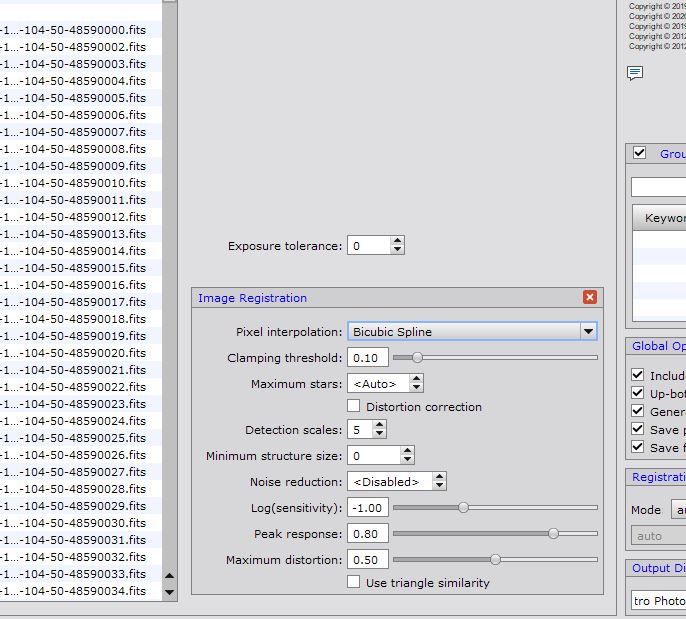
The images below are a zoomed in portion of a M31 dist lane..On the left and center are masterlights with an STF stretch applied. The image on the right is a DSS stack also with an STF applied.
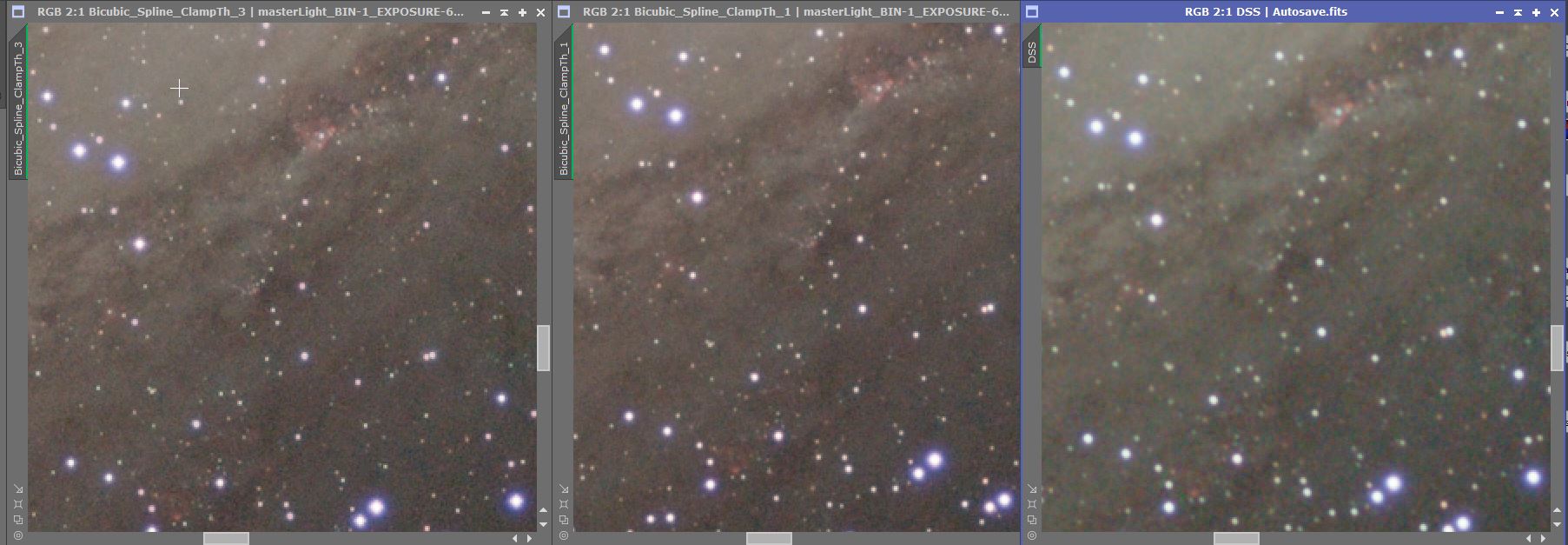
The image on the left below is with Image Registration settings of:
Pixel Interpolation: Bicubic Spline
Clamp threshold 0.3
Bright stars are very "squarish".
The image in the the middle below is with Image Registration settings of:
Pixel Interpolation: Bicubic Spline
Clamp threshold 0.1
Same bright stars look more rounded.
The image on the right was stacked and registered in DeepSkyStacker
The stars look good.
By my eye, the leftmost image with the square stars has the best detail, followed by the center image, and then the DSS stack.
Is the Clamp threshold setting of 0.3 resulting in the better detail? Is there something that I can do with my data to alleviate the square star issue and use the 0.3 setting?
If there is a previous thread concerning this issue, I could not find it. If so, please point me to it.
Thanks a bunch for any assistance that you can offer!
Jim
I have been using PI for about 9 months now and still have quite a bit to learn! I am enjoying PI and learn new things especially when I run into trouble.
When I just started PI WBPP pre-pocessing, I noticed that some of the brighter stars were "square" or "pointed". I read online (I think SGL forum) to try using Bicubic Spline Pixel Interpolation and a Clamping threshold of 0.1. It seemed to work (somewhat) and I have processed all of my sets of data with those settings since then.
I recently set up a Sharpstar 61/ASI533 and my resolution with this combination is high at 2.89"/pixel, but I also have a Explore Scientific ED102 that I use with the ASI533 with a resolution of 1.36"/pixel and have the same "squarish star" issue.
I set the Clamp threshold back to 0.3 today (I believe the default) and left the Pixel Interpolation set to Bicubic Spline (I believe that the default is "Auto").
Most of the bright stars are pointed or "square" looking again (no surprise!).
The images below are a zoomed in portion of a M31 dist lane..On the left and center are masterlights with an STF stretch applied. The image on the right is a DSS stack also with an STF applied.
The image on the left below is with Image Registration settings of:
Pixel Interpolation: Bicubic Spline
Clamp threshold 0.3
Bright stars are very "squarish".
The image in the the middle below is with Image Registration settings of:
Pixel Interpolation: Bicubic Spline
Clamp threshold 0.1
Same bright stars look more rounded.
The image on the right was stacked and registered in DeepSkyStacker
The stars look good.
By my eye, the leftmost image with the square stars has the best detail, followed by the center image, and then the DSS stack.
Is the Clamp threshold setting of 0.3 resulting in the better detail? Is there something that I can do with my data to alleviate the square star issue and use the 0.3 setting?
If there is a previous thread concerning this issue, I could not find it. If so, please point me to it.
Thanks a bunch for any assistance that you can offer!
Jim


