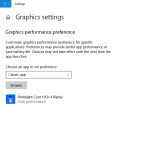Hi,
I now cannot seem to save anything with this new version. I get this error.
Writing file:
C:/Users/nicho/Pictures/Integrations/heart/redbin.xisf
*** PCL Win32 System Exception: At address 00007FF901EBE320 with exception code C0000005 :
Access violation: invalid memory read operation at address 0000000000000008
*** Backtrace Information ***
================================================================================
0: ? in module: C:\Program Files\PixInsight\bin\PixInsight.exe at address: 0x3FEC1EDB
1: _C_specific_handler in module: C:\Program Files\PixInsight\bin\VCRUNTIME140.dll at address: 0x35B3B860
2: is_exception_typeof in module: C:\Program Files\PixInsight\bin\VCRUNTIME140.dll at address: 0x35B322E0
3: is_exception_typeof in module: C:\Program Files\PixInsight\bin\VCRUNTIME140.dll at address: 0x35B322E0
4: is_exception_typeof in module: C:\Program Files\PixInsight\bin\VCRUNTIME140.dll at address: 0x35B322E0
5: _CxxFrameHandler3 in module: C:\Program Files\PixInsight\bin\VCRUNTIME140.dll at address: 0x35B3C100
6: _chkstk in module: C:\WINDOWS\SYSTEM32\ntdll.dll at address: 0x425E10E0
7: RtlRaiseException in module: C:\WINDOWS\SYSTEM32\ntdll.dll at address: 0x425A9EF0
8: KiUserExceptionDispatcher in module: C:\WINDOWS\SYSTEM32\ntdll.dll at address: 0x425DFE40
9: QObject::children in module: C:\Program Files\PixInsight\bin\Qt5Core.dll at address: 0x1EBE320
10: QAccessibleWidget::childCount in module: C:\Program Files\PixInsight\bin\Qt5Widgets.dll at address: 0x21FC89C0
11: QAccessibleWidget::childCount in module: C:\Program Files\PixInsight\bin\Qt5Widgets.dll at address: 0x21FC89C0
12: QAccessibleWidget::childCount in module: C:\Program Files\PixInsight\bin\qt-plugins\platforms\qwindows.dll at address: 0x21FC89C0
13: QListData::shared_null in module: C:\Program Files\PixInsight\bin\Qt5Core.dll at address: 0x1FBC228
14: QListData::shared_null at address: 0x1FBC228
15: QListData::shared_null at address: 0x1FBC228
16: QListData::shared_null in module: C:\Program Files\PixInsight\bin\qt-plugins\platforms\qwindows.dll at address: 0x1FBC228
17: QListData::shared_null at address: 0x1FBC228
18: QListData::shared_null at address: 0x1FBC228
19: QListData::shared_null in module: C:\WINDOWS\system32\UIAutomationCore.dll at address: 0x1FBC228
20: QListData::shared_null at address: 0x1FBC228
21: QListData::shared_null at address: 0x1FBC228
22: QListData::shared_null in module: C:\Program Files\PixInsight\bin\qt-plugins\platforms\qwindows.dll at address: 0x1FBC228
23: QListData::shared_null at address: 0x1FBC228
================================================================================
*** PixInsight API Error: CreateSpinBox(): Low-level API function error (0x0002): Internal error
<* cancel *>
Any ideas?
I now cannot seem to save anything with this new version. I get this error.
Writing file:
C:/Users/nicho/Pictures/Integrations/heart/redbin.xisf
*** PCL Win32 System Exception: At address 00007FF901EBE320 with exception code C0000005 :
Access violation: invalid memory read operation at address 0000000000000008
*** Backtrace Information ***
================================================================================
0: ? in module: C:\Program Files\PixInsight\bin\PixInsight.exe at address: 0x3FEC1EDB
1: _C_specific_handler in module: C:\Program Files\PixInsight\bin\VCRUNTIME140.dll at address: 0x35B3B860
2: is_exception_typeof in module: C:\Program Files\PixInsight\bin\VCRUNTIME140.dll at address: 0x35B322E0
3: is_exception_typeof in module: C:\Program Files\PixInsight\bin\VCRUNTIME140.dll at address: 0x35B322E0
4: is_exception_typeof in module: C:\Program Files\PixInsight\bin\VCRUNTIME140.dll at address: 0x35B322E0
5: _CxxFrameHandler3 in module: C:\Program Files\PixInsight\bin\VCRUNTIME140.dll at address: 0x35B3C100
6: _chkstk in module: C:\WINDOWS\SYSTEM32\ntdll.dll at address: 0x425E10E0
7: RtlRaiseException in module: C:\WINDOWS\SYSTEM32\ntdll.dll at address: 0x425A9EF0
8: KiUserExceptionDispatcher in module: C:\WINDOWS\SYSTEM32\ntdll.dll at address: 0x425DFE40
9: QObject::children in module: C:\Program Files\PixInsight\bin\Qt5Core.dll at address: 0x1EBE320
10: QAccessibleWidget::childCount in module: C:\Program Files\PixInsight\bin\Qt5Widgets.dll at address: 0x21FC89C0
11: QAccessibleWidget::childCount in module: C:\Program Files\PixInsight\bin\Qt5Widgets.dll at address: 0x21FC89C0
12: QAccessibleWidget::childCount in module: C:\Program Files\PixInsight\bin\qt-plugins\platforms\qwindows.dll at address: 0x21FC89C0
13: QListData::shared_null in module: C:\Program Files\PixInsight\bin\Qt5Core.dll at address: 0x1FBC228
14: QListData::shared_null at address: 0x1FBC228
15: QListData::shared_null at address: 0x1FBC228
16: QListData::shared_null in module: C:\Program Files\PixInsight\bin\qt-plugins\platforms\qwindows.dll at address: 0x1FBC228
17: QListData::shared_null at address: 0x1FBC228
18: QListData::shared_null at address: 0x1FBC228
19: QListData::shared_null in module: C:\WINDOWS\system32\UIAutomationCore.dll at address: 0x1FBC228
20: QListData::shared_null at address: 0x1FBC228
21: QListData::shared_null at address: 0x1FBC228
22: QListData::shared_null in module: C:\Program Files\PixInsight\bin\qt-plugins\platforms\qwindows.dll at address: 0x1FBC228
23: QListData::shared_null at address: 0x1FBC228
================================================================================
*** PixInsight API Error: CreateSpinBox(): Low-level API function error (0x0002): Internal error
<* cancel *>
Any ideas?