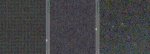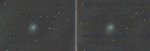pzampella
Member
Hi,
After using Dynamic Background Extraction, I am getting the background looking like an rainbow. Is this a sympthom of some error?
The problem is evident after the Dynamic Background Extracting, where the background looks like a rainbow. Attached you can se how it looks like pre and post extraction. Is this problem familiar to any of you?
I already tried to fix this with Color Calibration, or trying to reduce the chrominance noise, but after stretching looks horrible...
This are the pre-processing parameters:
DSS:
Pixinsight:
I followed this tutotial for stacking: https://www.lightvor...pixinsight.html
Feel free to ask me for any other parameter that you might find useful!
Literally any recommendations will be fully appreciated!
EDIT:
These are the stacked images in:
Pixinsight: https://www.dropbox.com/s/8bmcr00mlzo8zxw/PI_Manual.fts?dl=0
DSS: https://www.dropbox.com/s/7nhz1wfwxdxt5mw/Original.fts?dl=0
After using Dynamic Background Extraction, I am getting the background looking like an rainbow. Is this a sympthom of some error?
The problem is evident after the Dynamic Background Extracting, where the background looks like a rainbow. Attached you can se how it looks like pre and post extraction. Is this problem familiar to any of you?
I already tried to fix this with Color Calibration, or trying to reduce the chrominance noise, but after stretching looks horrible...
This are the pre-processing parameters:
- 82 lights at 200 ISO, 60s through a Skywatcher Blackdiamond 150/750, manually dithering along the RA + Dec axis
- 20 darks
- 20 flats at 1/5s
- 10 darks flats
- 200 bias
DSS:
- Lights: Media Kappa-Sigma Clipping (2 and 5)
- Darks: Media Kappa-Sigma Clipping (2 and 5)
- Flats: Media Kappa-Sigma Clipping (2 and 5)
- Bias: Media Kappa-Sigma Clipping (2 and 5)
- Automatic Alineation
- Cold and hot pixels removed
Pixinsight:
I followed this tutotial for stacking: https://www.lightvor...pixinsight.html
Feel free to ask me for any other parameter that you might find useful!
Literally any recommendations will be fully appreciated!
EDIT:
These are the stacked images in:
Pixinsight: https://www.dropbox.com/s/8bmcr00mlzo8zxw/PI_Manual.fts?dl=0
DSS: https://www.dropbox.com/s/7nhz1wfwxdxt5mw/Original.fts?dl=0
Attachments
Last edited: