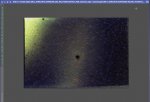Good day
Unfortunately I have a problem with my Canon 6D files. The images calibrate very strangely, I get a spot in the upper left corner that is displayed almost black. With DBE I can correct this relatively well, but it doesn't really look right.
Unfortunately, the mirror box is also badly calibrated, but I've read that it's normal with the 6D. So I have to crop a relatively large amount of the image in order to then edit it to some extent OK.
Normally I use a QHY268C with which I don't have these problems, the files always calibrate perfectly and are then also much easier to edit. The 6D files are also not that problematic on camera lenses, but I have now used them for the first time on the Newton and I am therefore very happy for advice on where my mistake could be!
For setup and recording:
- Canon 6D Modified
- 8" F4 Newton with GPU corrector (working distance not perfect, therefore the bananas at the edge)
- Flats are created with a dimmable flat field box
- no darkframes created because the temperature at night is very difficult to reproduce during the day (drops by more than 8°C)
- Lights were created with 300 seconds at ISO 1600
- BIAS at ISO 1600 and 1/4000 second (100 pieces)
- Flats at ISO 200 and 0.6 second (50 pieces)
- Flat darks at ISO 200 and 0.6 seconds (50 pieces)
I can rule out stray light because we don't have a source of light that interferes, the sky has an average of 21.00 SQM. I also tried flats with 1.6 seconds, the result was the same. I suspect I've set something wrong in PI or set some value wrong.
In the link I have added a single RAW, a single flat and the Masterlight, Masterflat and Masterbias for download.
 drive.google.com
drive.google.com
Thanks for advice and greetings
Unfortunately I have a problem with my Canon 6D files. The images calibrate very strangely, I get a spot in the upper left corner that is displayed almost black. With DBE I can correct this relatively well, but it doesn't really look right.
Unfortunately, the mirror box is also badly calibrated, but I've read that it's normal with the 6D. So I have to crop a relatively large amount of the image in order to then edit it to some extent OK.
Normally I use a QHY268C with which I don't have these problems, the files always calibrate perfectly and are then also much easier to edit. The 6D files are also not that problematic on camera lenses, but I have now used them for the first time on the Newton and I am therefore very happy for advice on where my mistake could be!
For setup and recording:
- Canon 6D Modified
- 8" F4 Newton with GPU corrector (working distance not perfect, therefore the bananas at the edge)
- Flats are created with a dimmable flat field box
- no darkframes created because the temperature at night is very difficult to reproduce during the day (drops by more than 8°C)
- Lights were created with 300 seconds at ISO 1600
- BIAS at ISO 1600 and 1/4000 second (100 pieces)
- Flats at ISO 200 and 0.6 second (50 pieces)
- Flat darks at ISO 200 and 0.6 seconds (50 pieces)
I can rule out stray light because we don't have a source of light that interferes, the sky has an average of 21.00 SQM. I also tried flats with 1.6 seconds, the result was the same. I suspect I've set something wrong in PI or set some value wrong.
In the link I have added a single RAW, a single flat and the Masterlight, Masterflat and Masterbias for download.
Canon 6D 8" F4 Newton Files - Google Drive
 drive.google.com
drive.google.com
Thanks for advice and greetings