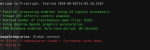I get the following errors when trying to integrate my light frames. It fails in both the WBPP OSC batch and also just using the Image integration.
** Warning: Incremental file reading disabled because of lack of file format support: RAW
*** PCL Unix Signal Handler: Critical signal caught (11): Segmentation violation
PixInsight 1.8.8-6 - Critical Signal Backtrace
Received signal 11 (SIGSEGV)
Module: /opt/PixInsight/bin/PixInsight(+0x1725ff1) [0x55c395fa3ff1]
================================================================================
46: /lib/x86_64-linux-gnu/libpthread.so.0(+0x128a0) [0x7f93ba73d8a0]
45: /opt/PixInsight/bin/ImageIntegration-pxm.so(+0x2a2dff) [0x7f924e626dff]
44: /opt/PixInsight/bin/ImageIntegration-pxm.so(+0x1fbd85) [0x7f924e57fd85]
43: /opt/PixInsight/bin/ImageIntegration-pxm.so(+0x2026cf) [0x7f924e5866cf]
42: /opt/PixInsight/bin/ImageIntegration-pxm.so(+0x20594f) [0x7f924e58994f]
41: /opt/PixInsight/bin/ImageIntegration-pxm.so(+0x206276) [0x7f924e58a276]
40: /opt/PixInsight/bin/ImageIntegration-pxm.so(+0x1b11d0) [0x7f924e5351d0]
39: /opt/PixInsight/bin/ImageIntegration-pxm.so(+0x3158e1) [0x7f924e6998e1]
38: pi::MetaProcess::ExecuteGlobal(void*) const(+0x58 [0x55c395b0f348])
37: pi: rocessInstance::ExecuteGlobal()(+0xc1 [0x55c395b3c0d1])
rocessInstance::ExecuteGlobal()(+0xc1 [0x55c395b3c0d1])
36: pi::APIGlobalContext::LaunchProcessInstance(void const*, void const*, int, unsigned int)(+0xf9 [0x55c39500a4c9])
35: /opt/PixInsight/bin/ImageIntegration-pxm.so(+0x3a99ef) [0x7f924e72d9ef]
34: pi: rocessInterface::ApplyGlobal()(+0x94 [0x55c395b6a1a4])
rocessInterface::ApplyGlobal()(+0x94 [0x55c395b6a1a4])
33: /opt/PixInsight/bin/PixInsight(+0x14f7b70) [0x55c395d75b70]
32: /opt/PixInsight/bin/lib/libQt5Core.so.5(+0x2fe7f0) [0x7f93ae8fb7f0]
31: QAbstractButton::clicked(bool)(+0x42 [0x7f93affbd6e2])
30: /opt/PixInsight/bin/lib/libQt5Widgets.so.5(+0x26e8fa) [0x7f93affbd8fa]
29: /opt/PixInsight/bin/lib/libQt5Widgets.so.5(+0x26fd4f) [0x7f93affbed4f]
28: QAbstractButton::mouseReleaseEvent(QMouseEvent*)(+0xe5 [0x7f93affbef15])
27: QToolButton::mouseReleaseEvent(QMouseEvent*)(+0xa [0x7f93b00b14da])
26: QWidget::event(QEvent*)(+0x27e [0x7f93aff0ad2e])
25: QToolButton::event(QEvent*)(+0x34 [0x7f93b00b1584])
24: QApplicationPrivate::notify_helper(QObject*, QEvent*)(+0x7f [0x7f93afec886f])
23: QApplication::notify(QObject*, QEvent*)(+0x583 [0x7f93afed1943])
22: pi: ixInsightApplication::notify(QObject*, QEvent*)(+0x1f [0x55c3950c5eff])
ixInsightApplication::notify(QObject*, QEvent*)(+0x1f [0x55c3950c5eff])
21: QCoreApplication::notifyInternal2(QObject*, QEvent*)(+0x12a [0x7f93ae8c5caa])
20: QApplicationPrivate::sendMouseEvent(QWidget*, QMouseEvent*, QWidget*, QWidget*, QWidget**, QPointer, bool, bool)(+0x1b3 [0x7f93afed0a53])
19: /opt/PixInsight/bin/lib/libQt5Widgets.so.5(+0x1d68a9) [0x7f93aff258a9]
18: /opt/PixInsight/bin/lib/libQt5Widgets.so.5(+0x1d9b94) [0x7f93aff28b94]
17: QApplicationPrivate::notify_helper(QObject*, QEvent*)(+0x7f [0x7f93afec886f])
16: QApplication::notify(QObject*, QEvent*)(+0x330 [0x7f93afed16f0])
15: pi: ixInsightApplication::notify(QObject*, QEvent*)(+0x1f [0x55c3950c5eff])
ixInsightApplication::notify(QObject*, QEvent*)(+0x1f [0x55c3950c5eff])
14: QCoreApplication::notifyInternal2(QObject*, QEvent*)(+0x12a [0x7f93ae8c5caa])
13: QGuiApplicationPrivate: rocessMouseEvent(QWindowSystemInterfacePrivate::MouseEvent*)(+0x6e8 [0x7f93af58ce68])
rocessMouseEvent(QWindowSystemInterfacePrivate::MouseEvent*)(+0x6e8 [0x7f93af58ce68])
12: QGuiApplicationPrivate: rocessWindowSystemEvent(QWindowSystemInterfacePrivate::WindowSystemEvent*)(+0x255 [0x7f93af58e475])
rocessWindowSystemEvent(QWindowSystemInterfacePrivate::WindowSystemEvent*)(+0x255 [0x7f93af58e475])
11: QWindowSystemInterface::sendWindowSystemEvents(QFlags)(+0xbb [0x7f93af566bbb])
10: /opt/PixInsight/bin/lib/libQt5XcbQpa.so.5(+0x6cd9a) [0x7f93a43f7d9a]
9: /usr/lib/x86_64-linux-gnu/libglib-2.0.so.0(g_main_context_dispatch+0x2e7) [0x7f93a9047417](+0x2e7 [0x7f93a9047417])
8: /usr/lib/x86_64-linux-gnu/libglib-2.0.so.0(+0x4c650) [0x7f93a9047650]
7: /usr/lib/x86_64-linux-gnu/libglib-2.0.so.0(g_main_context_iteration+0x2c) [0x7f93a90476dc](+0x2c [0x7f93a90476dc])
6: QEventDispatcherGlib: rocessEvents(QFlags)(+0x5e [0x7f93ae91e58e])
rocessEvents(QFlags)(+0x5e [0x7f93ae91e58e])
5: QEventLoop::exec(QFlags)(+0x12b [0x7f93ae8c489b])
4: QCoreApplication::exec()(+0x90 [0x7f93ae8cc7b0])
3: /opt/PixInsight/bin/PixInsight(main+0x4101) [0x55c394f303e1](+0x4101 [0x55c394f303e1])
2: /lib/x86_64-linux-gnu/libc.so.6(__libc_start_main+0xe7) [0x7f93acee5b97](+0xe7 [0x7f93acee5b97])
1: /opt/PixInsight/bin/PixInsight(_start+0x2a) [0x55c394f7464a](+0x2a [0x55c394f7464a])
================================================================================
<* failed *>
** Warning: Incremental file reading disabled because of lack of file format support: RAW
*** PCL Unix Signal Handler: Critical signal caught (11): Segmentation violation
PixInsight 1.8.8-6 - Critical Signal Backtrace
Received signal 11 (SIGSEGV)
Module: /opt/PixInsight/bin/PixInsight(+0x1725ff1) [0x55c395fa3ff1]
================================================================================
46: /lib/x86_64-linux-gnu/libpthread.so.0(+0x128a0) [0x7f93ba73d8a0]
45: /opt/PixInsight/bin/ImageIntegration-pxm.so(+0x2a2dff) [0x7f924e626dff]
44: /opt/PixInsight/bin/ImageIntegration-pxm.so(+0x1fbd85) [0x7f924e57fd85]
43: /opt/PixInsight/bin/ImageIntegration-pxm.so(+0x2026cf) [0x7f924e5866cf]
42: /opt/PixInsight/bin/ImageIntegration-pxm.so(+0x20594f) [0x7f924e58994f]
41: /opt/PixInsight/bin/ImageIntegration-pxm.so(+0x206276) [0x7f924e58a276]
40: /opt/PixInsight/bin/ImageIntegration-pxm.so(+0x1b11d0) [0x7f924e5351d0]
39: /opt/PixInsight/bin/ImageIntegration-pxm.so(+0x3158e1) [0x7f924e6998e1]
38: pi::MetaProcess::ExecuteGlobal(void*) const(+0x58 [0x55c395b0f348])
37: pi:
36: pi::APIGlobalContext::LaunchProcessInstance(void const*, void const*, int, unsigned int)(+0xf9 [0x55c39500a4c9])
35: /opt/PixInsight/bin/ImageIntegration-pxm.so(+0x3a99ef) [0x7f924e72d9ef]
34: pi:
33: /opt/PixInsight/bin/PixInsight(+0x14f7b70) [0x55c395d75b70]
32: /opt/PixInsight/bin/lib/libQt5Core.so.5(+0x2fe7f0) [0x7f93ae8fb7f0]
31: QAbstractButton::clicked(bool)(+0x42 [0x7f93affbd6e2])
30: /opt/PixInsight/bin/lib/libQt5Widgets.so.5(+0x26e8fa) [0x7f93affbd8fa]
29: /opt/PixInsight/bin/lib/libQt5Widgets.so.5(+0x26fd4f) [0x7f93affbed4f]
28: QAbstractButton::mouseReleaseEvent(QMouseEvent*)(+0xe5 [0x7f93affbef15])
27: QToolButton::mouseReleaseEvent(QMouseEvent*)(+0xa [0x7f93b00b14da])
26: QWidget::event(QEvent*)(+0x27e [0x7f93aff0ad2e])
25: QToolButton::event(QEvent*)(+0x34 [0x7f93b00b1584])
24: QApplicationPrivate::notify_helper(QObject*, QEvent*)(+0x7f [0x7f93afec886f])
23: QApplication::notify(QObject*, QEvent*)(+0x583 [0x7f93afed1943])
22: pi:
21: QCoreApplication::notifyInternal2(QObject*, QEvent*)(+0x12a [0x7f93ae8c5caa])
20: QApplicationPrivate::sendMouseEvent(QWidget*, QMouseEvent*, QWidget*, QWidget*, QWidget**, QPointer, bool, bool)(+0x1b3 [0x7f93afed0a53])
19: /opt/PixInsight/bin/lib/libQt5Widgets.so.5(+0x1d68a9) [0x7f93aff258a9]
18: /opt/PixInsight/bin/lib/libQt5Widgets.so.5(+0x1d9b94) [0x7f93aff28b94]
17: QApplicationPrivate::notify_helper(QObject*, QEvent*)(+0x7f [0x7f93afec886f])
16: QApplication::notify(QObject*, QEvent*)(+0x330 [0x7f93afed16f0])
15: pi:
14: QCoreApplication::notifyInternal2(QObject*, QEvent*)(+0x12a [0x7f93ae8c5caa])
13: QGuiApplicationPrivate:
12: QGuiApplicationPrivate:
11: QWindowSystemInterface::sendWindowSystemEvents(QFlags)(+0xbb [0x7f93af566bbb])
10: /opt/PixInsight/bin/lib/libQt5XcbQpa.so.5(+0x6cd9a) [0x7f93a43f7d9a]
9: /usr/lib/x86_64-linux-gnu/libglib-2.0.so.0(g_main_context_dispatch+0x2e7) [0x7f93a9047417](+0x2e7 [0x7f93a9047417])
8: /usr/lib/x86_64-linux-gnu/libglib-2.0.so.0(+0x4c650) [0x7f93a9047650]
7: /usr/lib/x86_64-linux-gnu/libglib-2.0.so.0(g_main_context_iteration+0x2c) [0x7f93a90476dc](+0x2c [0x7f93a90476dc])
6: QEventDispatcherGlib:
5: QEventLoop::exec(QFlags)(+0x12b [0x7f93ae8c489b])
4: QCoreApplication::exec()(+0x90 [0x7f93ae8cc7b0])
3: /opt/PixInsight/bin/PixInsight(main+0x4101) [0x55c394f303e1](+0x4101 [0x55c394f303e1])
2: /lib/x86_64-linux-gnu/libc.so.6(__libc_start_main+0xe7) [0x7f93acee5b97](+0xe7 [0x7f93acee5b97])
1: /opt/PixInsight/bin/PixInsight(_start+0x2a) [0x55c394f7464a](+0x2a [0x55c394f7464a])
================================================================================
<* failed *>