Last night I accepted an update for the EZ scripts and PixInsight restarted and installed the update as far as I can tell. Today I start PixInsight and it closes immediately with
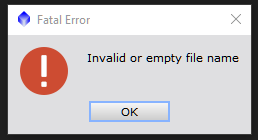 .
.
By tortuous process I discovered that this error was raised because some entry in PixInsight.ini was not valid - this is a 6Mbyte text file. Renaming the file and running PixInsight again gave me a very small .ini file (under 1 k), replacing the ini with the original while PixInsight was running seemed to have allowed it to recreate the original file but 5k shorter with default timestamps etc but a full list of my WBPP script configuration.
I have PixInsight running now - just have to change it from the temp swap settings it has.
By tortuous process I discovered that this error was raised because some entry in PixInsight.ini was not valid - this is a 6Mbyte text file. Renaming the file and running PixInsight again gave me a very small .ini file (under 1 k), replacing the ini with the original while PixInsight was running seemed to have allowed it to recreate the original file but 5k shorter with default timestamps etc but a full list of my WBPP script configuration.
I have PixInsight running now - just have to change it from the temp swap settings it has.
