Terry Danks
Well-known member
Probably doing something wrong here but, all of a sudden, PI seems to not recognize my flats?
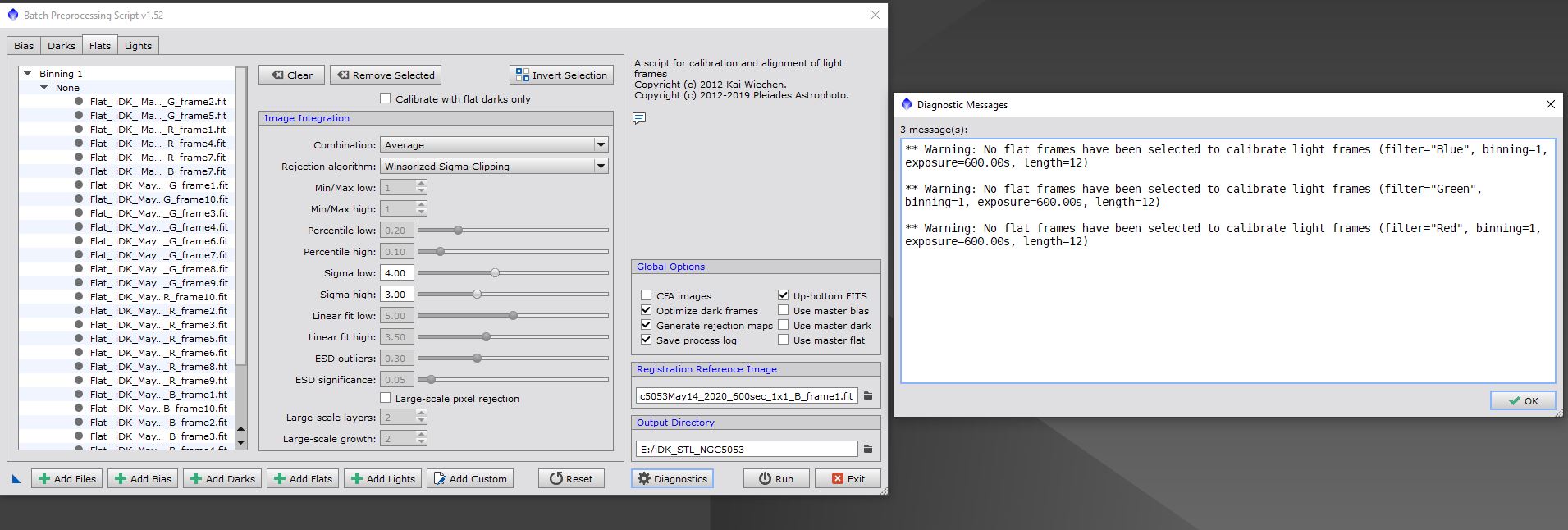
Proceeding yields this after allowing the process to run . . .i.e., master flat "None" as opposed to an integrated master for each of the R, G and B channels.
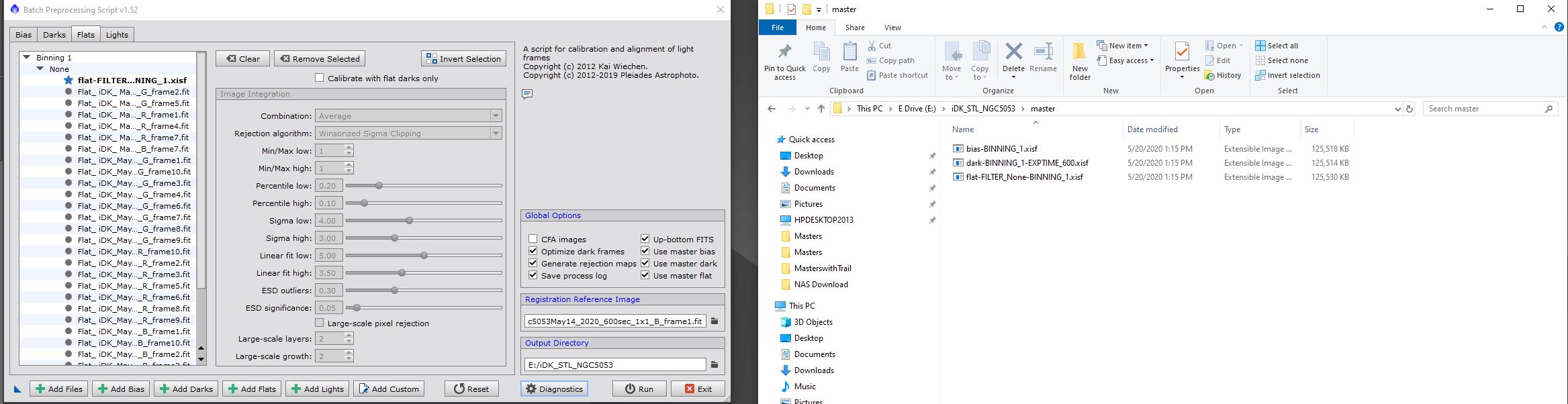
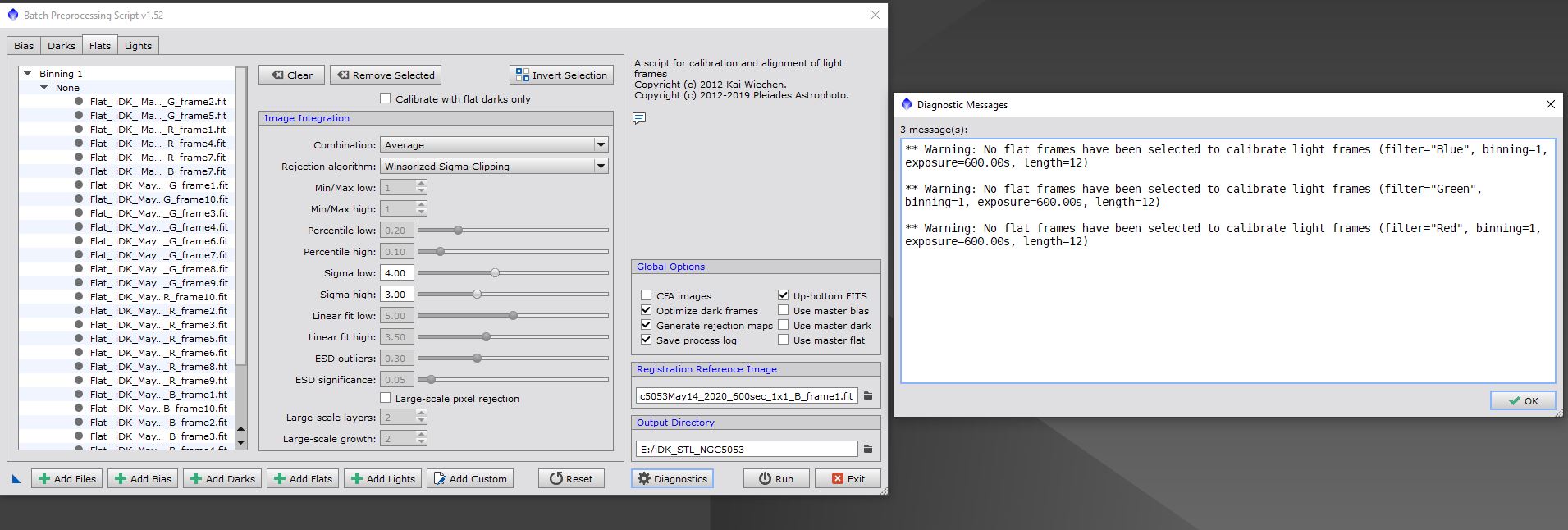
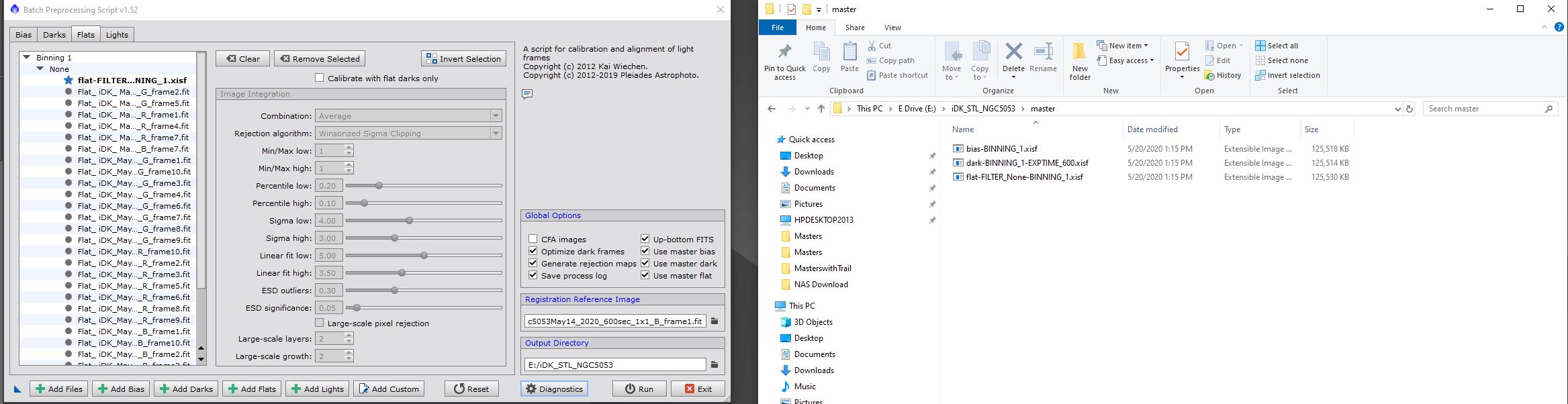
Proceeding yields this after allowing the process to run . . .i.e., master flat "None" as opposed to an integrated master for each of the R, G and B channels.
