raf2020
New member
Hello Guys,
While I have waited for my forum account activation I have struggled with the same issue which is pretty common as I can see as per this forum (even on newest Pix version 1.8.8.7). And I have found solution for this, at least in my case.
So problem seems to be related to memory management by Windows itself, by Pix or how some Windows libraries use it. For years I had Windows Page File turned off to speed up work of various software (during this period I have observed that some applications doesn't really like it and it dropped on performance even more).
So in my case simply turning on of Windows Page File has fixed this problem. To try it you should go to System > Advanced system settings > Advanced > Performance > Advanced > Virtual Memory > Change > Let Windows pick the settings by itself (sorry, there could be some mismatches on translation as I have PL Windows).
In my case I have 16GB of RAM and this problem has appeared even if there was almost nothing opened in background so this definitely wasn't memory overload. Seems just some apps/libraries like page file to be turned on. If your page file is on and set to automatic I would recommend you to check free space on drive where it is stored (by default it is c:\).
Of course there is no any warranty it is applicable for all setups so you are trying it on your own risk.
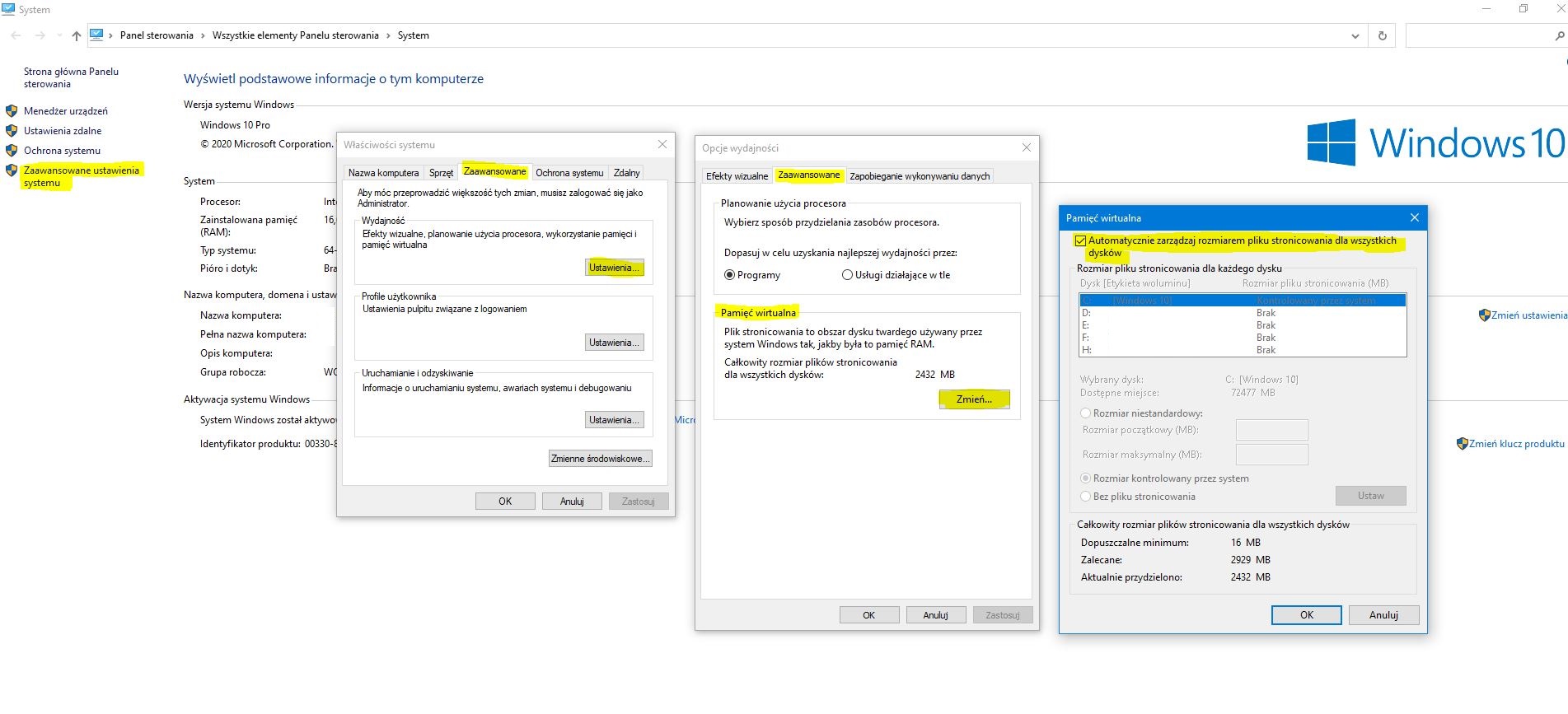
While I have waited for my forum account activation I have struggled with the same issue which is pretty common as I can see as per this forum (even on newest Pix version 1.8.8.7). And I have found solution for this, at least in my case.
So problem seems to be related to memory management by Windows itself, by Pix or how some Windows libraries use it. For years I had Windows Page File turned off to speed up work of various software (during this period I have observed that some applications doesn't really like it and it dropped on performance even more).
So in my case simply turning on of Windows Page File has fixed this problem. To try it you should go to System > Advanced system settings > Advanced > Performance > Advanced > Virtual Memory > Change > Let Windows pick the settings by itself (sorry, there could be some mismatches on translation as I have PL Windows).
In my case I have 16GB of RAM and this problem has appeared even if there was almost nothing opened in background so this definitely wasn't memory overload. Seems just some apps/libraries like page file to be turned on. If your page file is on and set to automatic I would recommend you to check free space on drive where it is stored (by default it is c:\).
Of course there is no any warranty it is applicable for all setups so you are trying it on your own risk.
