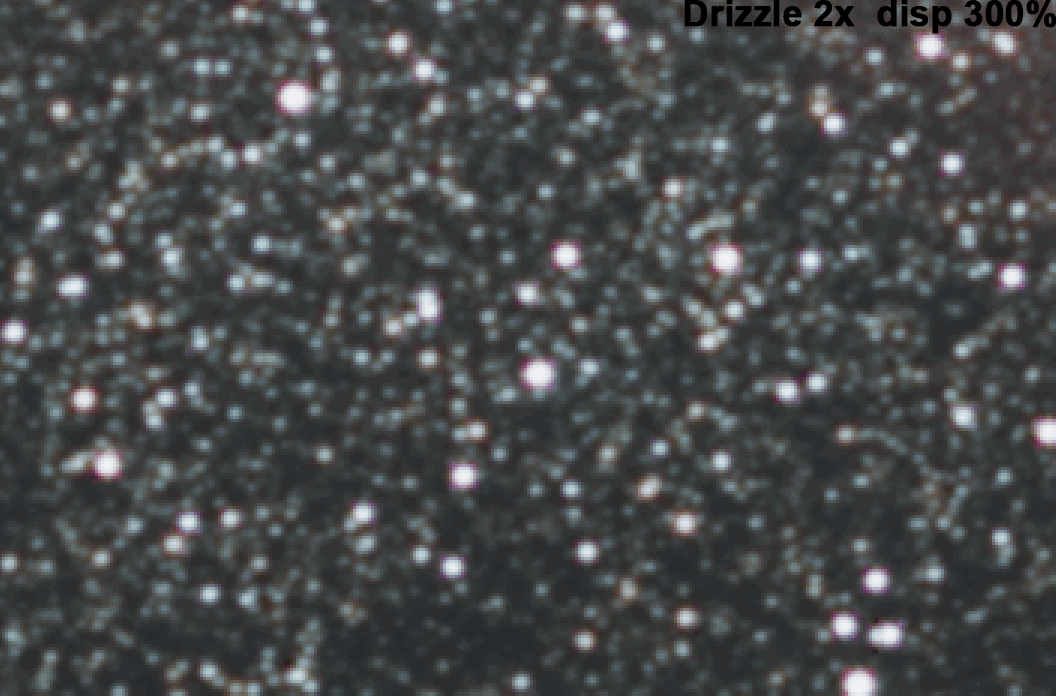Hi,
The module convert Gray CFA image to Bayer RGB image.
Do you see Drizzle Debayer in BatchPreProcessing script?
OK, now Drizzle Debayer independent from BatchPreProcessing.
How to:
Preprocessing
1) use any Debayer method to debayer Original (usually Calibrated Gray CFA not aligned images *_c_cc.fit) to NotAlignedRGB image.
2) use StarAlignment(NotAlignedRGB) to create AlignedRGB and create .drz files linked to NotAlignedRGB and to AlignedRGB images.
3) use ImageIntegration(AlignedRGB) to update a rejection information in .drz files. Note: ImageIntegration button "Add Drizzle Files"
Now is magic:
0) Warning: backup NotAlignedRGB, because we will overwrite it.
1) Use the CFA2RGB + ImageContainer(Original) to create NotAlignedRGB_Bayer images.
Set name of output NotAlignedRGB_Bayer equal to NotAlignedRGB. note: Batch Debayer Script add prefix "debayer_" to name.
2) Replace NotAlignedRGB by NotAlignedRGB_Bayer, if you not do it in previous step.
3) now .drz files linked to NotAlignedRGB_Bayer and we can use DrizzleIntegration.
Source Code v1.1.1
bin Win64
bin Linux64
The module convert Gray CFA image to Bayer RGB image.
Do you see Drizzle Debayer in BatchPreProcessing script?
OK, now Drizzle Debayer independent from BatchPreProcessing.
How to:
Preprocessing
1) use any Debayer method to debayer Original (usually Calibrated Gray CFA not aligned images *_c_cc.fit) to NotAlignedRGB image.
2) use StarAlignment(NotAlignedRGB) to create AlignedRGB and create .drz files linked to NotAlignedRGB and to AlignedRGB images.
3) use ImageIntegration(AlignedRGB) to update a rejection information in .drz files. Note: ImageIntegration button "Add Drizzle Files"
Now is magic:
0) Warning: backup NotAlignedRGB, because we will overwrite it.
1) Use the CFA2RGB + ImageContainer(Original) to create NotAlignedRGB_Bayer images.
Set name of output NotAlignedRGB_Bayer equal to NotAlignedRGB. note: Batch Debayer Script add prefix "debayer_" to name.
2) Replace NotAlignedRGB by NotAlignedRGB_Bayer, if you not do it in previous step.
3) now .drz files linked to NotAlignedRGB_Bayer and we can use DrizzleIntegration.
Source Code v1.1.1
bin Win64
bin Linux64