Not sure what I have done wrong. Have upgraded from .6 to .7 and am getting the error below.
This error occurs when double clicking a project icon in the iMac Finder.
I can however successfully launch a saved project in 1 8 8 7 by dropping it on the PixInsight icon in my menu bar.
Project file opens properly by double clicking project icon if I back level to 1 8 8 6.
Any trouble shooting suggestions would be appreciated. Tx.
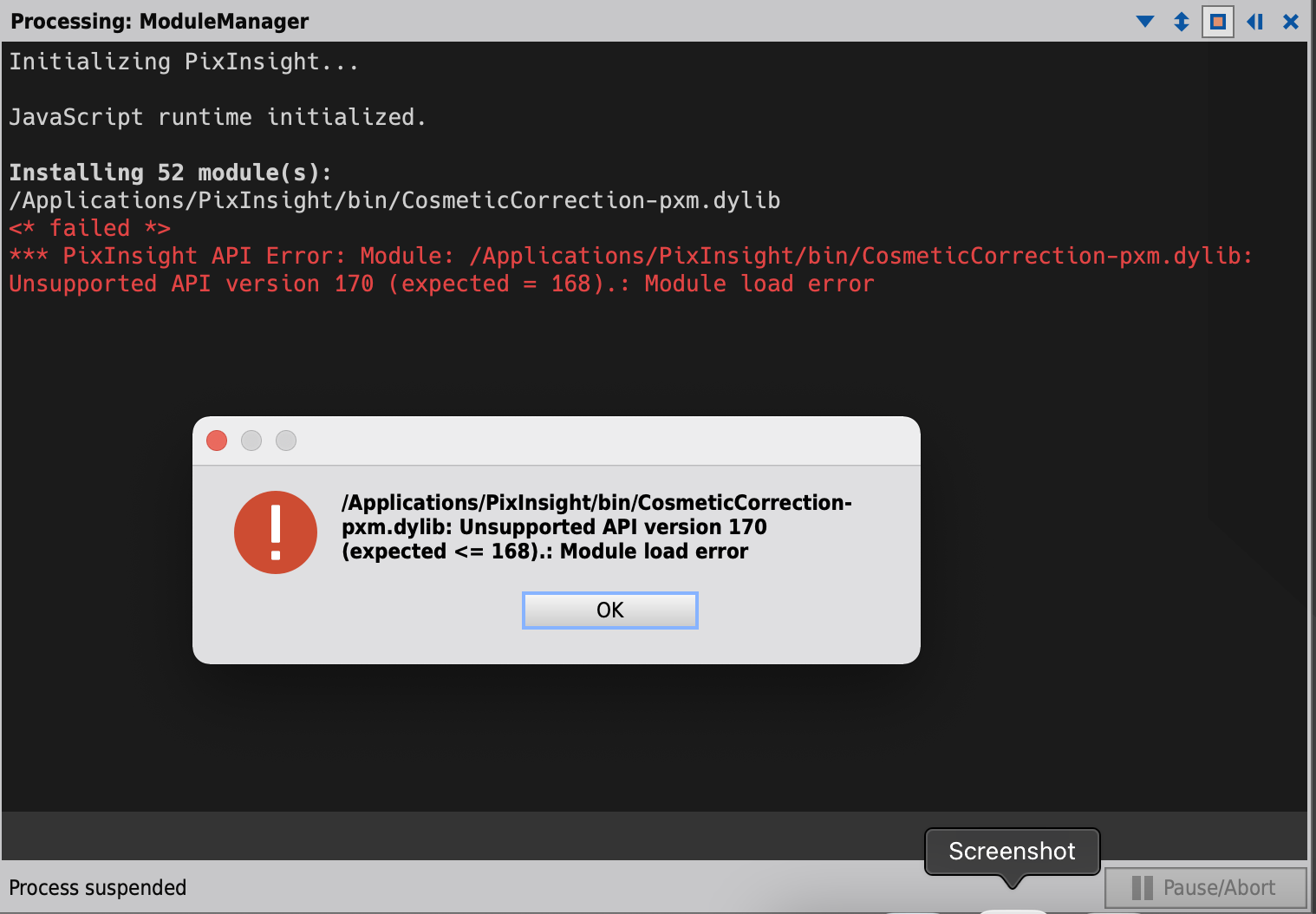
This error occurs when double clicking a project icon in the iMac Finder.
I can however successfully launch a saved project in 1 8 8 7 by dropping it on the PixInsight icon in my menu bar.
Project file opens properly by double clicking project icon if I back level to 1 8 8 6.
Any trouble shooting suggestions would be appreciated. Tx.
Last edited:
