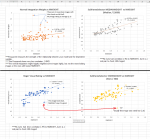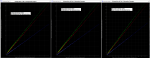Hi John,
I went back and processed my( M101), 100x600sec, @659mm, cooled CMOS color images using Ver1.1 of the script. I will break my results down into a couple of messages. My work may not be correct for those imagers that are located in suburban or dark sites. Although clouds can occur anywhere.
As I said before, my sky background is urban light polluted and some images with those pesky light clouds which may deceive weighting by normal integration's noise evaluation or using Subframe Selector. I think your script is a perfect match for high median images.
I found:
- The Ver1.1 script ran almost 2X faster than the old Ver0.8. Very important when setting the Gradient Correction Smoothness to 0.0 (vs default of 2). Now the run time was reduced to 47minutes on my Dell XPS15 -9570, apple to apple.
- It is very useful, and thus important, to study the Gradient Graph and then adjust the smoothness to reasonably follow the data of reference image. Look at each color one at a time on the graph to really see the gradient in detail. Move the graphed position up and down and left and right.
- The calculation of NWEIGHT is very sensitive, and varied from 0.31 to 1.6 for my chosen reference image.
- My reference image really did not have a simple gradient, so I expected DBE after integration would not be so easy. It was not easy! I think it is important for users to carefully choose the image with the best gradient-- the one that will be easiest for DBE. Don't just pick the image with the best looking signal.
- The script has an slider for Image Integration to set the minimum weight percentage to be used in Image Integration. Default is 50%. With this setting 44 of 100 images showed up selected in Image Integration. I integrated these 44 images, then 76 best NWEIGHT images, and then all 100 images.
- After integration, 76images had clearly less noisy background, and a bit more visibility in the galaxy arms. Integrating all 100 keyword NWEIGHT images was very, very slightly better. It certainly did not hurt the result to include the worst images. Their weight contribution was small also.
- The script generates a huge amount of data. My 3GB of 100 registered images became 18GB of .nsg files, ready for further processing. Does a 31MB image really need to become 191MB image?
- It is satisfying to me (my personal) to see the gradient graphs and photometry graphs (3 colors) and understand what the script is doing, and how the different settings will work on the data.
- The "zooming" in the Photometry Stars graph, and Detected Stars graph is very nice because the zooming in is centered on the cursor. I posted a request to have Pixinsight zooming to use this method. I always seem to get lost when zooming an image in PI.
Further Goals:
- One of my additional goals in using the NSG script is to quantitatively evaluate two, or more, integrated images to determine which is best to proceed for further integration. As I have written here before, there is no method to quantitatively measure if an image is better than another. Different PI book authors have written -- good signal to noise, and different processes can improve signal to noise. But none of the books has a method to quantify it. Thus my interest in using NWEIGHT to judge which image is better.
- I also want to confirm NWEIGHT is more reliable than normal Image Integration 'noise weight', and if perhaps a different parameter is good, such as Stars or Median in Subframe Selector.
- I want to confirm NWEIGHT results in a better looking image (sorry, no way to measure it) than the traditional Image Integration.
I will speak to these in a follow on post. Now I will say it again John....
Thank you for writing a great script, and making it very functional to use.
Roger