jmurphy
Well-known member
The negative value truncation is always due to cold pixels. Truncating it to 0.0 actually helps because ImageIntegration will ignore all zero pixels.
The next version will only output warnings for high truncations.
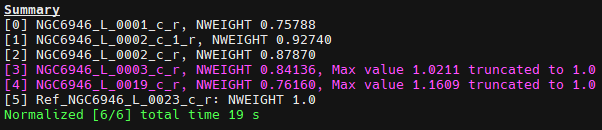
Fixing the high truncations is easy. In this example use PixelMath to divide the reference frame by 1.1610 and then run the script with the new reference and the original target images.
Tip: If you want to quickly check for truncations, set the gradient smoothness to maximum (4.0). The script then runs much quicker.
Version 0.11 is attached to message #47
The next version will only output warnings for high truncations.
Fixing the high truncations is easy. In this example use PixelMath to divide the reference frame by 1.1610 and then run the script with the new reference and the original target images.
Tip: If you want to quickly check for truncations, set the gradient smoothness to maximum (4.0). The script then runs much quicker.
Version 0.11 is attached to message #47
NormalizeScaleGradient: Bookmark website now!
The negative value truncation is always due to cold pixels. Truncating it to 0.0 actually helps because ImageIntegration will ignore all zero pixels. The next version will only output warnings for high truncations. Fixing the high truncations is easy. In this example use PixelMath to divide...
pixinsight.com
Last edited:
