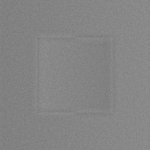You are using an out of date browser. It may not display this or other websites correctly.
You should upgrade or use an alternative browser.
You should upgrade or use an alternative browser.
Noise Reduction Challenge
- Thread starter Carlos Milovic
- Start date
Carlos Milovic
Well-known member
Hi Philippe
Sorry, I have not noticed your reply
The current status of the algorithm is this:
- There is a TGV denoise process module in Juan's hands, with a few problems in the code, and waiting for a major optimization. Once this is done, I'll start implementing deconvolution based TGV.
- I wrote a Matlab toolkit that implements a basic TGV regularization for denoising, deconvolution and compressed sensing problems (the later for Magnetic Resonance Imaging). It is not publicy avalaible, but I may share it for development purposes.
- There is also Matlab code for a spatially dependent TGV implementation. Not as nicely packed as the previous one, but it works.
- I'm implementing the SATGV algorithm in Matlab... it is a spatially dependent variation that automatically updates the data fidelity term, using a multiscale scheme. I still lack one fundamental piece of information there, and there are some bugs in the code... but this should be ready in the short term.
So, as soon as Juan finishes the 1.8 core application, and turn into the processing modules, we'll reactivate this project. I have a lot of code to translate, and new things to try.
Sorry, I have not noticed your reply
The current status of the algorithm is this:
- There is a TGV denoise process module in Juan's hands, with a few problems in the code, and waiting for a major optimization. Once this is done, I'll start implementing deconvolution based TGV.
- I wrote a Matlab toolkit that implements a basic TGV regularization for denoising, deconvolution and compressed sensing problems (the later for Magnetic Resonance Imaging). It is not publicy avalaible, but I may share it for development purposes.
- There is also Matlab code for a spatially dependent TGV implementation. Not as nicely packed as the previous one, but it works.
- I'm implementing the SATGV algorithm in Matlab... it is a spatially dependent variation that automatically updates the data fidelity term, using a multiscale scheme. I still lack one fundamental piece of information there, and there are some bugs in the code... but this should be ready in the short term.
So, as soon as Juan finishes the 1.8 core application, and turn into the processing modules, we'll reactivate this project. I have a lot of code to translate, and new things to try.
Carlos, is the method noise for TGV as expected? I am wondering if the visible structure is excessive in the residuals. Apply an STF to see it better.
Thanks,
Mike
Thanks,
Mike
Attachments
Carlos Milovic
Well-known member
Hi Mike
Yes, the method is working as expected. If you compare the residual, you'll find that the structures that are a bit blured are smaller or equal to the noise level. This cannot be avoided, since TGV works like diffusion between two fluids. We may control the direction where that "water flows", but there is always a trade-off between noise removal and loss of detail. I think that I may get better results with the new adaptative algorithm, which should preserve more details in the edges.
Yes, the method is working as expected. If you compare the residual, you'll find that the structures that are a bit blured are smaller or equal to the noise level. This cannot be avoided, since TGV works like diffusion between two fluids. We may control the direction where that "water flows", but there is always a trade-off between noise removal and loss of detail. I think that I may get better results with the new adaptative algorithm, which should preserve more details in the edges.
Carlos Milovic
Well-known member
Good news here from the development team 
We have a working TGVDenoise process, that is right now under testing and optimization.
First results are here, with the bigradient image, 20% and 40% guassian noise:
We have a working TGVDenoise process, that is right now under testing and optimization.
First results are here, with the bigradient image, 20% and 40% guassian noise:
Attachments
Alejandro Tombolini
PixInsight Ambassador
It looks very well!  Congrats!!!
Congrats!!!
Saludos, Alejandro.
Saludos, Alejandro.
steven011965
Active member
Hi all,
does anybody have any idea how to remove such a background? Thank you for any hint.
I have similar issues but not as severe. It is like all of the background gradients cannot be removed. Which then leads to losing detail by not over brightening etc to avoid this.