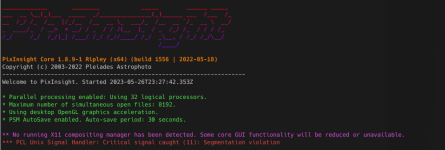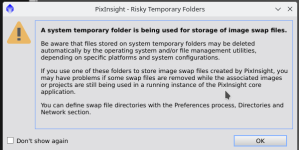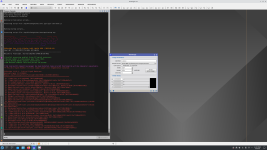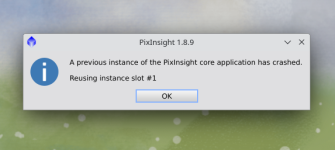Frank Paulic
Active member
Is this the reason I cannot open a .xisf file in PI Explorer? When I do, PI immediately shuts down. And when I open a .xisf file in Fedora KDE Plasma via Dolphin File Manager, the image appears in PI, but when I open a process, PI immediately shuts down.
When I open a process without image, PI immediately shuts down.
I opened a process, that didn't shut down. The Process Console notes the Critical Signal Backtrace when I opened the NewImage process. Again the Critical Signal Backtrace is shown when I closed the this process.
Also I get a warning for Risky Temporary Folder when I start PI.
Sometimes when restarting PI after what I described above I get a noticed about PI core application has crashed.
See attached for warning on Risky Temporary Folder, the Process Console showing the X11 composite manager not detected, the Critical Signal Backtrack and core crash.
-----------------------------------------------------------------------------------------------------------------------------------------------------------
Note that I just installed PI on Fedora KDE Plasma the other day without any problems. The desktop hardware includes AMD Ryzen 9 5950X and 128 GB of DRAM.
I used the following code in Konsole for installation as instructed.
[fpaulic@fedora pi-install]$ tar -xf PI-linux-x64-1.8.9-1-20220518-c.tar.xz
[fpaulic@fedora pi-install]$ sudo ./installer
And the results after installing;
----------------------------------------------------------------------
PixInsight X11 UNIX/Linux installer / Core version 1.8.9-1 Ripley
Copyright (C) 2003-2022 Pleiades Astrophoto. All Rights Reserved
----------------------------------------------------------------------
PixInsight will be installed with the following parameters:
Source installation directory ... /home/fpaulic/pi-install/PixInsight
PixInsight core application ..... /opt/PixInsight
Application desktop entry ....... /usr/share/applications/PixInsight.desktop
Application icons directory ..... /usr/share/icons/hicolor
MIME type description file ...... /usr/share/mime/packages/PixInsight.xml
Create /bin launcher script ..... yes
Remove previous installation .... yes
==> Are you sure [yes|no] ? yes
Please wait while PixInsight is being installed...
* PixInsight installation completed.
Regards,
Frank
When I open a process without image, PI immediately shuts down.
I opened a process, that didn't shut down. The Process Console notes the Critical Signal Backtrace when I opened the NewImage process. Again the Critical Signal Backtrace is shown when I closed the this process.
Also I get a warning for Risky Temporary Folder when I start PI.
Sometimes when restarting PI after what I described above I get a noticed about PI core application has crashed.
See attached for warning on Risky Temporary Folder, the Process Console showing the X11 composite manager not detected, the Critical Signal Backtrack and core crash.
-----------------------------------------------------------------------------------------------------------------------------------------------------------
Note that I just installed PI on Fedora KDE Plasma the other day without any problems. The desktop hardware includes AMD Ryzen 9 5950X and 128 GB of DRAM.
I used the following code in Konsole for installation as instructed.
[fpaulic@fedora pi-install]$ tar -xf PI-linux-x64-1.8.9-1-20220518-c.tar.xz
[fpaulic@fedora pi-install]$ sudo ./installer
And the results after installing;
----------------------------------------------------------------------
PixInsight X11 UNIX/Linux installer / Core version 1.8.9-1 Ripley
Copyright (C) 2003-2022 Pleiades Astrophoto. All Rights Reserved
----------------------------------------------------------------------
PixInsight will be installed with the following parameters:
Source installation directory ... /home/fpaulic/pi-install/PixInsight
PixInsight core application ..... /opt/PixInsight
Application desktop entry ....... /usr/share/applications/PixInsight.desktop
Application icons directory ..... /usr/share/icons/hicolor
MIME type description file ...... /usr/share/mime/packages/PixInsight.xml
Create /bin launcher script ..... yes
Remove previous installation .... yes
==> Are you sure [yes|no] ? yes
Please wait while PixInsight is being installed...
* PixInsight installation completed.
Regards,
Frank
Attachments
Last edited: