Hi all,
I have just released an update with a new version of the DSLR_RAW module for all platforms: 1.3.0.246.
Along with the latest version of DCRAW by David Coffin (version 9.23 revision 1.470, released 2015 February 13), this version comes with some new features, mainly to exploit several functions and parameters of DCRAW that have been unused until now.
New Features
The RAW Preferences dialog has been completely redesigned, as shown on the screenshot below.
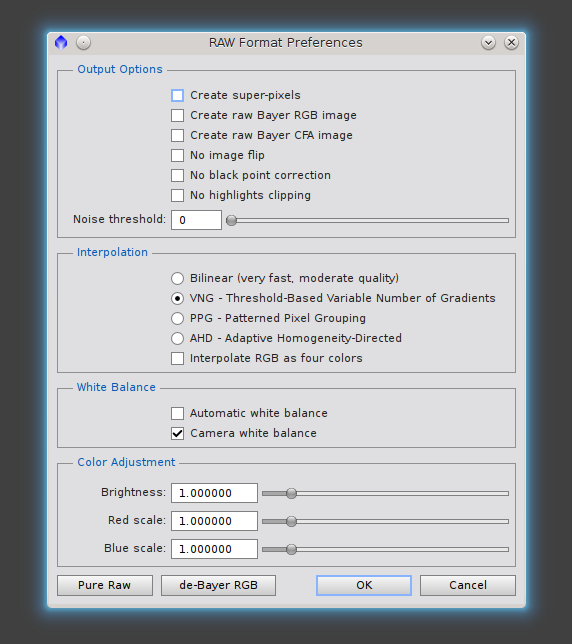
These are the new DSLR_RAW module features:
No image flip. Digital camera raw images are now read with the correct orientation by default. If you enable this option, camera orientation rotations will not be applied (as in previous versions). Enabling this option is equivalent to the "-t 0" dcraw command-line argument. Note that this option should be checked in order to load pure raw data for image calibration. This option applies equally to pure raw and de-Bayered images.
No highlights clipping. When this option is enabled, highlights will be left unclipped resulting in various shades of pink. With this option disabled, highlights will be clipped automatically to solid white. This option is equivalent to the "-H 1" dcraw command-line argument, and only applies to de-Bayered images.
Nose threshold. When this parameter is greater than zero, a wavelet-based noise reduction is applied to de-Bayered images. The optimal noise threshold depends on the camera and the ISO speed used, but should normally be somewhere between 100 and 1000. Set this parameter to zero to disable noise reduction. This option is equivalent to the "-n <threshold>" dcraw command-line argument. DCRAW's wavelet noise reduction is pretty decent and, once one finds a good threshold for a given camera and working conditions, it can be very useful especially for daylight images. For example, with my Canon EOS 7D working at 400 ISO, a noise threshold of 250 gives very good results.
Pure Raw preset. Click this button to load a predefined set of options to read digital camera files as pure raw data.
de-Bayer RGB preset. Click this button to load a predefined set of options to read digital camera files as de-Bayered RGB images.
New Format Hints
This version also implements new format hints. Here is a complete list of the input format hints available in the new version of the DSLR_RAW module:
raw
Selects a set of options to load pure raw data as an RGB color image.
preview
Selects a set of options to load a de-Bayered RGB image with bilinear interpolation.
bilinear
Selects bilinear interpolation for de-Bayering.
fast
A synonym for "bilinear".
vng
Selects VNG interpolation.
ppg
Selects PPG interpolation.
ahd
Selects AHD interpolation.
interpolate-as-4-colors
Enables the interpolate RGB as four colors option.
no-interpolate-as-4-colors
Disables the interpolate RGB as four colors option.
auto-white-balance
Enables the automatic white balance option.
no-auto-white-balance
Disables the automatic white balance option.
camera-white-balance
Enables the camera white balance option.
no-camera-white-balance
Disables the camera white balance option.
super-pixels
Enables the create super-pixels option. Implicitly disables the create raw Bayer RGB image and create raw Bayer CFA image options.
no-super-pixels
Disables the create super-pixels option.
bayer-drizzle
Enables the create raw Bayer RGB image option. Implicitly disables the create super-pixels and create raw Bayer CFA image options.
no-bayer-drizzle
Disables the create raw Bayer RGB image option.
cfa
Enables the create raw Bayer CFA image option. Implicitly disables the create super-pixels and create raw Bayer RGB image options.
no-cfa
Disables the create raw Bayer CFA image option.
auto-flip
Disables the no image flip option.
no-auto-flip
Enables the no image flip option.
black-point-correction
Disables the no black point correction option.
no-black-point-correction
Enables the no black point correction option.
clip-highlights
Disables the no highlights clipping option.
no-clip-highlights
Enables the no highlights clipping option.
noise-threshold <n>
Sets the noise threshold parameter to the specified integer <n>. If <n> is zero, disables the wavelet noise reduction feature.
no-noise-reduction
Disables wavelet noise reduction. Equivalent to "noise-threshold 0".
Compatibility with Previous Versions
The new version of the DSLR_RAW module cannot cause any incompatibilities with image calibration tasks implemented with the BatchPreprocessing script. However, users who calibrate their data manually with the ImageCalibration tool, should open the RAW Format Preferences dialog and click the "Pure Raw" button, since the new automatic image flipping feature could invalidate existing ImageCalibration icons and projects. A much better option is to specify the "raw" input format hint in the ImageCalibration tool. This hint disables automatic image rotations.
I have just released an update with a new version of the DSLR_RAW module for all platforms: 1.3.0.246.
Along with the latest version of DCRAW by David Coffin (version 9.23 revision 1.470, released 2015 February 13), this version comes with some new features, mainly to exploit several functions and parameters of DCRAW that have been unused until now.
New Features
The RAW Preferences dialog has been completely redesigned, as shown on the screenshot below.
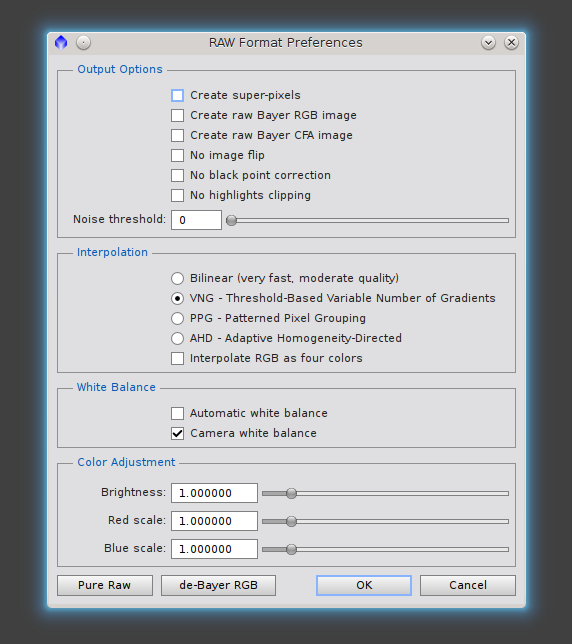
These are the new DSLR_RAW module features:
No image flip. Digital camera raw images are now read with the correct orientation by default. If you enable this option, camera orientation rotations will not be applied (as in previous versions). Enabling this option is equivalent to the "-t 0" dcraw command-line argument. Note that this option should be checked in order to load pure raw data for image calibration. This option applies equally to pure raw and de-Bayered images.
No highlights clipping. When this option is enabled, highlights will be left unclipped resulting in various shades of pink. With this option disabled, highlights will be clipped automatically to solid white. This option is equivalent to the "-H 1" dcraw command-line argument, and only applies to de-Bayered images.
Nose threshold. When this parameter is greater than zero, a wavelet-based noise reduction is applied to de-Bayered images. The optimal noise threshold depends on the camera and the ISO speed used, but should normally be somewhere between 100 and 1000. Set this parameter to zero to disable noise reduction. This option is equivalent to the "-n <threshold>" dcraw command-line argument. DCRAW's wavelet noise reduction is pretty decent and, once one finds a good threshold for a given camera and working conditions, it can be very useful especially for daylight images. For example, with my Canon EOS 7D working at 400 ISO, a noise threshold of 250 gives very good results.
Pure Raw preset. Click this button to load a predefined set of options to read digital camera files as pure raw data.
de-Bayer RGB preset. Click this button to load a predefined set of options to read digital camera files as de-Bayered RGB images.
New Format Hints
This version also implements new format hints. Here is a complete list of the input format hints available in the new version of the DSLR_RAW module:
raw
Selects a set of options to load pure raw data as an RGB color image.
preview
Selects a set of options to load a de-Bayered RGB image with bilinear interpolation.
bilinear
Selects bilinear interpolation for de-Bayering.
fast
A synonym for "bilinear".
vng
Selects VNG interpolation.
ppg
Selects PPG interpolation.
ahd
Selects AHD interpolation.
interpolate-as-4-colors
Enables the interpolate RGB as four colors option.
no-interpolate-as-4-colors
Disables the interpolate RGB as four colors option.
auto-white-balance
Enables the automatic white balance option.
no-auto-white-balance
Disables the automatic white balance option.
camera-white-balance
Enables the camera white balance option.
no-camera-white-balance
Disables the camera white balance option.
super-pixels
Enables the create super-pixels option. Implicitly disables the create raw Bayer RGB image and create raw Bayer CFA image options.
no-super-pixels
Disables the create super-pixels option.
bayer-drizzle
Enables the create raw Bayer RGB image option. Implicitly disables the create super-pixels and create raw Bayer CFA image options.
no-bayer-drizzle
Disables the create raw Bayer RGB image option.
cfa
Enables the create raw Bayer CFA image option. Implicitly disables the create super-pixels and create raw Bayer RGB image options.
no-cfa
Disables the create raw Bayer CFA image option.
auto-flip
Disables the no image flip option.
no-auto-flip
Enables the no image flip option.
black-point-correction
Disables the no black point correction option.
no-black-point-correction
Enables the no black point correction option.
clip-highlights
Disables the no highlights clipping option.
no-clip-highlights
Enables the no highlights clipping option.
noise-threshold <n>
Sets the noise threshold parameter to the specified integer <n>. If <n> is zero, disables the wavelet noise reduction feature.
no-noise-reduction
Disables wavelet noise reduction. Equivalent to "noise-threshold 0".
Compatibility with Previous Versions
The new version of the DSLR_RAW module cannot cause any incompatibilities with image calibration tasks implemented with the BatchPreprocessing script. However, users who calibrate their data manually with the ImageCalibration tool, should open the RAW Format Preferences dialog and click the "Pure Raw" button, since the new automatic image flipping feature could invalidate existing ImageCalibration icons and projects. A much better option is to specify the "raw" input format hint in the ImageCalibration tool. This hint disables automatic image rotations.
