Nikon D750, Tamron 90mm f2.8, ISO 800, 50 x 30s tracked.
Bias, darks, flats, processed in PI, I have applied DBE and get this result, is it light pollution or something else (Neowise.jpg)?
The histogram when exposing was towards the top of the midtones because the sky was still a bit bright, it doesn't get properly dark here in the north of England yet. Taken from a Bortle 4/5 where there isn't much LP in the direction of the comet.
The flats and bias were not taken at the same time as the lights and the darks (which were taken together).
I've never tried AP with my 90mm macro lens before so have no basis for comparison, I have used my D750 extensively for astro and not come across this.
I posted on CN and a member suggested to use ABE with function degree 1 and subtraction (ABE.jpg). It looks smoother but the red is still there, I tried another pass of ABE and it looked more like my initial attempt. I have also attached my master flat which has the boosted STF.
I have also run BPP a few times, the first is without bias frames (only darks and flats), the second is darks only and the third is with bias and flats.

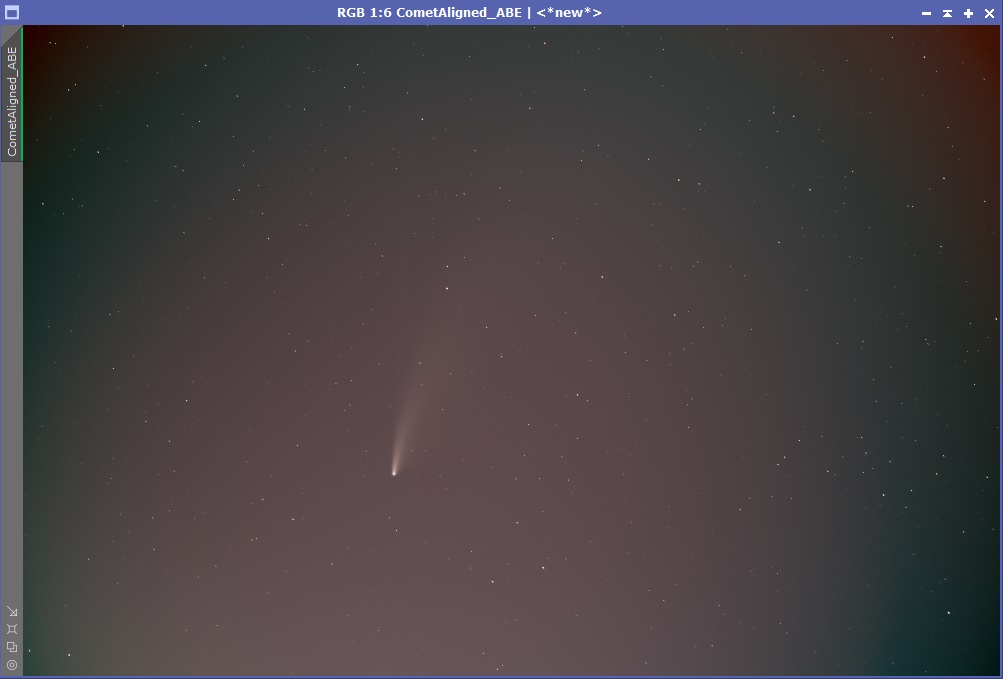
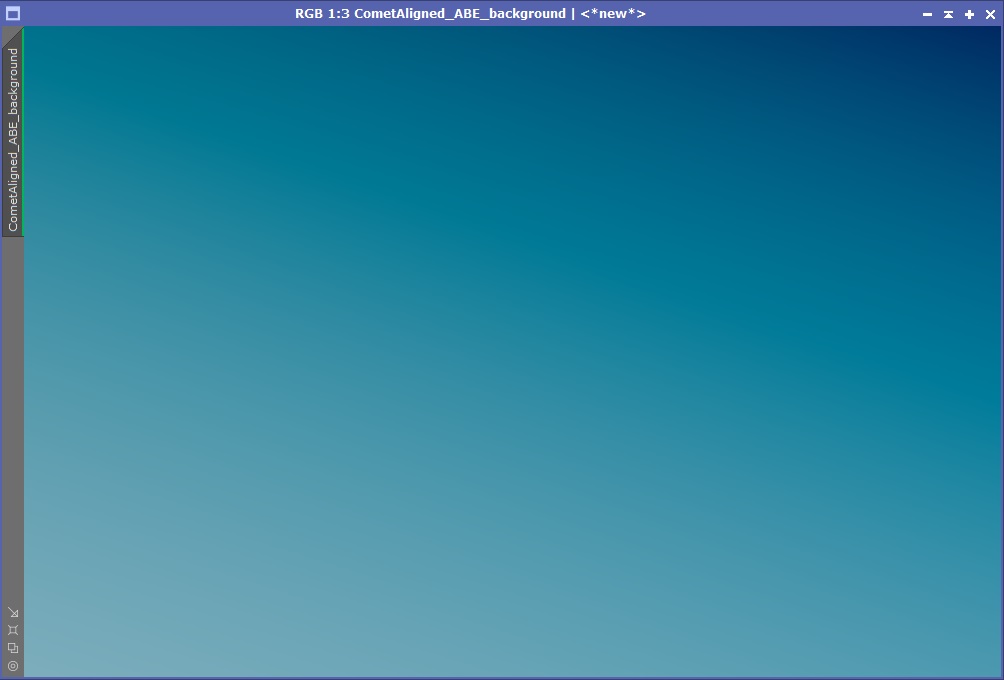
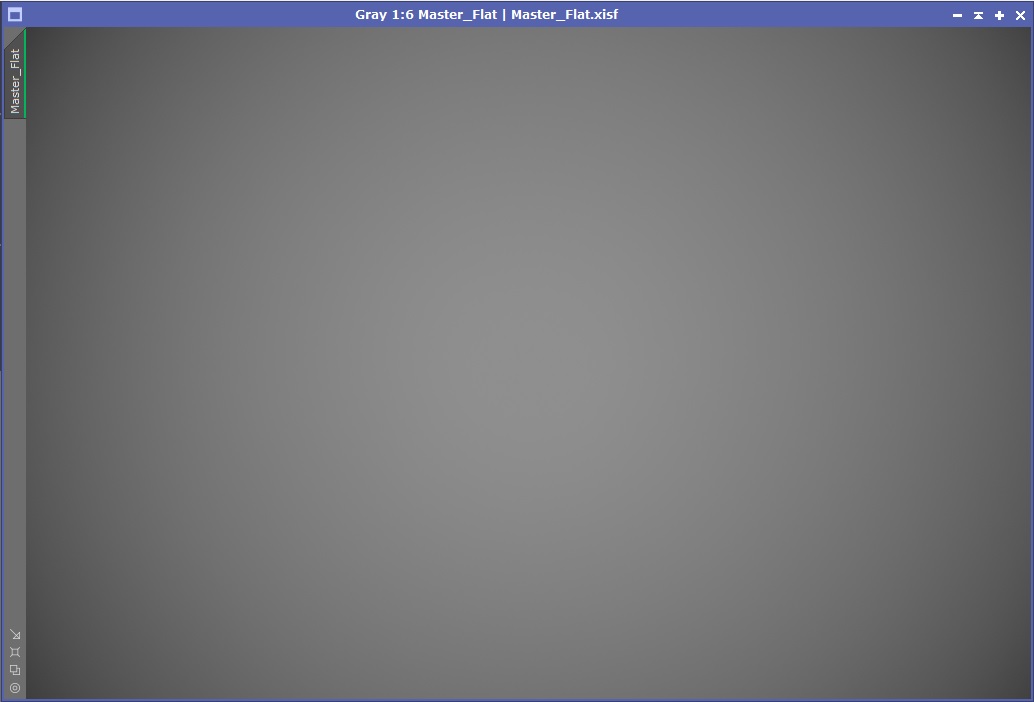
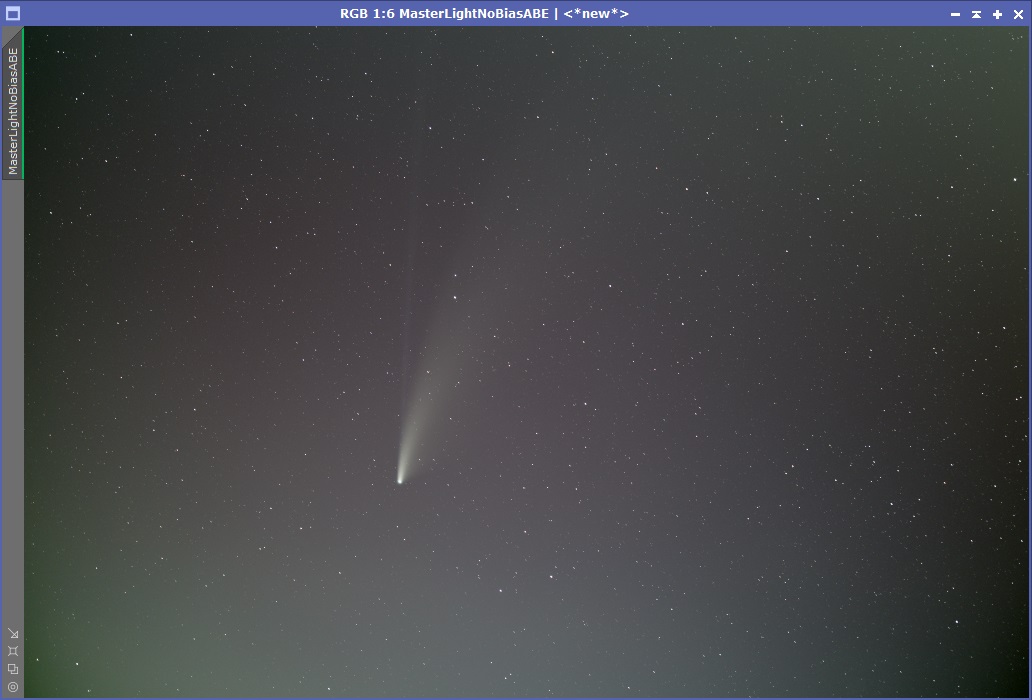
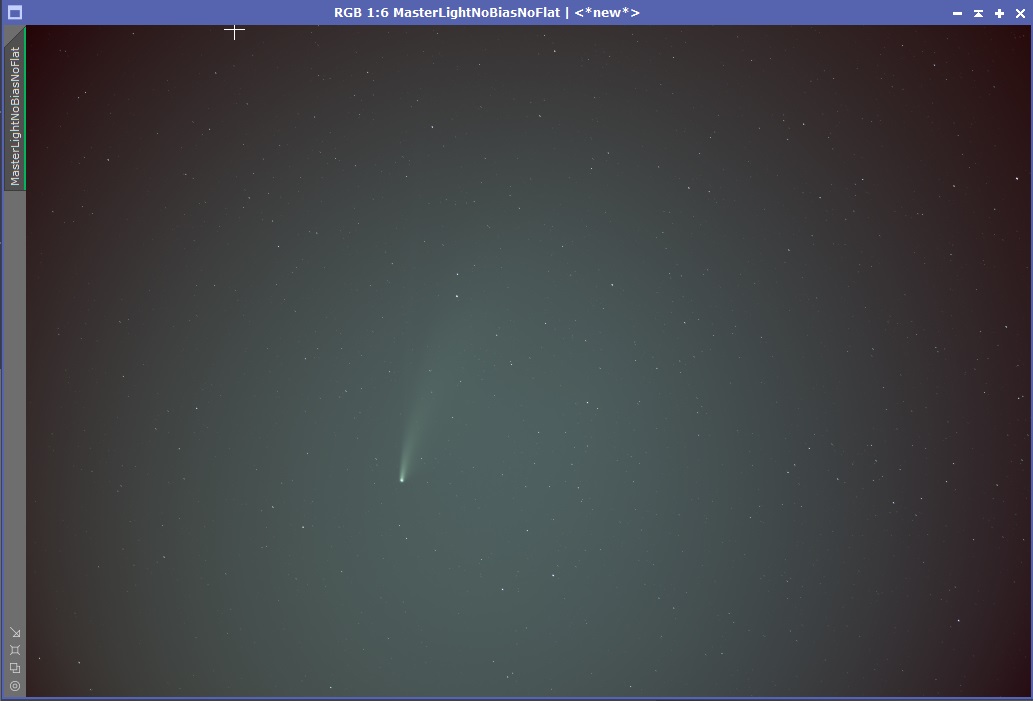
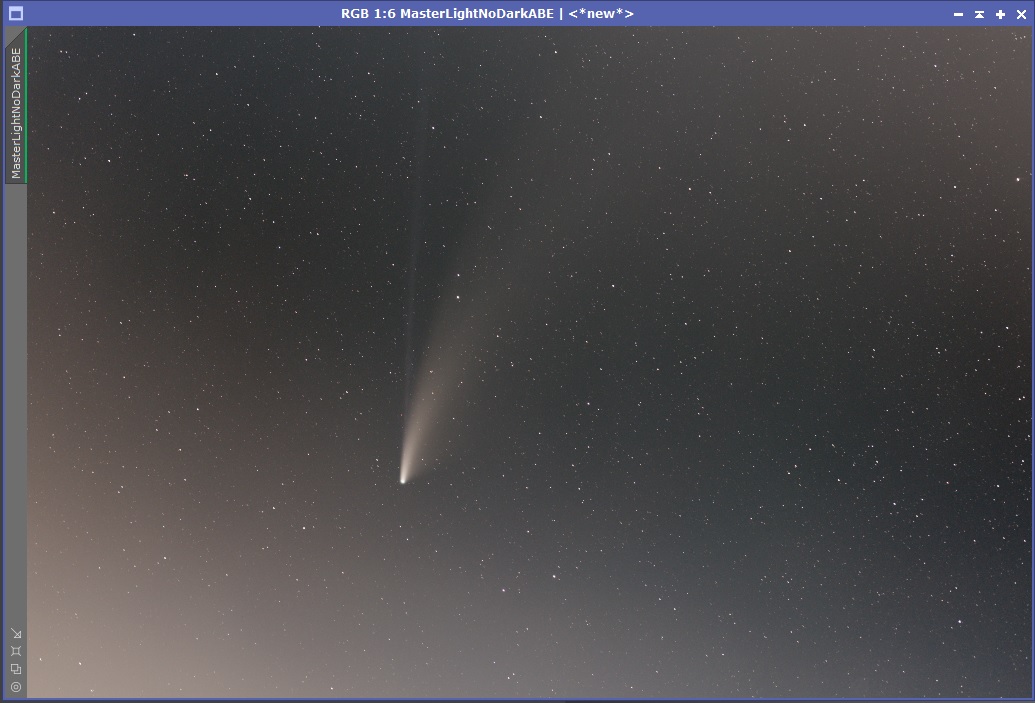
Bias, darks, flats, processed in PI, I have applied DBE and get this result, is it light pollution or something else (Neowise.jpg)?
The histogram when exposing was towards the top of the midtones because the sky was still a bit bright, it doesn't get properly dark here in the north of England yet. Taken from a Bortle 4/5 where there isn't much LP in the direction of the comet.
The flats and bias were not taken at the same time as the lights and the darks (which were taken together).
I've never tried AP with my 90mm macro lens before so have no basis for comparison, I have used my D750 extensively for astro and not come across this.
I posted on CN and a member suggested to use ABE with function degree 1 and subtraction (ABE.jpg). It looks smoother but the red is still there, I tried another pass of ABE and it looked more like my initial attempt. I have also attached my master flat which has the boosted STF.
I have also run BPP a few times, the first is without bias frames (only darks and flats), the second is darks only and the third is with bias and flats.

