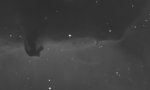In the past I haven't had much luck with MURE, but having heard so many good things I've decided to try again. I have a ZWO ASI1600MM-Pro (12 bit) and I am trying it out on my Ha image (Gain 139 Offset 21) of the Horsehead nebula, integrated and then cropped, nothing else.
I used flatSNRestimator on my G139 O21 Ha flats to get the figures for my Ha data.
It gives me Gain 0.061 e-/DN and temporal noise of 715.11 DN.
In MURE, if I leave the Gain as 0.061, but divide the temporal noise by 16 to get 44.69 and put these values into Mure I get what looks like a nice smooth result. If I divide the gain by 16 then I get a horrible granular result, likewise if I don't divide the temporal noise by 16.
So is that correct? Leaving the gain given by flatSNRestimator as it is but dividing the temporal noise by 16 to give you the gaussian noise? Are temporal noise and gaussian noise one and the same, the difference being between 12 bit and 16 bit here?
I just left the Offset at 0, despite using an offset of 21 during capture, I'm not sure whether this is correct or not?
Also is it best to leave variance scale and cycle spin-count the default?
I have attached three images, one before MURE, one with Variance set to 0.8 and one with Variance set to 1.0 *Added in the reply below*
I used flatSNRestimator on my G139 O21 Ha flats to get the figures for my Ha data.
It gives me Gain 0.061 e-/DN and temporal noise of 715.11 DN.
In MURE, if I leave the Gain as 0.061, but divide the temporal noise by 16 to get 44.69 and put these values into Mure I get what looks like a nice smooth result. If I divide the gain by 16 then I get a horrible granular result, likewise if I don't divide the temporal noise by 16.
So is that correct? Leaving the gain given by flatSNRestimator as it is but dividing the temporal noise by 16 to give you the gaussian noise? Are temporal noise and gaussian noise one and the same, the difference being between 12 bit and 16 bit here?
I just left the Offset at 0, despite using an offset of 21 during capture, I'm not sure whether this is correct or not?
Also is it best to leave variance scale and cycle spin-count the default?
I have attached three images, one before MURE, one with Variance set to 0.8 and one with Variance set to 1.0 *Added in the reply below*