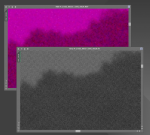Hi Sedat,
I split the masters into the channels with SplitCFA. These are the median values for the MasterFlat:
R 11263
G1 2644
G2 2647
B 11282
Then R and B were averaged, and the G's as well (R/B: 11272.5, G: 2645.5) and the quotient was calculated (f = 4.26).
These are the values for the MasterBias:
R 124.7
G1 129.0
G2 128.2
B 128.2
...and these are the values for the MasterDark:
R 192.5
G 142.5
G 141.6
B 197.5
From these findings it follows that the bias offset is the same for all channels (about 128 ADU), and (for whatever reason) the signal (= raw intensity - bias offset) is multiplied by factor f = 4.26 in case of the R and B channel, but is not changed in case of the G channels. This applies to light, flat and dark frames. My conclusion is: these "raw" files are not raw; some kind of color balance must have been already applied to these data in the camera. If you cannot stop this by setting the camera appropriately, maybe the workaround that I describe at the bottom can help to produce some astro test image with this camera.
Anyway I applied the following PixelMath equation to the MasterFlat:
iif(x()%2==0&&y()%2==1||x()%2==1&&y()%2==0,4.26*$T,$T)
This operation produced the following modified MasterFlat (STF Auto Stretch applied, see appended JPG). In the histogram, only the relevant range from 0 to 0.25 is shown.
I don't know whether this is helpful for you. The modified MasterFlat suggests that some damage occurred during the removal of the micro lenses and color filters (1374 pixels in rows 390, 391 and 3279 show an intensity of zero, 13 pixels in row 3279 show an intensity of 1 in the normalized real range).
---
For astro photos you could try whether the following calibration workflow is working for you:
1) Modify the MasterFlat with PixelMath as described above.
2) Calibrate the light frames only with the MasterDark.
3) Apply the PixelMath equation to the dark-calibrated light frames.
4) Calibrate the files from step 3) only with the modified MasterDark from step 1).
I did not understand how you removed the checkerboard pattern from the individual light frames of M 101, was that done by the CanonBandingReduction script?
Bernd