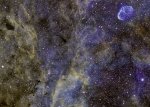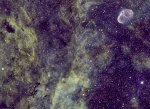I just finished collected the attached data for the Crescent and related nebula. The image is a straight SHO combine with no processing at all other than color calibration and stretching. I really like the data and the rich nebula field, and plan to process that properly in SHO, but I also really like the look of an HOO crescent to better bring out the Ha 'skeleton' and O3 'bubble wrap'.
I would love some advice on how to best create an image where the nebula is SHO and the crescent itself is HOO. Any and all ideas and advice will be greatly appreciated.
Thank you!
Mike
I would love some advice on how to best create an image where the nebula is SHO and the crescent itself is HOO. Any and all ideas and advice will be greatly appreciated.
Thank you!
Mike