In the process of diagnosing some issues that I was having recently, I have stumbled across something that puzzles me. It is unrelated to my original issue and does not seem to have any impact on my calibrated data, but nevertheless I feel compelled to seek an answer. Let me explain ...
I choose for my image calibration to always shoot matching exposure times for my light frames and dark frames. For my current project (NGC55) I have 600s frames for RGB data and 1800s frames for Ha. If I calibrate the images manually using the Image Calibration process I do NOT load a Master Bias. I load a matching Master Dark and leave 'Calibrate' and 'Optimize' for the Master Dark unchecked. I also load a calibrated Master Flat (or - more correctly - a Master Flat integrated from calibrated raw flats). So far so good ...
I have started using the WBPP script for image calibration and have noticed a difference in the FITS header to that observed when calibrating images manually using the Image Calibration Process. The calibrated output data does not seem to be affected but there is a difference in the FITS header that is puzzling me. See the image below which shows the difference between the FITS headers after calibrating using each of the two options.
WPBB Script 2.3.1
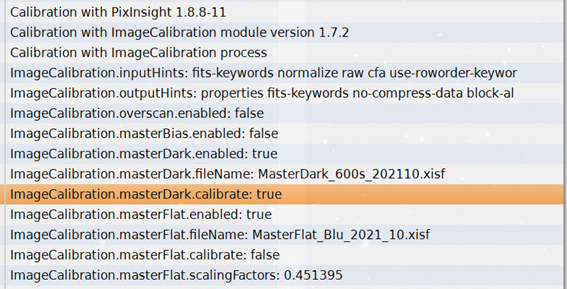
Image Calibration Process
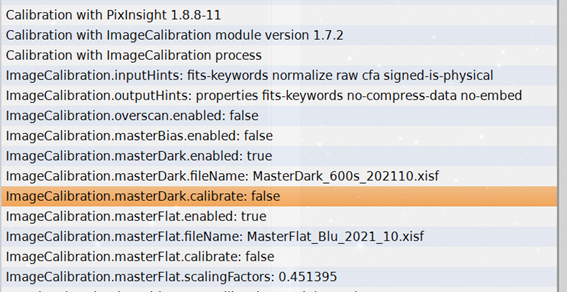
In the calibrated image created using the WPBB script, the field "ImageCalibration.masterDark.calibrate:" is set to true.
In the calibrated image created manually using the Image Calibration Process, the field "ImageCalibration.masterDark.calibrate:" is set to false. I would expect the correct answer to be false. Note that I made sure that the 'Optimize' option in WPBB was NOT checked.
I checked the calibrated light frames produced by each of the WBPP and the Image Calibration Process but can find no difference by blinking the images and by comparing them using the Statistics Process. I suspect I am missing something fundamental here but I figured that it was still worth asking the question. Why am I seeing a difference in the FITS header?
I have full details of my testing in my Dropbox - link here - if anyone want to pull apart my work and have a look.
CS,
Rodney
I choose for my image calibration to always shoot matching exposure times for my light frames and dark frames. For my current project (NGC55) I have 600s frames for RGB data and 1800s frames for Ha. If I calibrate the images manually using the Image Calibration process I do NOT load a Master Bias. I load a matching Master Dark and leave 'Calibrate' and 'Optimize' for the Master Dark unchecked. I also load a calibrated Master Flat (or - more correctly - a Master Flat integrated from calibrated raw flats). So far so good ...
I have started using the WBPP script for image calibration and have noticed a difference in the FITS header to that observed when calibrating images manually using the Image Calibration Process. The calibrated output data does not seem to be affected but there is a difference in the FITS header that is puzzling me. See the image below which shows the difference between the FITS headers after calibrating using each of the two options.
WPBB Script 2.3.1
Image Calibration Process
In the calibrated image created using the WPBB script, the field "ImageCalibration.masterDark.calibrate:" is set to true.
In the calibrated image created manually using the Image Calibration Process, the field "ImageCalibration.masterDark.calibrate:" is set to false. I would expect the correct answer to be false. Note that I made sure that the 'Optimize' option in WPBB was NOT checked.
I checked the calibrated light frames produced by each of the WBPP and the Image Calibration Process but can find no difference by blinking the images and by comparing them using the Statistics Process. I suspect I am missing something fundamental here but I figured that it was still worth asking the question. Why am I seeing a difference in the FITS header?
I have full details of my testing in my Dropbox - link here - if anyone want to pull apart my work and have a look.
CS,
Rodney
