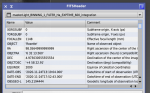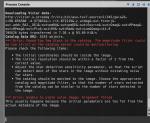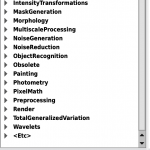For some time and perhaps since I installed the latest release I have been unable to get a result with the script image solver. The image fits data matches the solver data as does the telescope camera parameters. Regardless of the catalogue it always fails. There is a warning in the log which I wonder is pointing to the problem. Any suggestions woul dbe welcome.
You are using an out of date browser. It may not display this or other websites correctly.
You should upgrade or use an alternative browser.
You should upgrade or use an alternative browser.
Image solver consistently fails regardless of settings
- Thread starter ghealey56
- Start date
Hi Adam, I checked on how to do this and I dont seem to have the star catalogue process.Did you install all 16 parts of the GAIA catalog?
-adam
Attachments
Hi Adam, I have loaded the 16 catalogues and still fails. Is there a particular log or other diagnostic I can supply. Am I able to use another method other than GAIA so it solves as before?Did you install all 16 parts of the GAIA catalog?
-adam
Attachments
ngc1535
PixInsight Ambassador
I fear the problem is too specific (perhaps on your end) for me to figure out.
I can only advise to reinstall the latest version of PixInsight cleanly.
You mentioned installing the "process"... but this comes with the latest edition.. you would just be installing the catalog.
I was seeing a similar error when I did not have all of the catalogs installed.
-adam
I can only advise to reinstall the latest version of PixInsight cleanly.
You mentioned installing the "process"... but this comes with the latest edition.. you would just be installing the catalog.
I was seeing a similar error when I did not have all of the catalogs installed.
-adam
fredvanner
Well-known member
Could you post an image that is failing to solve.
Hi Adam, I reinstalled from scratch and the all the updates but still the same as before. My image has the correct co-ords in the FITS header and the 16 GAIA catalogues are installed and recognised. Any other suggests would be welcome. The image can be seen here, its the linear version but fails on stretched as well. https://www.dropbox.com/s/nz04wytud14gyma/Rosette_Ha_Master.xisf?dl=0
Attachments
This image can be solved perfectly without any issues. This is with default script parameters and distortion correction enabled, using the GaiaDR2 local database:
The ImageSolver script has used an automatically calculated limit magnitude of 17.9. I think the problems you are experiencing may be caused by the gaps in your selected database files, as Adam has pointed out. Otherwise I see absolutely no problem to solve this image with our implementation.
Code:
Image Plate Solver script version 5.5.0
===============================================================================
Referentiation matrix (world[ra,dec] = matrix * image[x,y]):
+2.68654288e-04 -5.23632293e-06 -4.40230192e-01
+5.23251230e-06 +2.68830841e-04 -3.45278131e-01
WCS transformation ....... Thin plate spline
Control points ........... 1139
Spline lengths ........... l:1133 b:1069 X:1097 Y:1071
Projection ............... Gnomonic
Projection origin ........ [1663.052061 1251.999917] px -> [RA: 6 32 03.812 Dec: +4 59 09.89]
Resolution ............... 0.968 arcsec/px
Rotation ................. 178.865 deg
Observation start time ... 2020-11-24 13:19:04 UTC
Observation end time ..... 2020-11-29 14:54:28 UTC
Geodetic coordinates ..... 145 13 10 E 37 57 48 S
Focal distance ........... 1151.06 mm
Pixel size ............... 5.40 um
Field of view ............ 53' 38.4" x 40' 23.0"
Image center ............. RA: 6 32 03.812 Dec: +4 59 09.90 ex: -0.007973 px ey: +0.001090 px
Image bounds:
top-left .............. RA: 6 30 18.119 Dec: +4 38 30.84 ex: +0.001696 px ey: +0.001573 px
top-right ............. RA: 6 33 52.620 Dec: +4 39 33.39 ex: -0.001096 px ey: +0.001743 px
bottom-left ........... RA: 6 30 14.874 Dec: +5 18 45.52 ex: -0.000458 px ey: +0.001275 px
bottom-right .......... RA: 6 33 49.563 Dec: +5 19 48.16 ex: -0.014244 px ey: -0.006903 pxThe ImageSolver script has used an automatically calculated limit magnitude of 17.9. I think the problems you are experiencing may be caused by the gaps in your selected database files, as Adam has pointed out. Otherwise I see absolutely no problem to solve this image with our implementation.
Its not lame or confused Adam, more dyslexia on my behalf. I am not sure what happened and sorry for your inconvenience. Warm regards GeoffWhere are #5 and #6 (and #13...etc) in the GAIA set?
Sorry if I am being lame here..I am very confused!
-adam