Hi
Since I have been starting to do more short exposures (10 seconds) with higher gain in order to battle shotnoise in light-polluted areas, I'm experiencing some real performance bottlenecks in image integration.
I'm running stacks with 2000+ files which then run for 24h+. I'm running PixInsight Core 1.8.8-8 Ripley on Windows 10. I have an AMD Ryzen 9 3950X with 16 cores running at 4.1 - 4.2 GHz. I have 64GB of ram at 1800 MHz in Dual mode. CPU usage is only at 25% - 35% and more RAM is also available. Also, my storage is not near any significant usage during image integration.
In the image integration, I'm using ESD as a rejection algorithm.
Obviously, there seems to be an efficiency problem with the algorithm. What I don't understand is that the available resources are not really used, not even half of them. If the algorithm was crunching numbers like crazy, shouldn't then at least the CPU be fully used? What could be the bottleneck? I also saw that my pagefile is quite large on my SSD with 50GB. Could it be that memory management is so bad that the page file is preferred for a lot of the memory from the integration process? There seem to be some page faults, but actually not too many. Just a few 30% spikes here and there periodically.
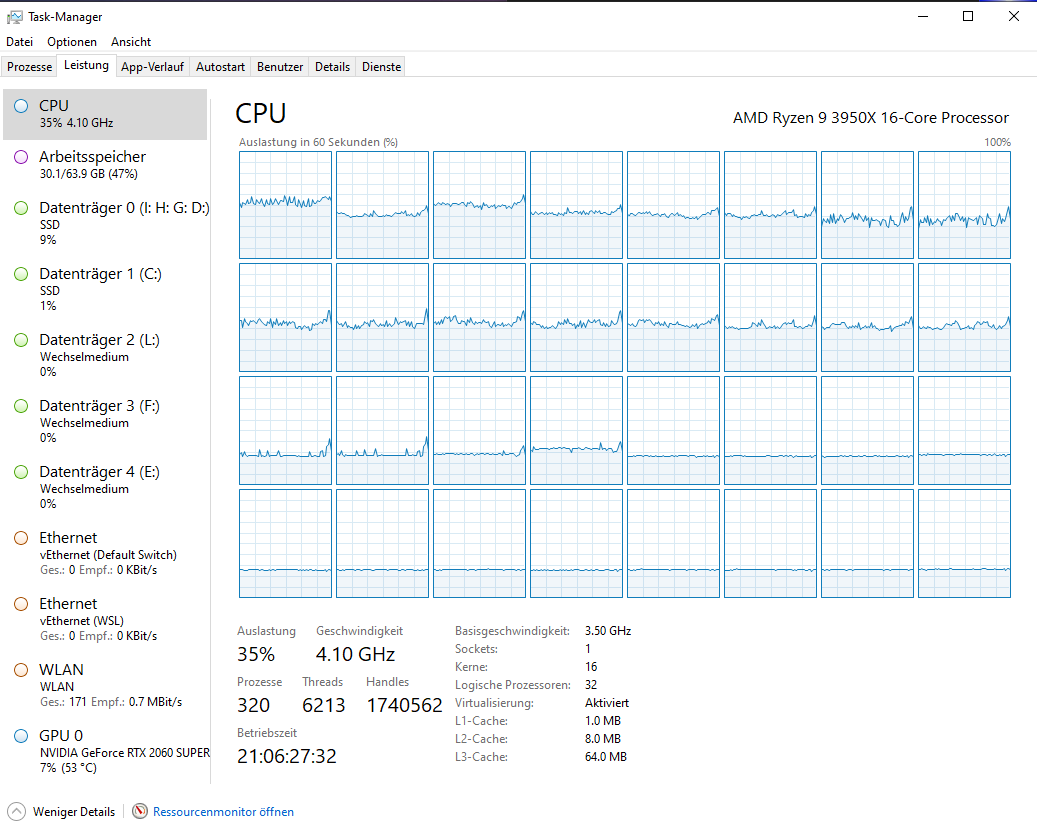
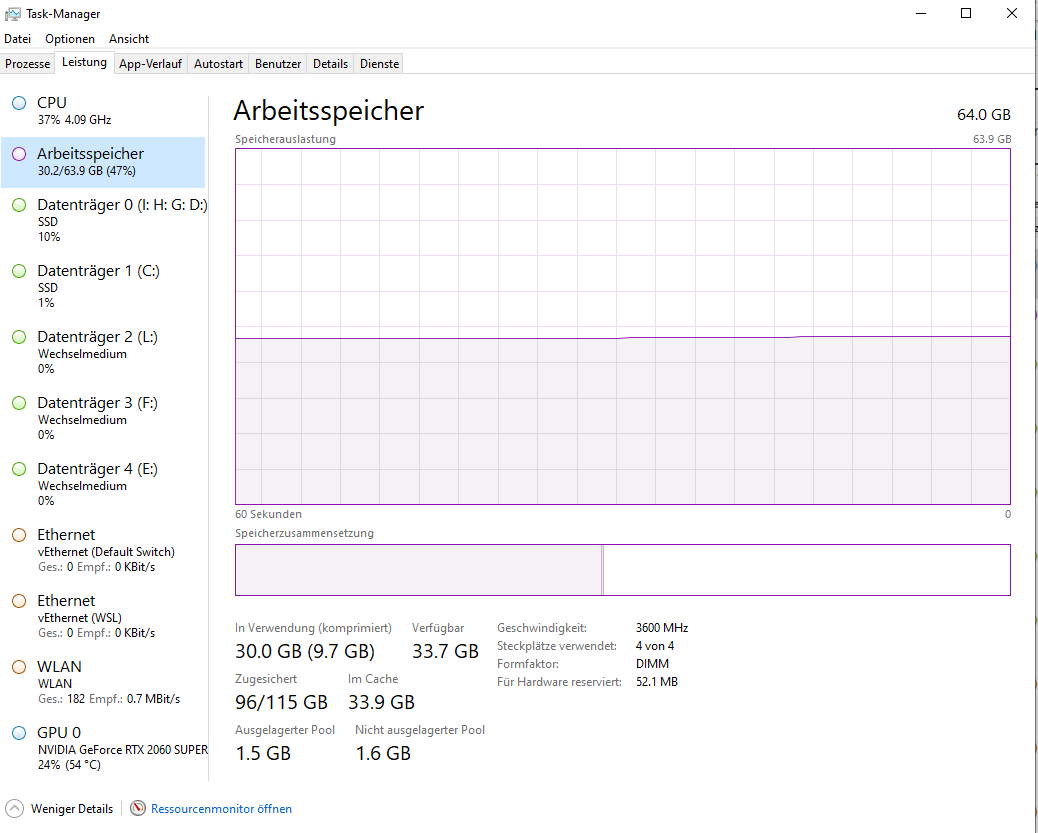
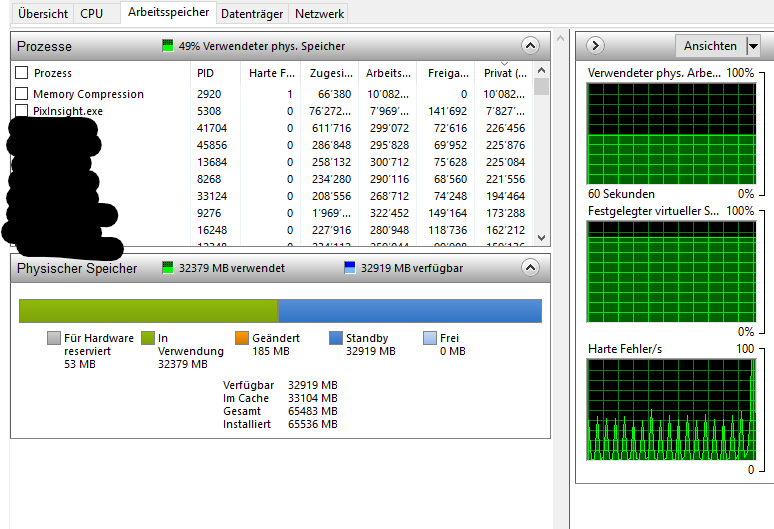
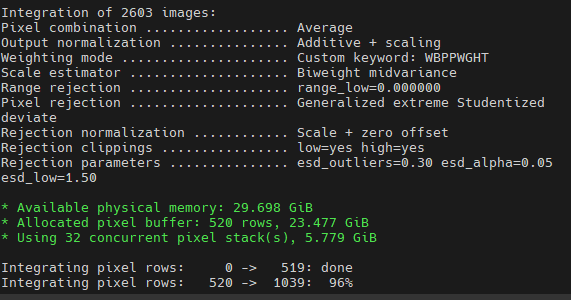
Since I have been starting to do more short exposures (10 seconds) with higher gain in order to battle shotnoise in light-polluted areas, I'm experiencing some real performance bottlenecks in image integration.
I'm running stacks with 2000+ files which then run for 24h+. I'm running PixInsight Core 1.8.8-8 Ripley on Windows 10. I have an AMD Ryzen 9 3950X with 16 cores running at 4.1 - 4.2 GHz. I have 64GB of ram at 1800 MHz in Dual mode. CPU usage is only at 25% - 35% and more RAM is also available. Also, my storage is not near any significant usage during image integration.
In the image integration, I'm using ESD as a rejection algorithm.
Obviously, there seems to be an efficiency problem with the algorithm. What I don't understand is that the available resources are not really used, not even half of them. If the algorithm was crunching numbers like crazy, shouldn't then at least the CPU be fully used? What could be the bottleneck? I also saw that my pagefile is quite large on my SSD with 50GB. Could it be that memory management is so bad that the page file is preferred for a lot of the memory from the integration process? There seem to be some page faults, but actually not too many. Just a few 30% spikes here and there periodically.
