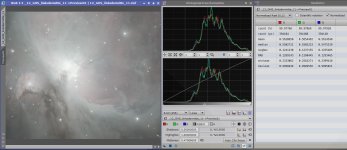Hi Karl,
Just to add to what Mike says....
GHS was designed to maintain data integrity in image stretching. Part of this was to ensure that rank order of pixel brightness was maintained. (In math speak, the GHS transform is a conformal mapping function, rather than a relation, but don't worry if you don't know/remember the difference - it simply means the data remains sound, rather than altered for visual appeasement purposes).
In the case of the Orion Nebula, the Trapezium is likely the brightest part of the image - even in linear form. When going to non-linear with GHS (or with Histogram Transform for that matter), the Trapezium will remain the brightest part of the image. This means ultimately, if you make the darkest pixels brighter, the brightest pixels will have to get at least a tiny bit brighter too. GHS was created to do the best job possible of maintaining data integrity while allowing you to have contrast and brightness to make out both the brightest details (the Trapezium) and the darkest details (background dust).
Having said that, there are a lot of ways you can "trick the eye" to make the Trapezium still "seem" the brightest, and making the distribution of contrast different so that your eyes/brain are fooled into thinking there is more dynamic range than there really is. Local Histogram Equalization takes advantage of the fact that you can't really compare brightnesses of distant pixels - local contrast is created by reducing larger scale contrast. Similarly, wavelet functions remove contrast (generally) from larger scales and puts in smaller scales. These are all fantastic processes, but you are compromising data integrity (usefulness for direct/scientific comparisons of objects and surroundings) for the sake of a nice image.
Typically HDR processes (eg. HDRMT, HDR integration) are concerned with both the data capture (getting signal from darkest parts of the FOV, while not saturating the brightest parts) as well as display concerns. Often these are the best techniques for displaying details (with contrast) of the brightest and darkest parts of the image simultaneously. However, there is no going back, once applied you are done and have firmly crossed the line from science to art - not that it is a necessarily bad thing. Also, most of the time - who cares?
GHS is burdened by maintaining data integrity, but at the same time maintaining data integrity allows for repeatable application / invertible application without losing information. It does the best a process can do without tricking your brain.
Hope this helps, most of the time a combo of HDR techniques and GHS will yield the best results.
Dave