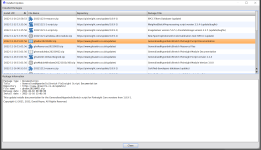Mike,Following the release of version 1 of the Generalised Hyperbolic Stretch script last December, I am now really pleased to make version 2 of GHS available. The key improvements from version 1 include the following:
If you are a Pixinsight user and haven’t yet tried GHS, I would really encourage you to give it a go – it’s free! If you are already a GHS user, thank you for your support and to many of you, thanks also for your feedback and suggestions. Many of your suggestions have helped inform the content of this release – please do keep them coming!
- Real-time preview
- Luminance, saturation and colour stretches
- Full masking support
- Additional stretch types
- Secure repository updates (much easier to install!)
- Dedicated website (https://ghsastro.co.uk) with tutorial videos and more – available directly from within the script
To install GHS into Pixinsight, add the repository information as follows:
When you next sign back into Pixinsight you will receive a message to say there are updates available which will include GHS. Proceed in the same way as you would for any Pixinsight update (including restarting Pixinsight) to complete the installation.
- If you have GHS version 1 installed then remove this first, then ...
- From within Pixinsight go to: Resources>Updates>Manage Repositories
- In the Manage Update Repositories dialog, click the Add button
- In the URL box type the GHS repository information as follows: https://www.ghsastro.co.uk/updates/
- In the Add Pixinsight Repository dialog, click the OK button
- In the Manage Update Repositories dialog, click the OK button
Your comments, feedback and suggestions are very welcome.
Happy stretching and clear skies!
Mike Cranfield
I've heard lots of good things about GHS and would like to give it a try, but can't seem get it properly installed in PixInsight. I'm usually fairly good at finding my way around PixInsight, but for some reason have hit the wall trying to install GHS.
I have added the URL to my repository, and have run the updates. In "Installed Updates", PixInsight shows GHS installed (I think). See the screenshot. But I can't find GHS under either the Process or the Script menu. Nor is it listed in the Process Explorer.
No doubt this is user error, but I seem to have hit the wall in trouble-shooting this. I appreciate any advice you can offer.
Thanks,
Kevin Wigell