I downloaded
to take advantage of the Game script. It successfully downloaded and I used it. When I reopened PI later in the day, it was no longer there under Scripts. So I tired to redownload https://www.skypixels.at/HVB_Repository/ but it states that I have it already downloaded. Yet Game script is not there! And then I thought I would uninstall
and I removed it from Resources and then added it back in but when I wnet to download, it said it was already downloaded. So I am stuck at this point with a missing script that I cannot get back.
You are using an out of date browser. It may not display this or other websites correctly.
You should upgrade or use an alternative browser.
You should upgrade or use an alternative browser.
Game Script Download Disappeared
- Thread starter zbadger
- Start date
By the way, I know of no PI updates that occurred between the morning when I downloaded
and hte evening when I opened up PI again. This is a Windows 10 desktop.
try Script > Feature Scripts, click Add, make sure the file browser is in the PI scripts directory and click OK. then check to make sure PI didn't add all your scripts back twice (they will each show up twice in the dialog box if this happens). if the scripts are not duplicated, click OK. the GAME script should be back.
rob
rob
Let's put it this way - when try Script > Feature Scripts, click Add, I get this page. I cannot add https://www.skypixels.at/HVB_Repository/ to it! Rob or anyone else, I would really appreciate some help. What am I doing wrong.
Attachments
That did it Rob - thanks! By the way, any wonder why these scripts disappeared from Utilities in the first place? Wondering if it will happen again.
I am having the same issue, I tried everything that has been posted up above, but to no avail. The most I can get in Scripps it’s a game file but it’s completely empty. Of course, I have tried deleting loading, updating, turning it off, turning it on, computer, Pixinsight, every superpower that I can come up with. Nothing.this problem seems to happen a lot but juan has not been able to reproduce it...
Master Blaster Ron Brecher solved the issue by uninstalling and reinstalling Pixinsight with new version. I had an older version; that may have been the issue…..Problem fixed.I am having the same issue, I tried everything that has been posted up above, but to no avail. The most I can get in Scripps it’s a game file but it’s completely empty. Of course, I have tried deleting loading, updating, turning it off, turning it on, computer, Pixinsight, every superpower that I can come up with. Nothing.
pthompsonaz
Member
I lost the GAME script when updating to 1.8.9-2 bld 1601 and do not see it in favored scripts
tom886
Well-known member
You can download the script manual from https://www.skypixels.at/pixinsight_scripts.html#game
Cheers
Tom
Cheers
Tom
pthompsonaz
Member
Thank you. I added that URL to the repository but got an error when checking for updates (below). So I went to Herbert's website and downloaded the GAME script folder, adding the folder to my Pixinsight Scripts folder. No GAME script in utilities when I re-opened PI. Any other suggestions much appreciated.You can download the script manual from https://www.skypixels.at/pixinsight_scripts.html#game
Cheers
Tom
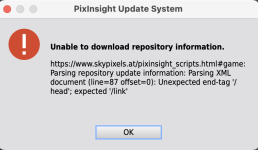
pthompsonaz
Member
I explained in prior post that I did download it and put it in my PI scripts folder. But it still does not show up in PI, even when I look at favored scripts.that is not a repository URL, it is a URL for you to put in your web browser and download the script manually.
pthompsonaz
Member
How do you tell PI to search for a script?you need to tell PI to search for the script and add it to the menu, did you do that?
