Hi, I just started using drizzle integration with my new lens and osc and I'm getting these weird colored holes punched into the cores of a bunch of stars and some hard green pixels in some brighter stars (see screenshot)
Briefly, 200 guided 30s exposures ~25% dithered (perhaps not frequent enough?) in Sharpcap . Calibrated in WBPP with drizzle, then image integration to update drizzle and then drizzle integration with cfa drizzle.
Since it takes ages to go through this process with 200 frames, instead of trying every setting permutation and landing on the right parameters after forever, I thought someone here might be able to help point out the error in my ways - much appreciated.
So far I've tried checking/unchecking clip high range in image integration, choosing scale 1 and 2 and drop shrink 0.9 and 1 in drizzle integration, all with the same artefacts.
Kind regards,
Minos
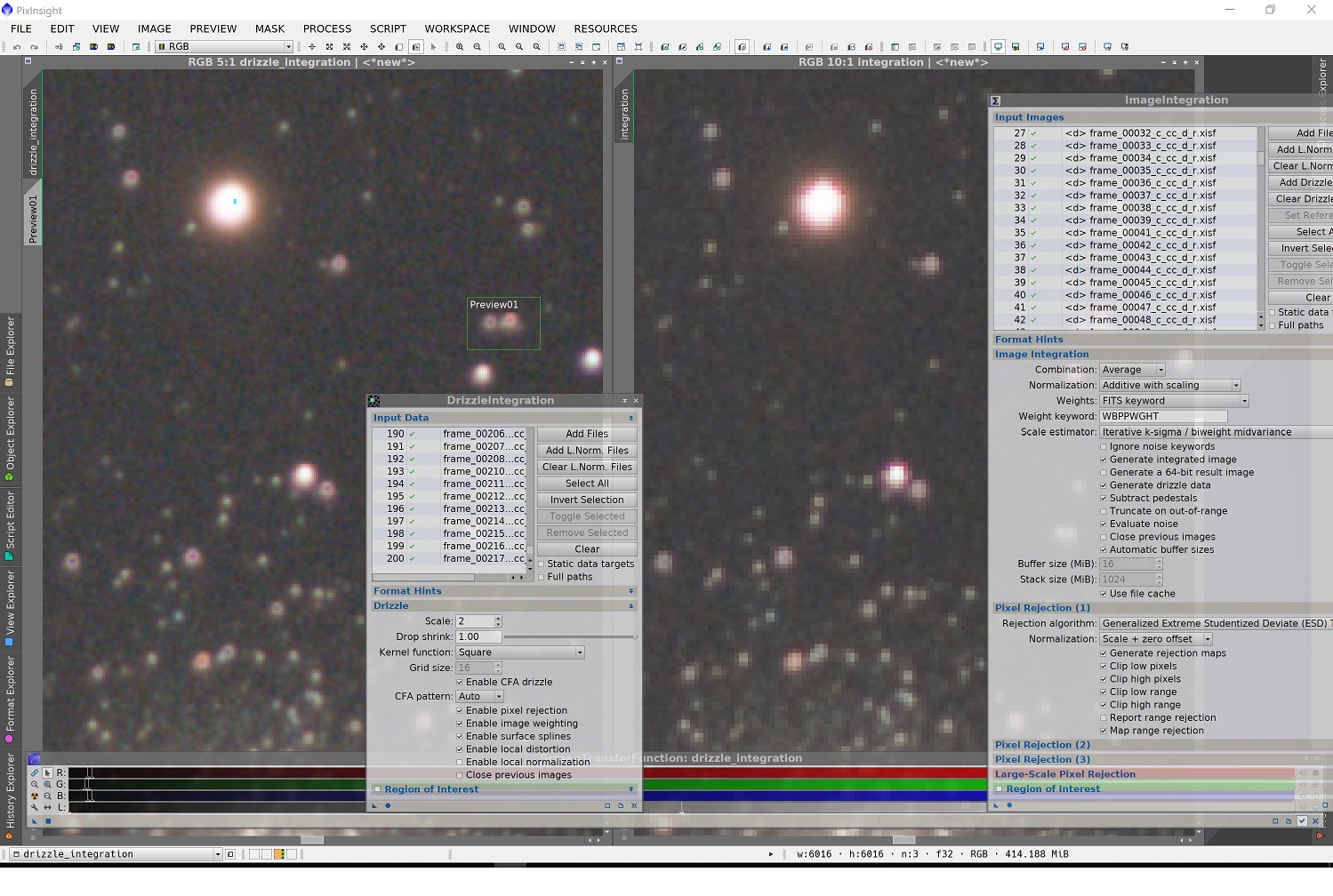
Briefly, 200 guided 30s exposures ~25% dithered (perhaps not frequent enough?) in Sharpcap . Calibrated in WBPP with drizzle, then image integration to update drizzle and then drizzle integration with cfa drizzle.
Since it takes ages to go through this process with 200 frames, instead of trying every setting permutation and landing on the right parameters after forever, I thought someone here might be able to help point out the error in my ways - much appreciated.
So far I've tried checking/unchecking clip high range in image integration, choosing scale 1 and 2 and drop shrink 0.9 and 1 in drizzle integration, all with the same artefacts.
Kind regards,
Minos
Last edited:



