fredvanner
Well-known member
I have been asked by a user how to enable the display of celestial coordinates in the cursor readout display.
First, you must enable cursor readout, using the appropriate icon on the toolbar:

You must then enable the display of celestial coordinates by selecting (right-click) the cursor readout settings icon on the bottom bar, and selecting celestial coordinate display:
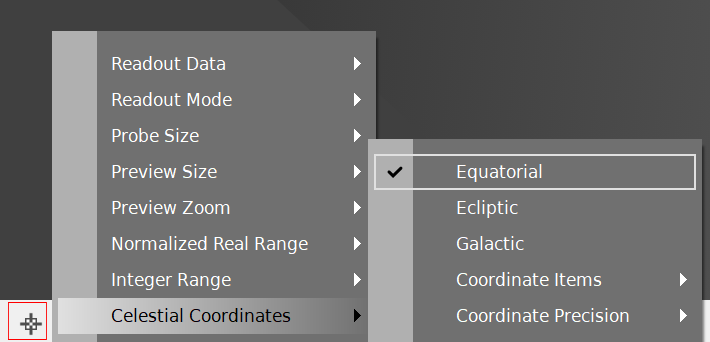
You should then get the coordinates displayed (as α, δ).
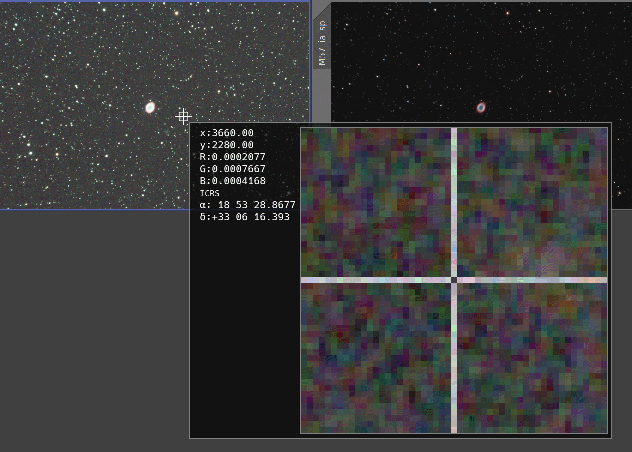
First, you must enable cursor readout, using the appropriate icon on the toolbar:
You must then enable the display of celestial coordinates by selecting (right-click) the cursor readout settings icon on the bottom bar, and selecting celestial coordinate display:
You should then get the coordinates displayed (as α, δ).
