since the last two upgrades I had problems getting a checkerboard pattern when batch preprocessing.
Its happened for the last four images I've tried to do and I've run out of ideas and stopped processing any images. If I stretch a single image it is clean and without the checkerboard.
The Registered files all have _a_c_d_r
The Calibrated flat files have their_a _c
The Calibrated light files have their _c
and the debayered _a_c_d
Pulling up and looking at one of each look right.
Current version 1.8.8-5/
Camera DSLR Canon T3i Modified.
Is there a process log after shutting down and starting back up again? I wanted to look back through the last image Process Console.
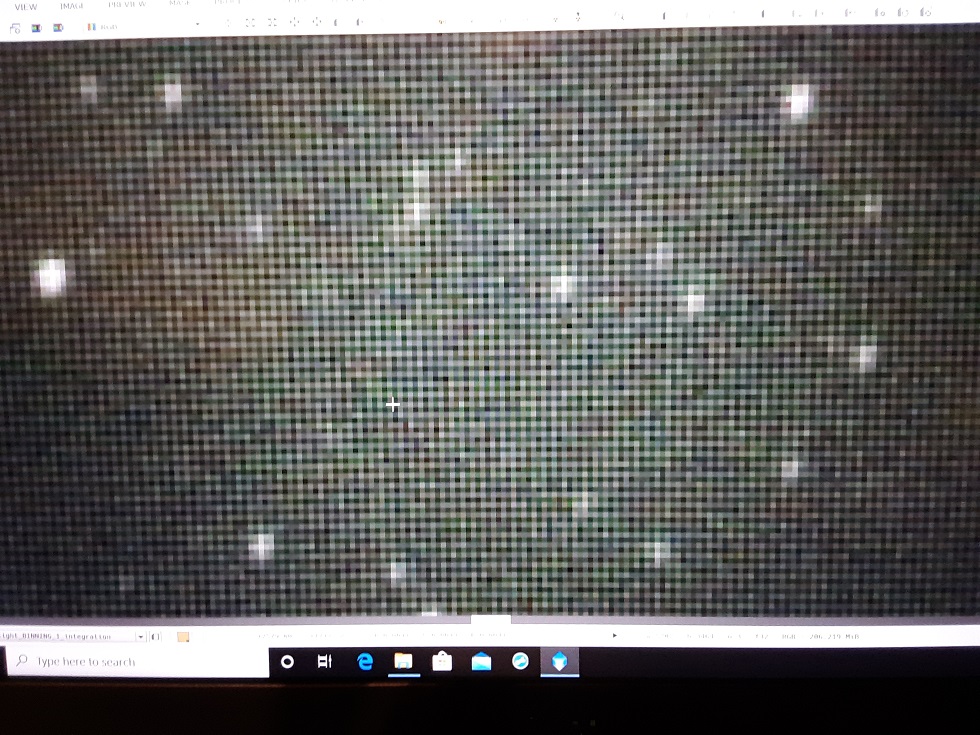
Its happened for the last four images I've tried to do and I've run out of ideas and stopped processing any images. If I stretch a single image it is clean and without the checkerboard.
The Registered files all have _a_c_d_r
The Calibrated flat files have their_a _c
The Calibrated light files have their _c
and the debayered _a_c_d
Pulling up and looking at one of each look right.
Current version 1.8.8-5/
Camera DSLR Canon T3i Modified.
Is there a process log after shutting down and starting back up again? I wanted to look back through the last image Process Console.
Last edited:
