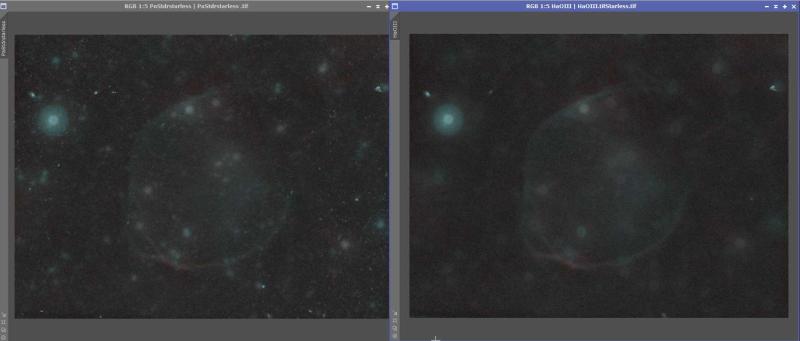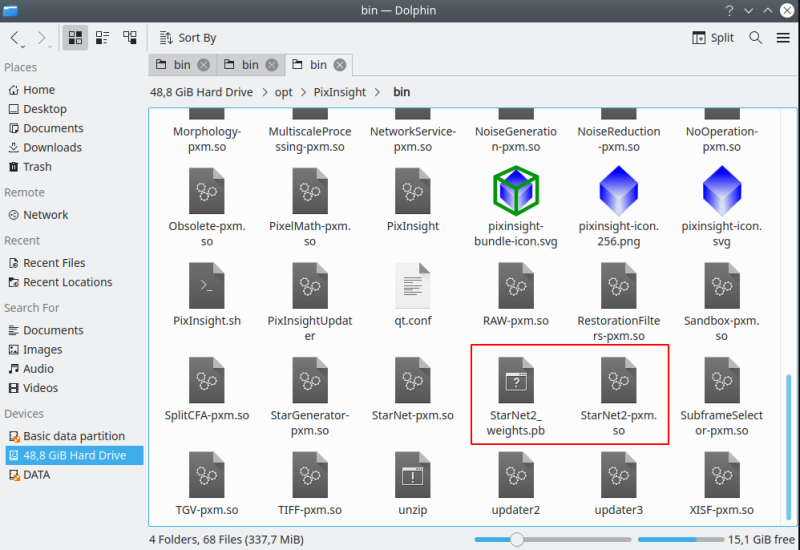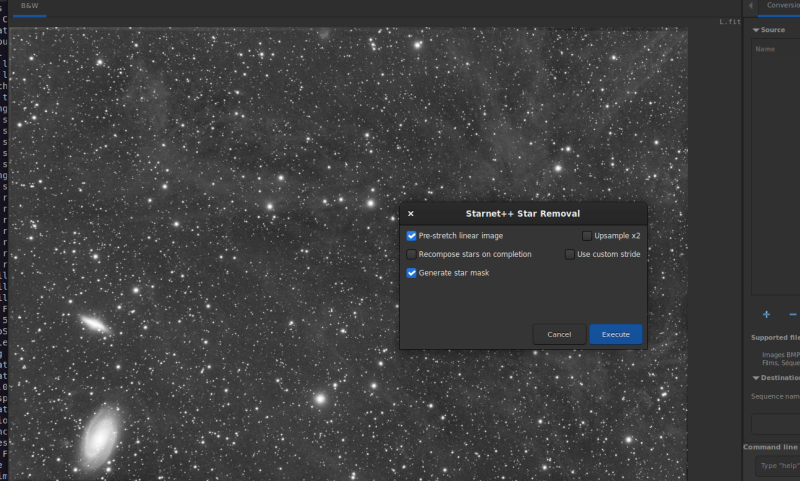Hello, everyone,
I am new to the forum. I've been using PI for a few months and have already learned several useful things, especially to speedup and automatize.
One of them is how to save Process Icons permanently to the workspace, then quickly drag and drop the Icons themselves onto my images (speeding up the GUI interaction process or even calling them by JavaScripts).
Normally if I want a customization of the parameters of a Process Icons, I first set the values (parameters that require a number or boxes that need to be checked) and then drag the little triangle onto the workspace. Next time, the Process Icon will run with the parameters I had set.
It works for several processes (LRGBCombination, ChannelExtraction, etc.), except for StarNet2. Specifically, if I check the "Linear" box, this setting remains throughout the life of the PI program, but at the next restart, if I double click my custom StarNet2 Icon, the box "Linear" will not be checked (so StarNet2 will not work well on a linear image by just dragging the Icon onto the image, unless I double click the Icon and check the box, which is what I am trying to automatize, especially if I have to do on many images or if I want to do from a script).
I don't understand where I'm going wrong or if there's something I'm missing in this Process Icons saving procedure.
Does anyone know if there is somewhere the StarNet2 API in case I want to write a JavaScript to automate my workflow with it ?
Thank you in advance,
Alvise
I am new to the forum. I've been using PI for a few months and have already learned several useful things, especially to speedup and automatize.
One of them is how to save Process Icons permanently to the workspace, then quickly drag and drop the Icons themselves onto my images (speeding up the GUI interaction process or even calling them by JavaScripts).
Normally if I want a customization of the parameters of a Process Icons, I first set the values (parameters that require a number or boxes that need to be checked) and then drag the little triangle onto the workspace. Next time, the Process Icon will run with the parameters I had set.
It works for several processes (LRGBCombination, ChannelExtraction, etc.), except for StarNet2. Specifically, if I check the "Linear" box, this setting remains throughout the life of the PI program, but at the next restart, if I double click my custom StarNet2 Icon, the box "Linear" will not be checked (so StarNet2 will not work well on a linear image by just dragging the Icon onto the image, unless I double click the Icon and check the box, which is what I am trying to automatize, especially if I have to do on many images or if I want to do from a script).
I don't understand where I'm going wrong or if there's something I'm missing in this Process Icons saving procedure.
Does anyone know if there is somewhere the StarNet2 API in case I want to write a JavaScript to automate my workflow with it ?
Thank you in advance,
Alvise