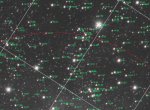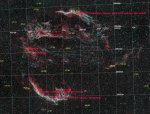Andres.Pozo
Well-known member
I have a new version of both AnnotateImage and ImageSolver scripts.
ImageSolver has the following changes:
AnnotateImage still is in a preview state and it needs much more tests. It has these changes:
Edited: There was an important bug in the script. I have published a new version
ImageSolver has the following changes:
- Support for online catalogs (PPMXL and UCAC3) with much more stars than the catalog currently used by StarGenerator. It supports also proper motion computations.
- Changed parameters of StarAlignment that should allow to solve more images.
- Added control for the sensitivity of the star detector
- Reset button
AnnotateImage still is in a preview state and it needs much more tests. It has these changes:
- New layout.
- Validation of the path of the catalog NGC/IC.
- New catalog "Named stars". It is the catalog "IV/27A HD-DM-GC-HR-HIP-Bayer-Flamsteed Cross Index" that contains the common name of the brightests stars and the Bayer-Flamsteed names (i.e. "57 sig ori") for about 4000 stars. It does not support proper motions so it should not be used with long focals.
- New catalog UCAC3.
- Proper Motion in Tycho-2, PPMXL, UCAC3 and USNO-B1.
- Filter by magnitude (minimum and maximum).
- The label of the objects can be chosen between name, coordinates and magnitude.
- Much faster removing of duplicates.
- The font family can be changed
Edited: There was an important bug in the script. I have published a new version