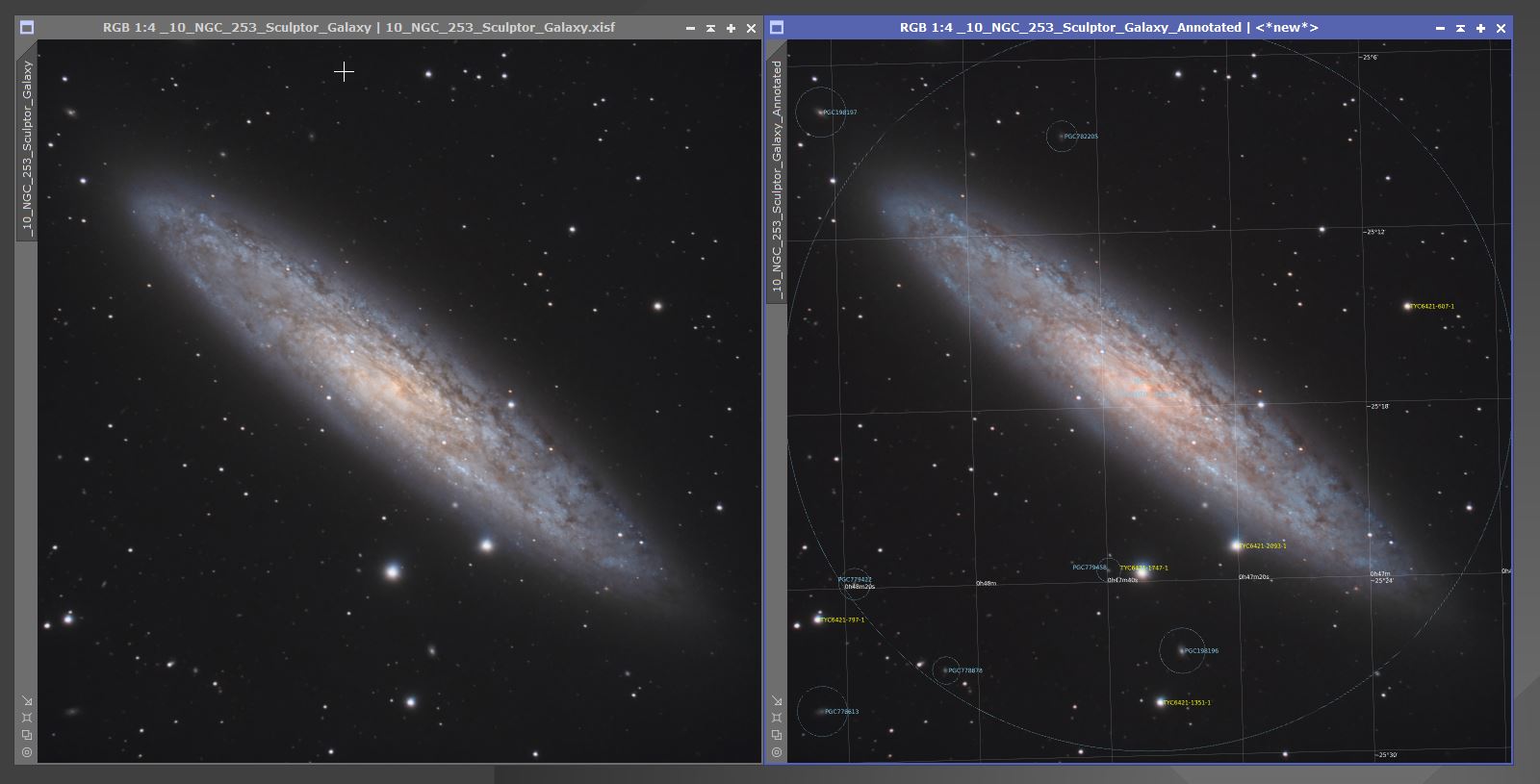JPetruzzi
Well-known member
Just wondering if anyone else is experiencing this, not sure exactly when it started. When I use the Annotation Script to annotate an image, it works fine except it boosts image saturation, something I've never noticed it doing in the past. Anyone else see this? Here's a side-by-side screenshot, image on the right is clearly more saturated. Anyone know a fix (other than slightly desaturating the annotated image, which is what I did)? TIA