Hi all,
I am glad to announce the release of WBPP 2.4.4. This release comes alongside the updated ImageCalibration module v1.9.6 and includes the following enhancements and bugfixes:
GUI on Small screen
The interface has been adapted to optimize the information on small screens and leave as much space as possible on the file list and calibration / post-calibration panels. All control groups have been made collapsible, and a new button switches between seeing the global controls and the panel-specific options.
Here are some screens at 800x600 (the minimum resolution supported):
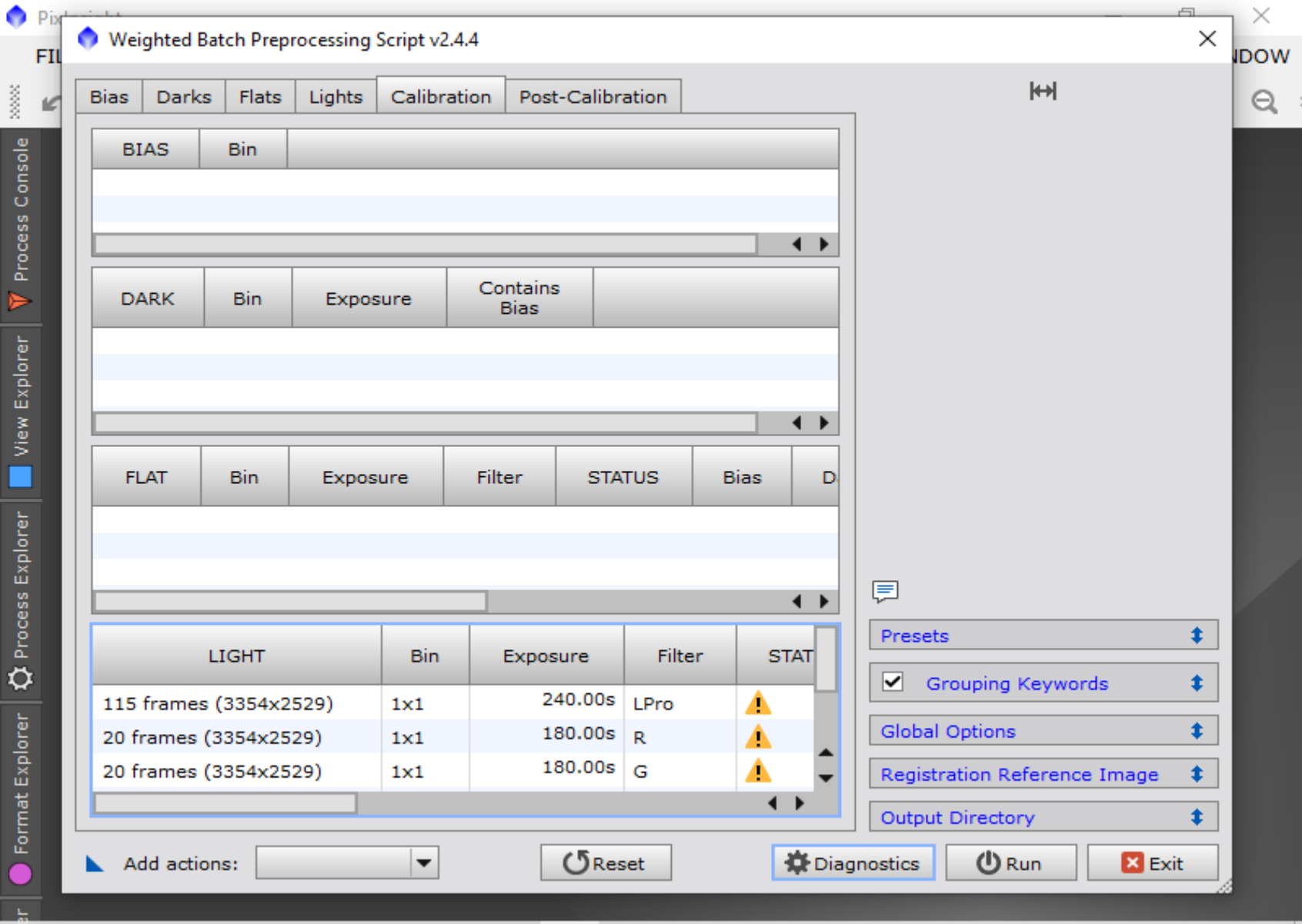
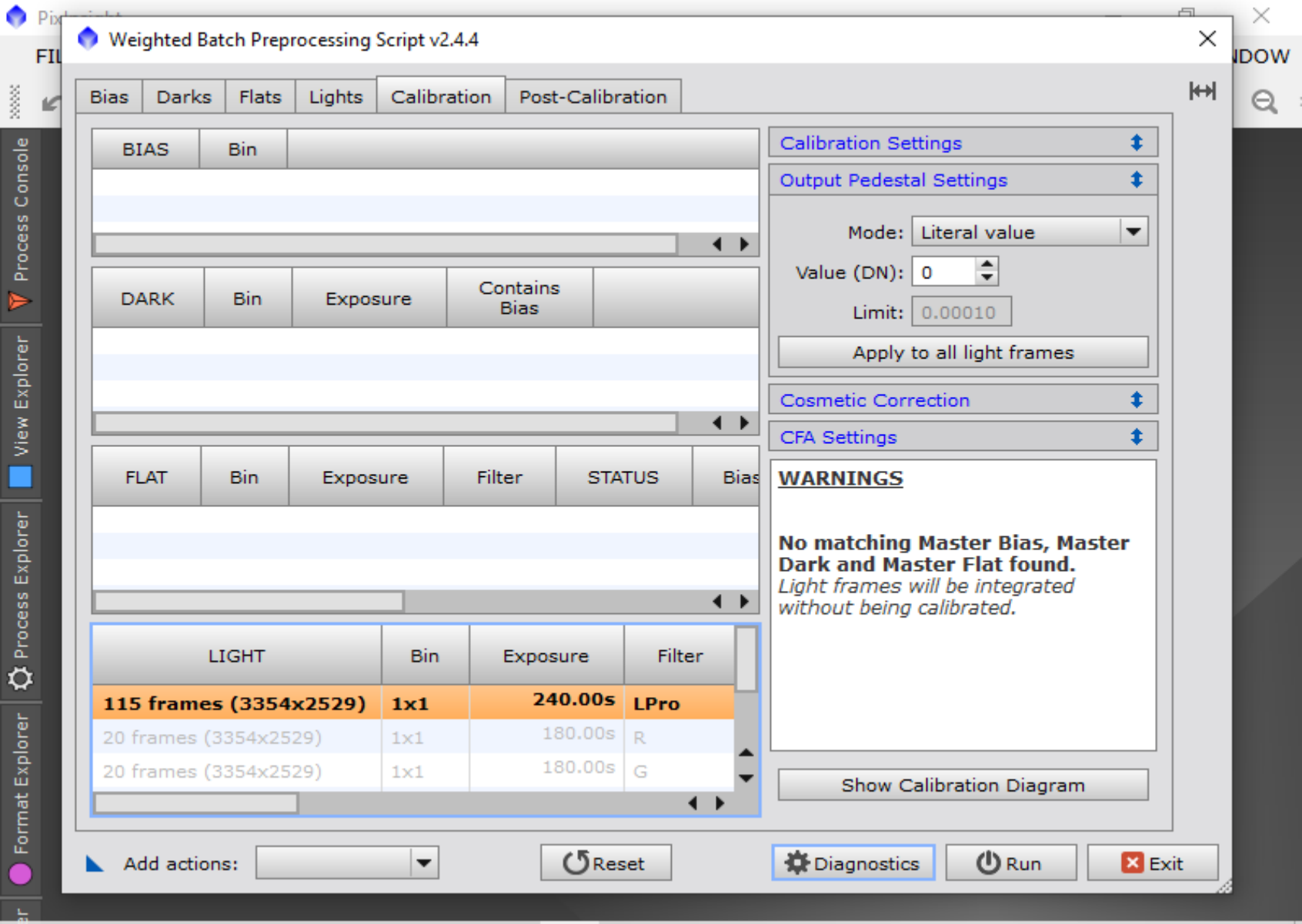
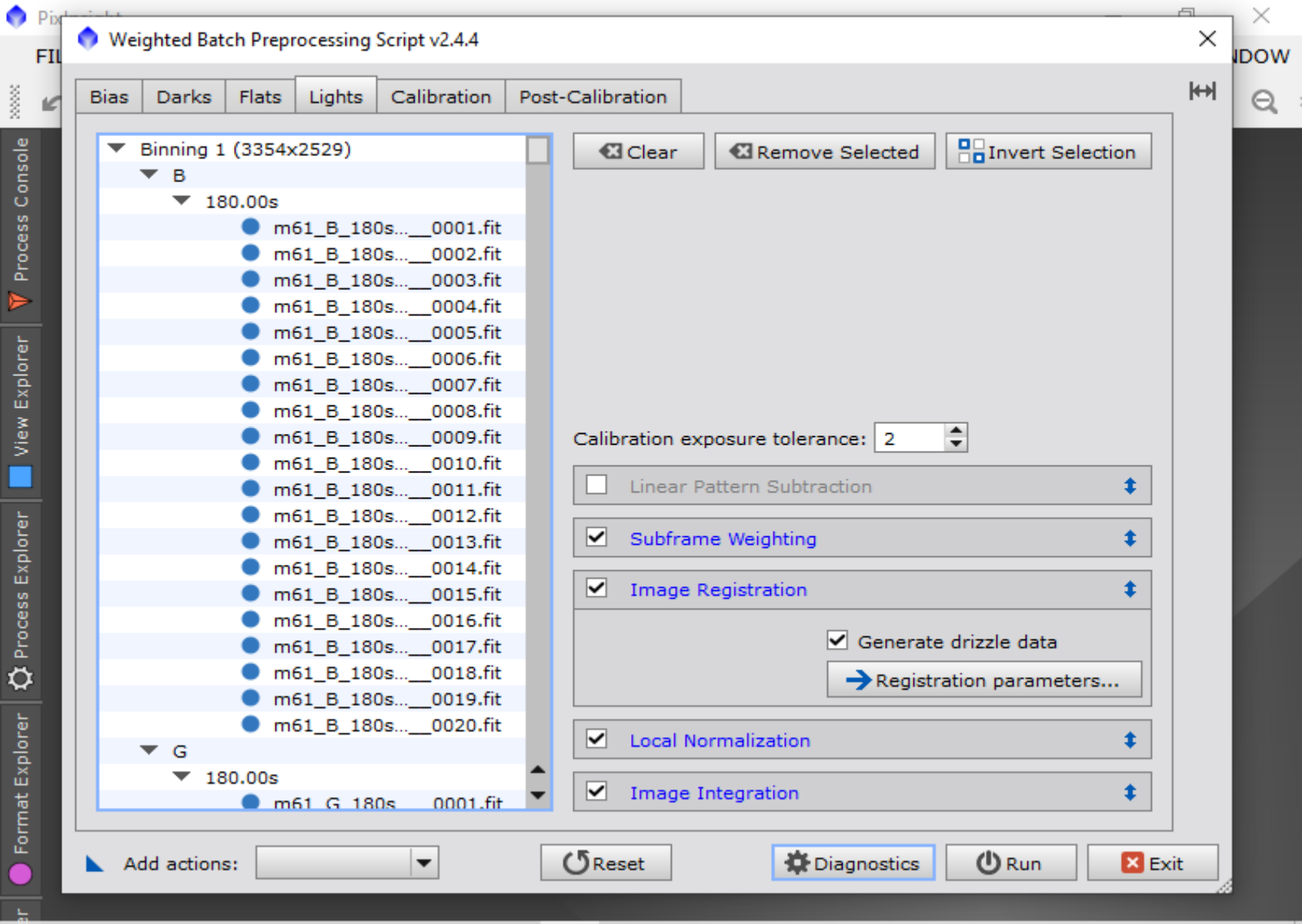
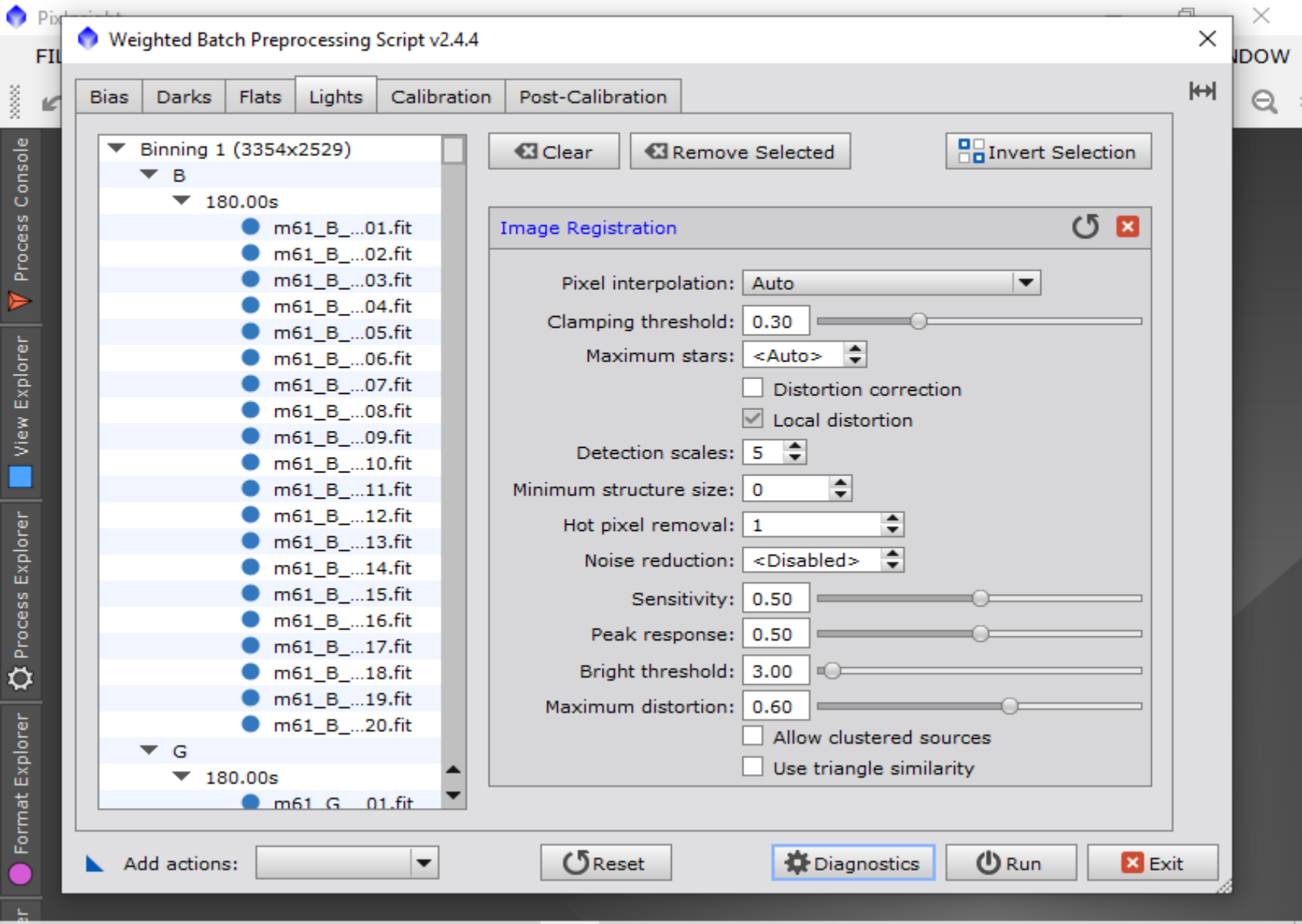
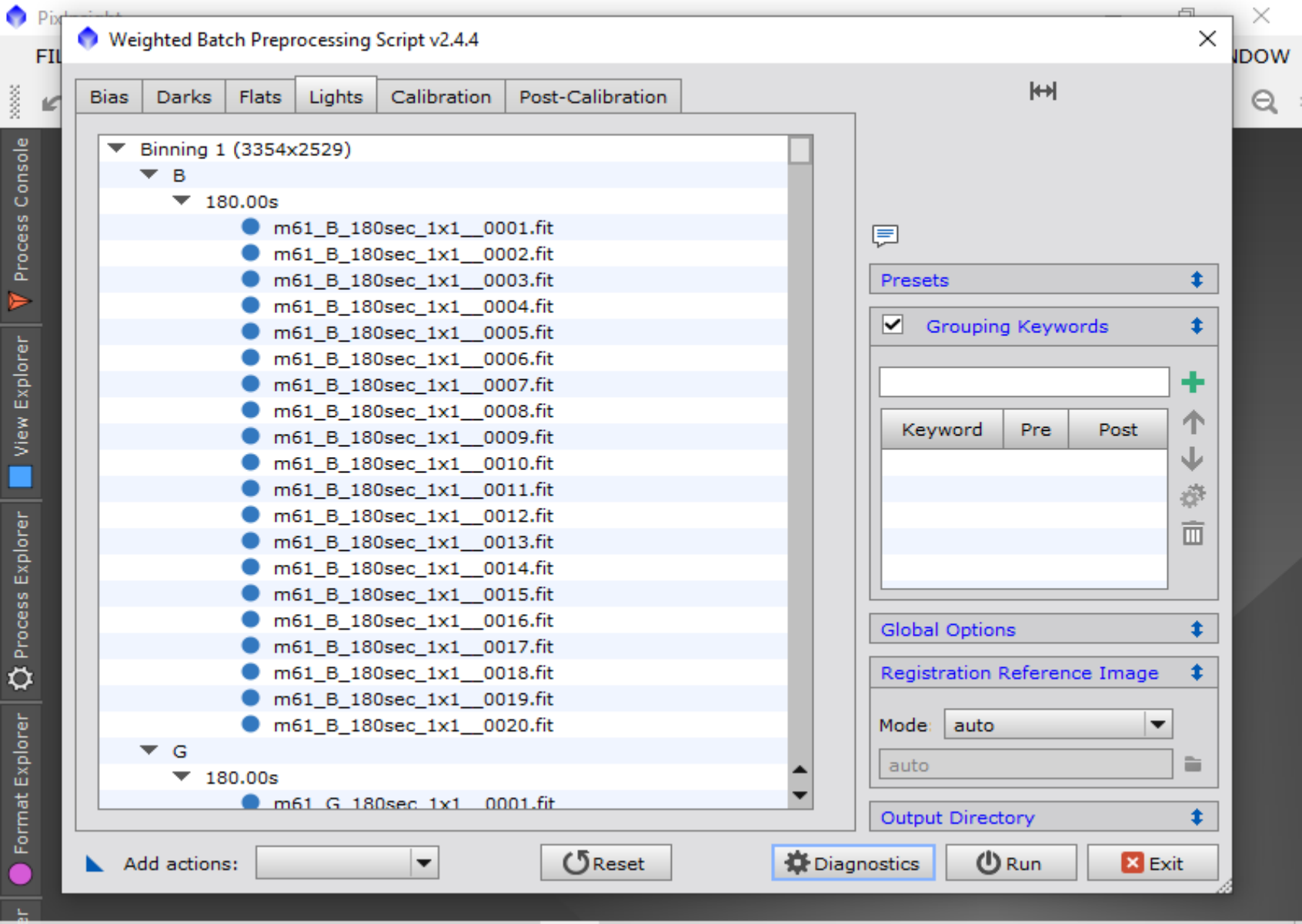
New Parameters Group Reset button
A new reset button has been added to all parameter groups to quickly restore the default values of the parameters in each group. The title bar has also been made higher to improve its title readability.
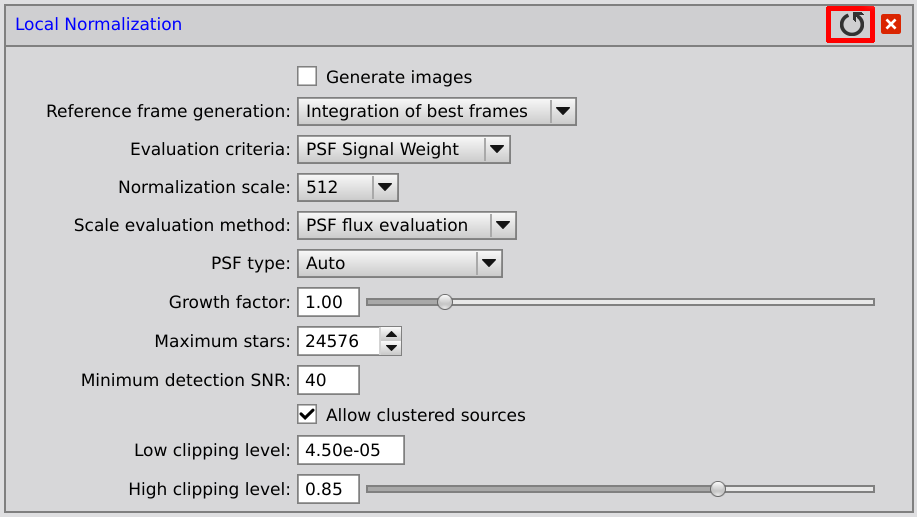
Adaptation to the new Local Normalization
The updated Image Calibration v1.9.6 module comes with updates to the Local Normalization process that now includes a new reference rejection parameter:
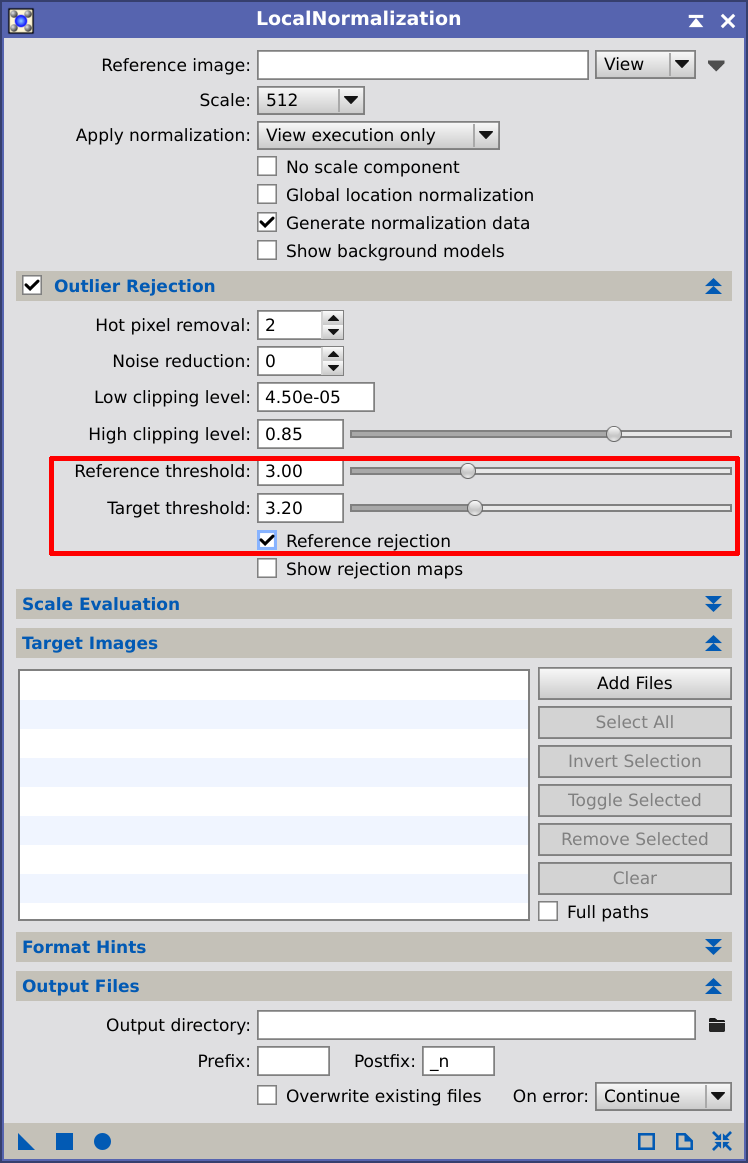 This option is enabled when the Local Normalization's reference frame is generated by integrating the best frames. This choice prevents possible issues if the reference frame has large-scale artifacts such as plane trails.
This option is enabled when the Local Normalization's reference frame is generated by integrating the best frames. This choice prevents possible issues if the reference frame has large-scale artifacts such as plane trails.
Modified Normalization in Local Normalization reference frame integration
When Local Normalization's reference frame is generated by integrating the best frames, Image Integration uses the global Additive+Scaling output normalization method while Local Normalization is used for rejection exclusively. This approach tends to simplify gradients by averaging them among the selected set of best frames.
Local Normalization parameters
A set of new parameters Growth factor, Minimum detection SNR, and Allow clustered sources are now available on the GUI.
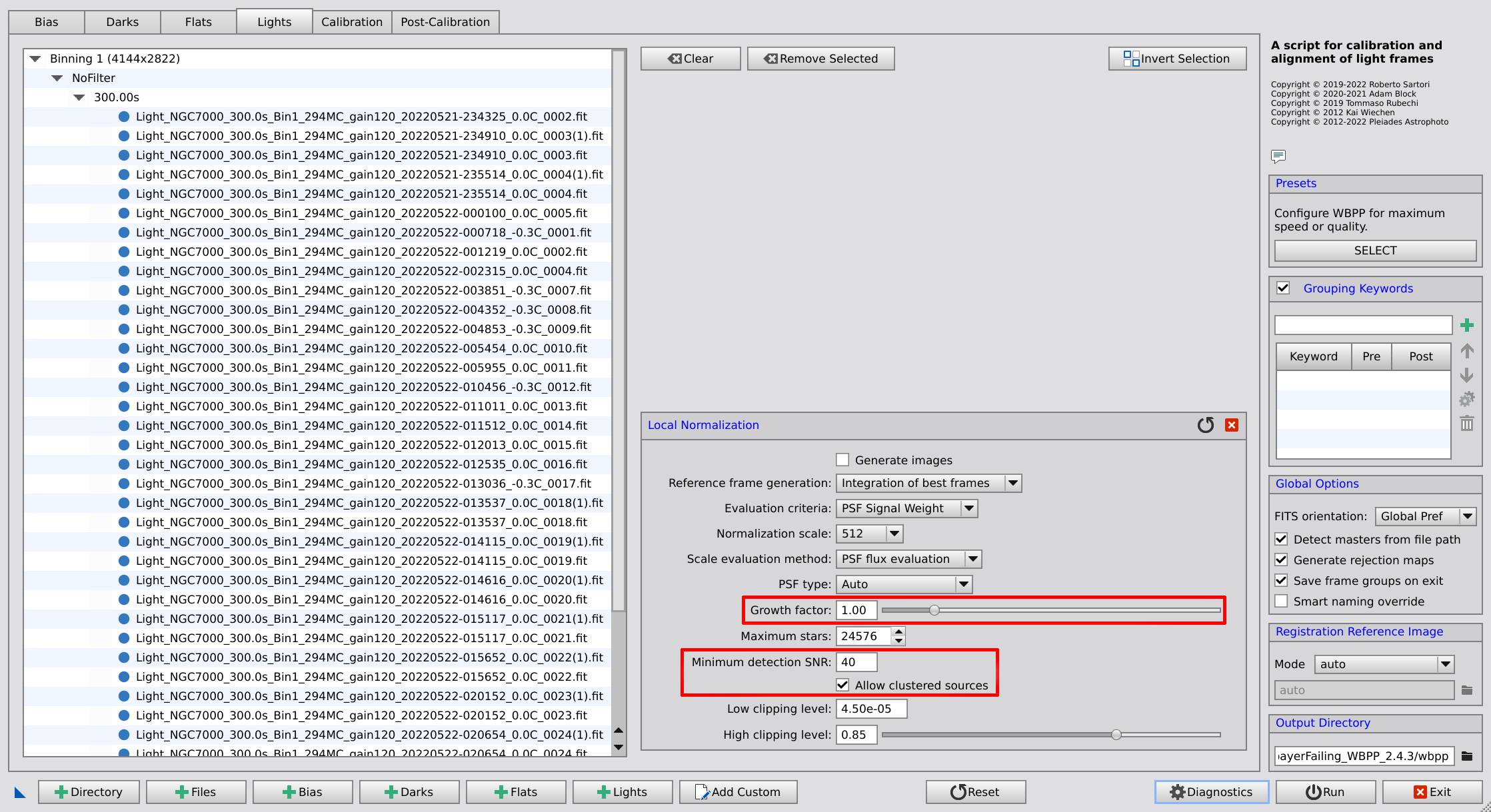
Execution Monitor update
The Execution monitor columns now maintain their current width when the window is updated.
I am glad to announce the release of WBPP 2.4.4. This release comes alongside the updated ImageCalibration module v1.9.6 and includes the following enhancements and bugfixes:
GUI on Small screen
The interface has been adapted to optimize the information on small screens and leave as much space as possible on the file list and calibration / post-calibration panels. All control groups have been made collapsible, and a new button switches between seeing the global controls and the panel-specific options.
Here are some screens at 800x600 (the minimum resolution supported):
New Parameters Group Reset button
A new reset button has been added to all parameter groups to quickly restore the default values of the parameters in each group. The title bar has also been made higher to improve its title readability.
Adaptation to the new Local Normalization
The updated Image Calibration v1.9.6 module comes with updates to the Local Normalization process that now includes a new reference rejection parameter:
Modified Normalization in Local Normalization reference frame integration
When Local Normalization's reference frame is generated by integrating the best frames, Image Integration uses the global Additive+Scaling output normalization method while Local Normalization is used for rejection exclusively. This approach tends to simplify gradients by averaging them among the selected set of best frames.
Local Normalization parameters
A set of new parameters Growth factor, Minimum detection SNR, and Allow clustered sources are now available on the GUI.
The Execution monitor columns now maintain their current width when the window is updated.
