I'm trying all kinds of calibration tests and cannot seem to get a correct master light. This is the image with just flats and no darks on either flats or lights. It does get a bit better with both flatdarks and darks. With darks applied the centre is a bit more balanced, there is a noise type ring where the black ring is here and the outer edges are over corrected but not as much (as seen when using ABE with default settings. I've tried flats ranging with a median from 4k to 20k In fact anything above 18k approx yields a flat with a maximum of 65k (saturation) with a minimum of about 3.5k. Bias min is around 2.2k.
Now, you may say why am I imaging with a full frame sensor on a Hyperstar 3 expecting a 27mm imaging circle to give a good image on a 43mm sensor. Well the star shape is reasonably good to the edges and I wanted to see if it works.
What do you think?
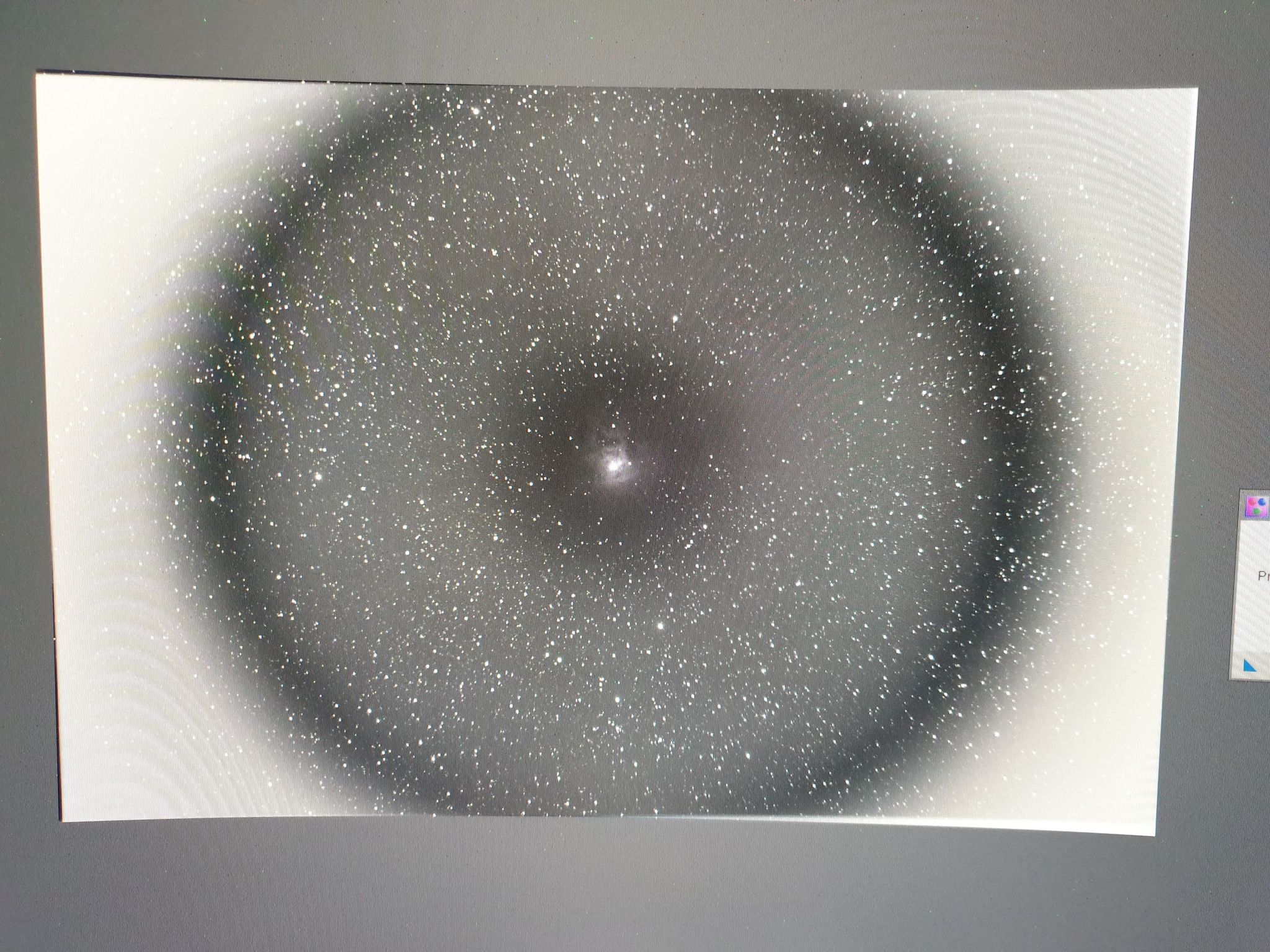
Trying a bit DBE for what it was worth on a dark calibrated master light

Now, you may say why am I imaging with a full frame sensor on a Hyperstar 3 expecting a 27mm imaging circle to give a good image on a 43mm sensor. Well the star shape is reasonably good to the edges and I wanted to see if it works.
What do you think?
Trying a bit DBE for what it was worth on a dark calibrated master light
