Hi Juan, sorry for the late response, I was without computer.
and thanks you for your help!

Your master flat overcorrects the upper left corners of your light frames. Also you have some light frames that are rotated by 180 degrees due to a meridian flip. These frames require a specific flat and are obviously not being flattened well. Your master flat was created with PixInsight Core 1.8.0.1087, which was released in February, while your images have been acquired in June. Despite that, the result is very nice but you should crop the central area of the image IMO.
Yes, you are right about the flats, I couldn't do it during the sesion and used a set that do not fit so well, besides I have some street lights


that realy bother the image after the flip. I believe that influence considerably calibration and rejection issues'.
I've got an extremely nice Bayer-drizzled image with linear fit clipping rejection, without any rejection issue.

I have downloaded your Bayer-drizzled image and it has a better rejection that my approach but still there are hot pixels that I would like to reject.
See the screen shot where I made previews for you to check in the bayer_drizzle_integration.
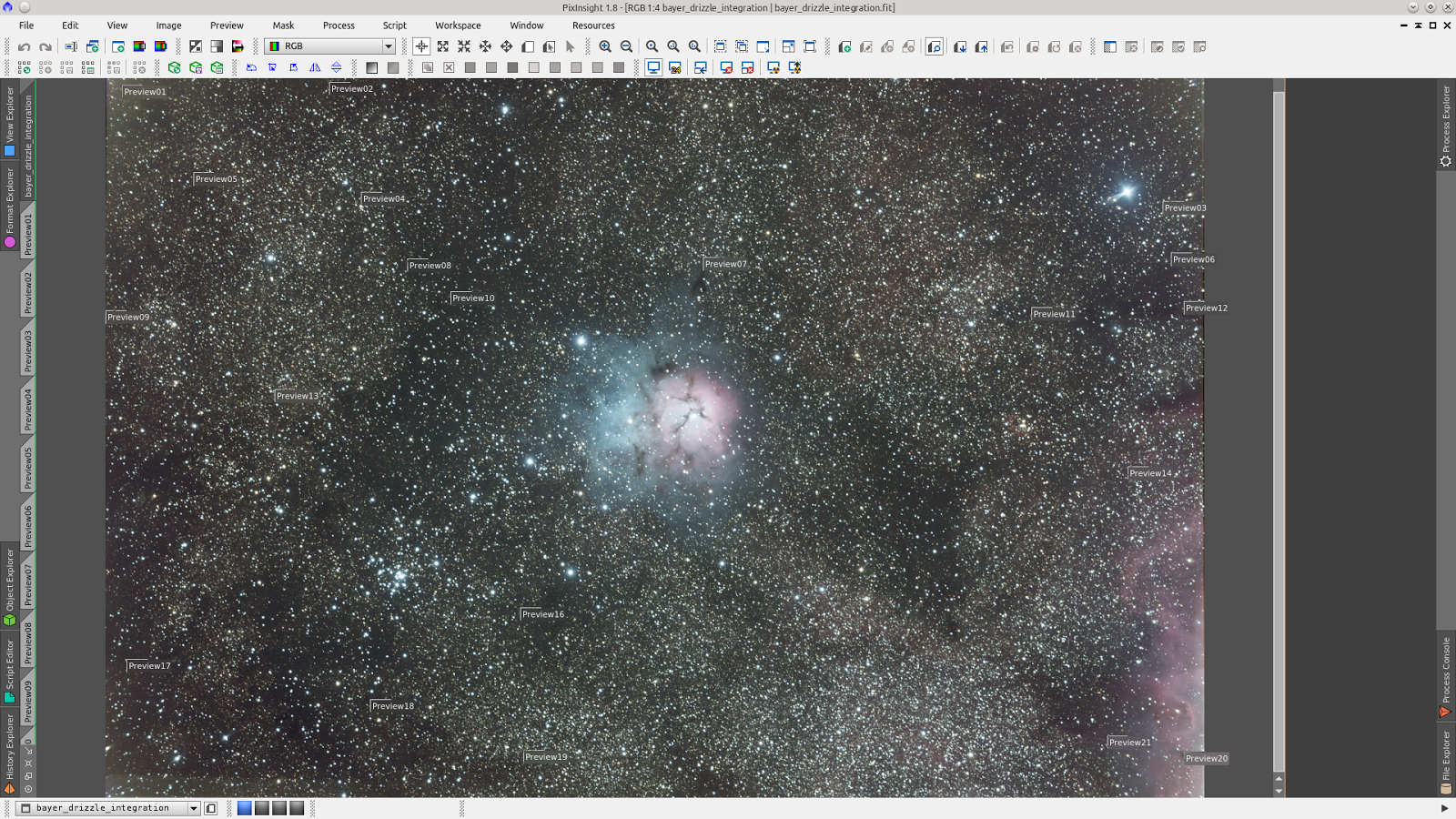
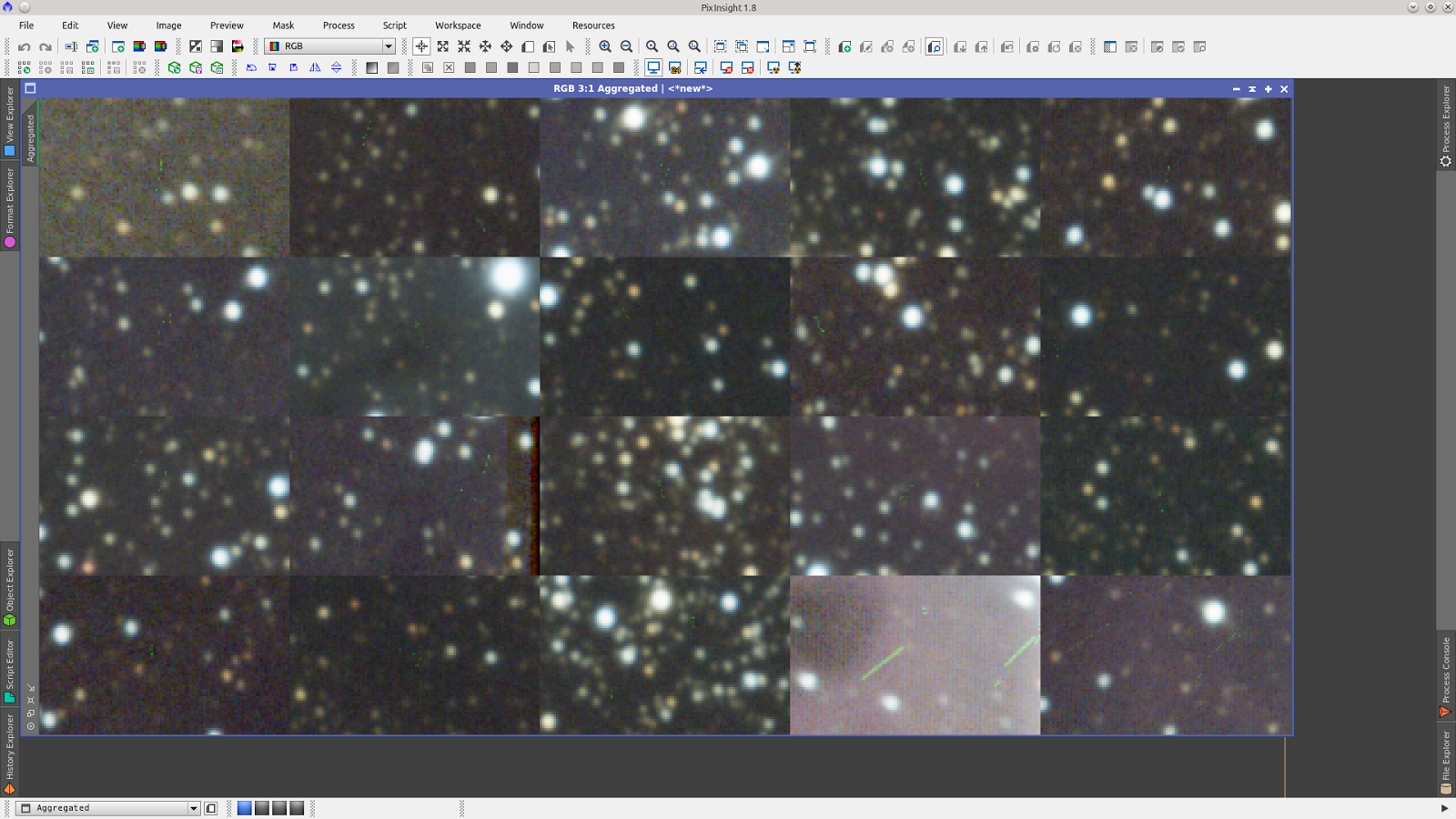
How are you applying drizzle? I have used the BatchPreprocessing script with both the drizzle and Bayer drizzle options enabled. Then I have used ImageIntegration to update the Bayer drizzle .drz files, and the DrizzleIntegration tool with scale=1 and drop_shrink=1.
Yes, I did drizzle as you describe, but 2x Bayer drizzle and 0.85 drop shrink ( with 2x the stars look much better...

)
My worry is how it looks
What I meant is that background does not look uniforme, if you extract V and auto STF it, in Bayer-drizzled image can be seen differences (smooth at the center and kind of lines upper and down the image). Can it be due to bad dithering?
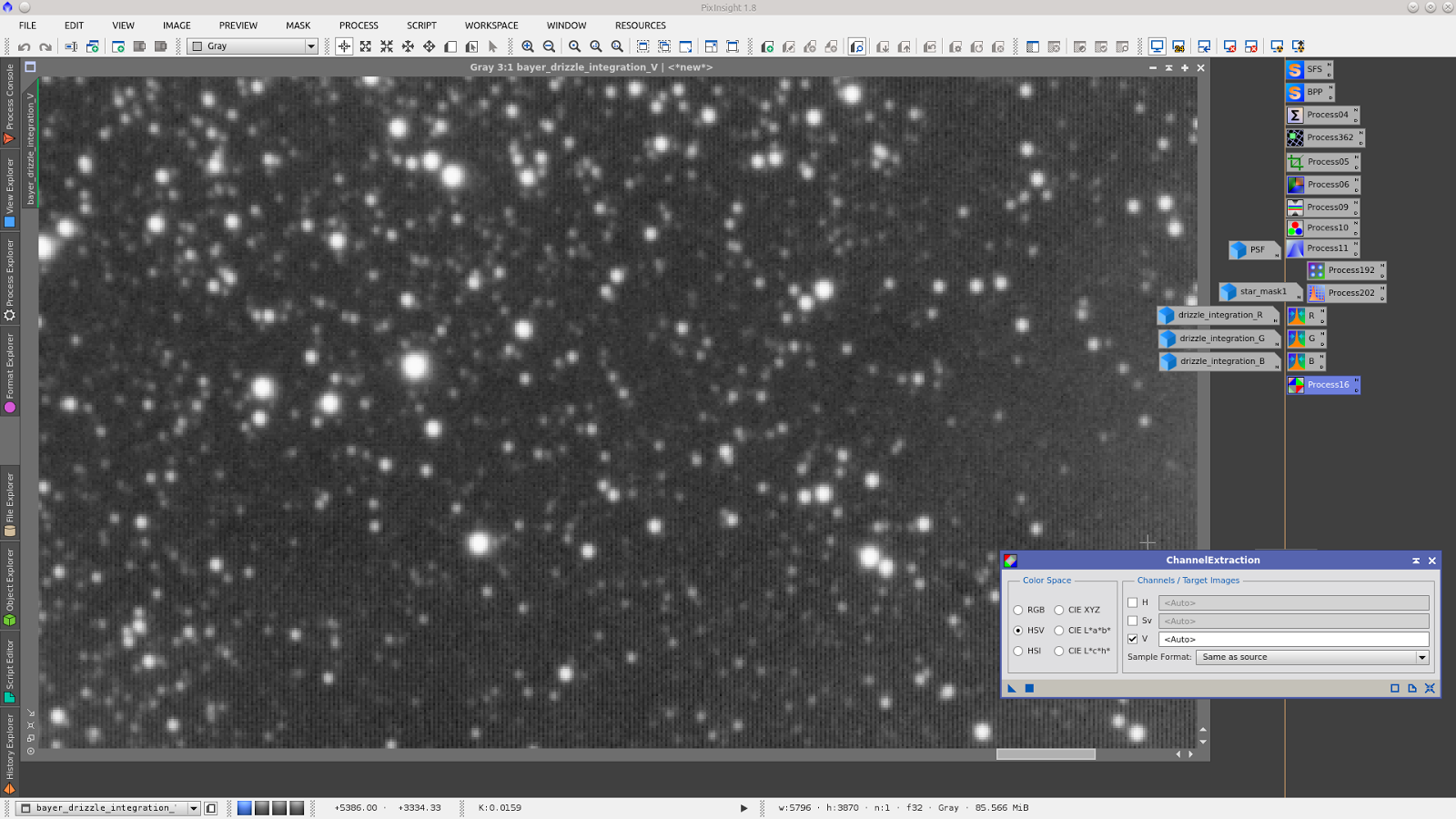
Ps2: in drizzle module, "from preview" takes the same time for integration that the big images.
I did not check again, but did you check this, or is it the normal behavior?
Thanks again!!!
Saludos, Alejandro