hi,
I installed the update about the batch preprocessing and new script weighted preprocessing script ...version 1.8.8-1.
I tried the new script to compare the image obtained with the one developed about a month ago with the classic script, but unfortunately the PixInsight task crash.
Out of curiosity I tried and rework the image with the old scrip ... but pixinsight crash.
Processing involves bias, dark and flat as master.
The images to be processed are 119.
I tried to reduce the number of images to be processed and discovered that with 10 it works.
So I made several attempts, enlarging the number of photos to be processed and I found out that PI crashes past the 100 photos ...100 frame = ok ...101 frame = crash !
PI crashes immediately after starting the debayer section.
System is win10, 64bit, 16gb ram, intel i7 4790 @ 3.60 ghz, 8 logical processor
this is the system
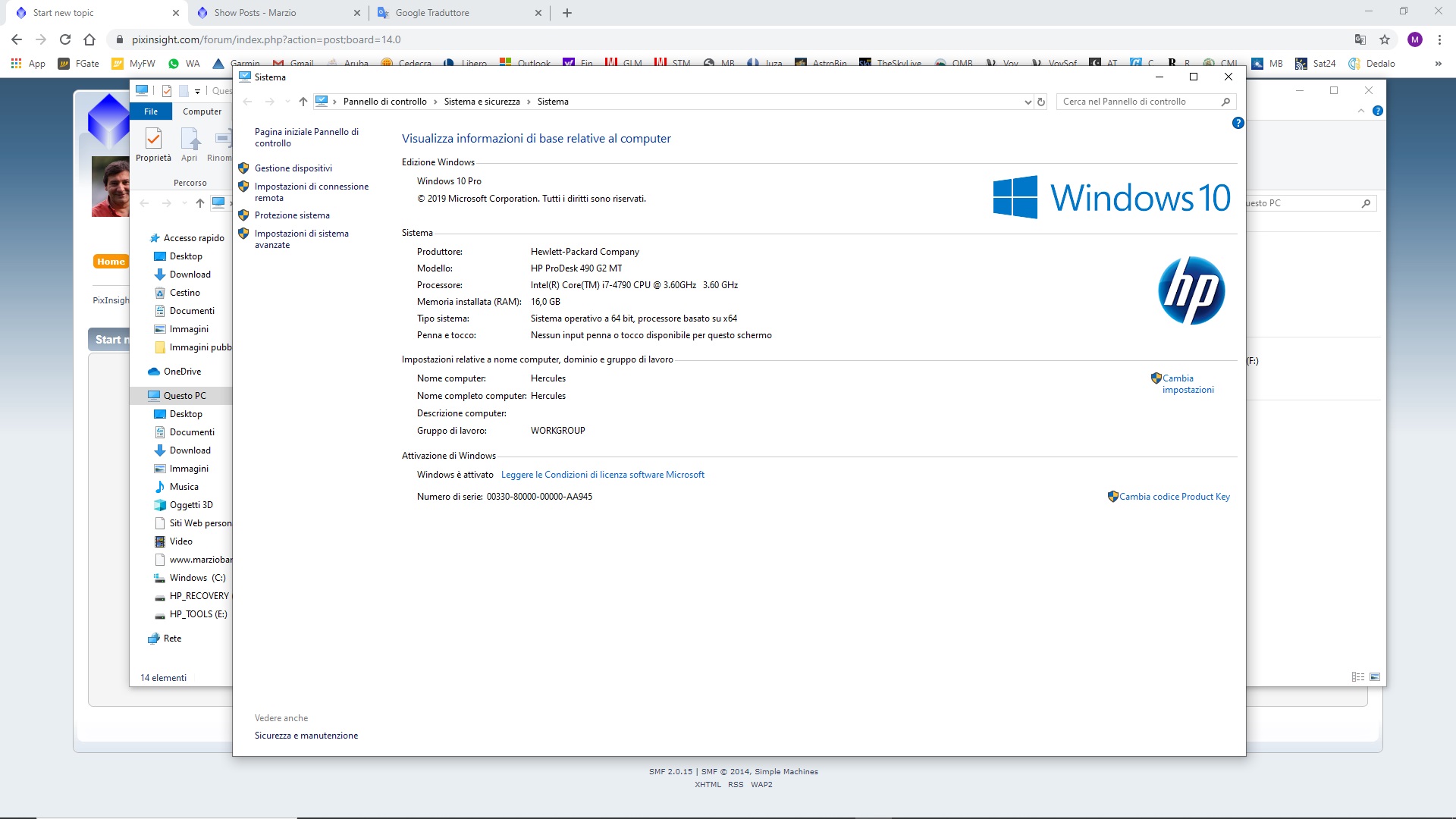
pi at start
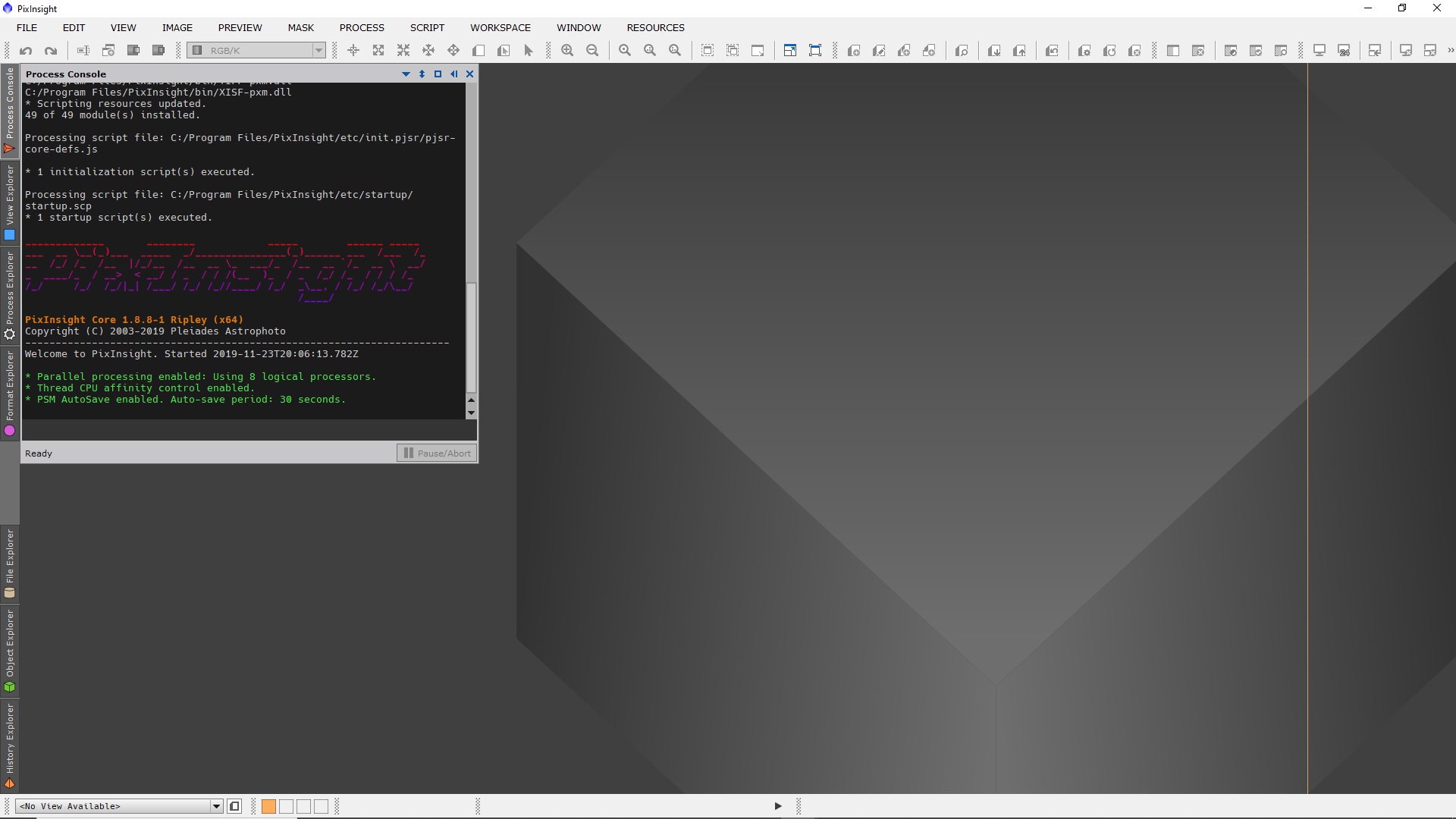
pi at script diagnostic
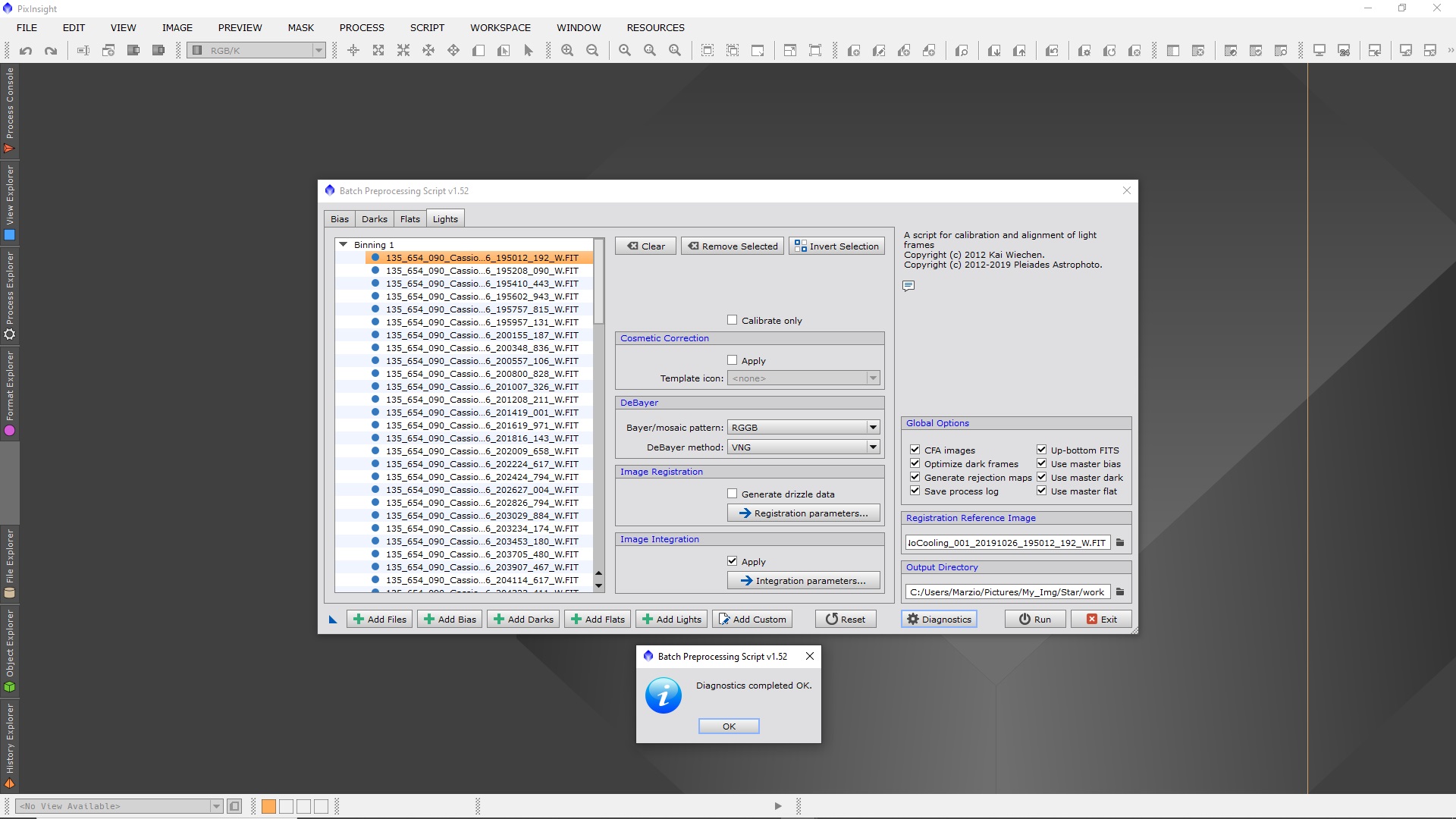
pi at last map before crash with greather then 100 frame
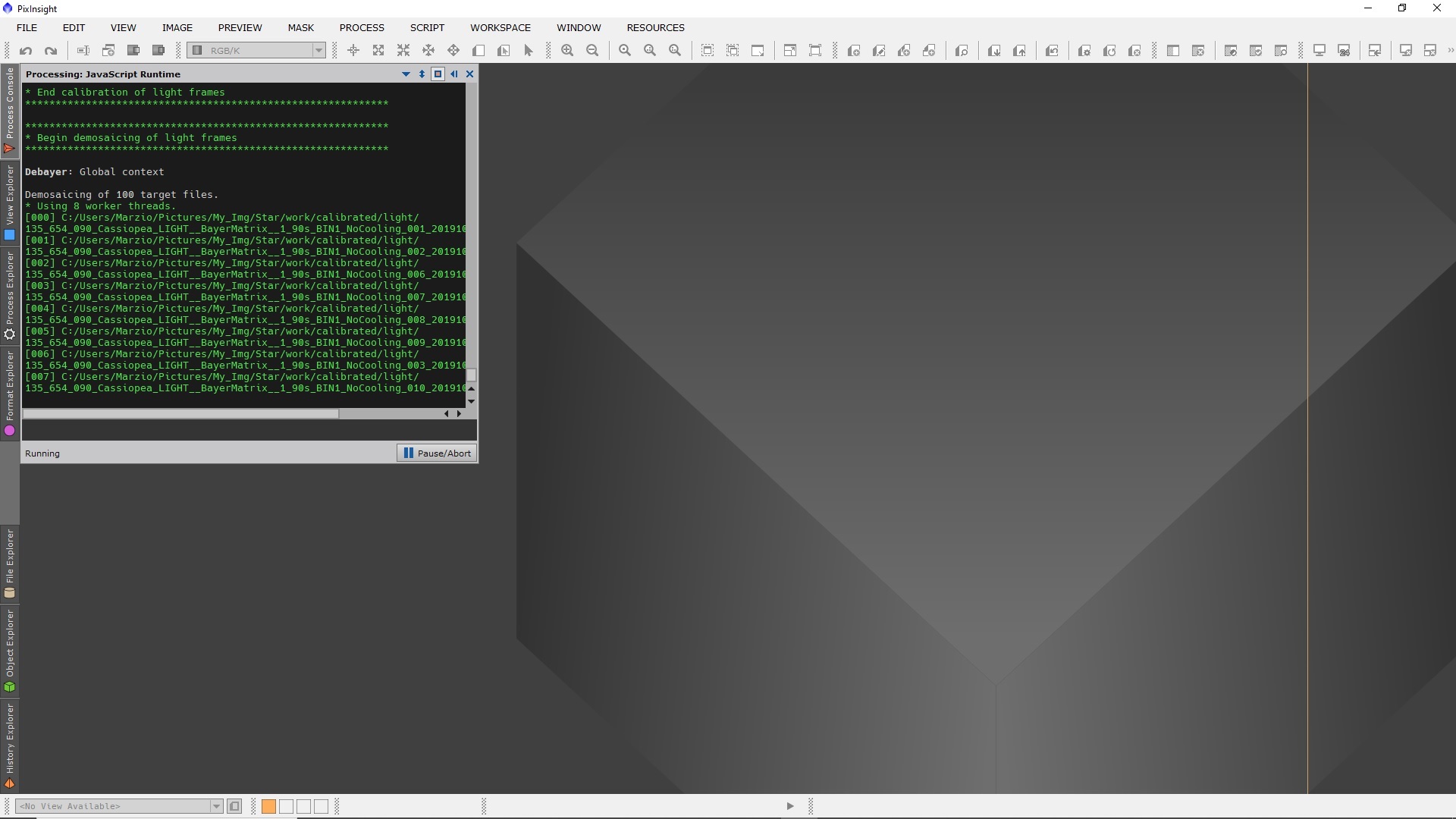
Can you help me?
Thank you so much, CS.
Marzio
ps: and this is the final photos ...my small contribution to cassiopea ...
https://www.astrobin.com/w07bwx/B/?nc=user