Hi Gentlemen, and thanks for the response. Maybe I wasn't quite clear enough in my question, as I'm asking specifically about performing a task in PI that I can do in several different ways with other tools. While I am in the process of redesigning my lens mount to try to adjust the focal plane, this topic is not about that issue, but rather that I have an image that I wish to process and I would like to find the best way to use PI to process that image. So while making changes to my imaging setup is a good idea and something I'm already doing, that won't have any effect on this image.
Chris, did you click on each of the images and look at the corner of the full-sized image? If not, then the issue may not be obvious. This animation will show you the difference. While I obviously could have pushed the correction further to get things near perfectly round, the improvement is significant. However, the problem of course is that since the non-linear radial correction is applied to the entire image instead of each star, the positions of the stars move, which is undesirable.
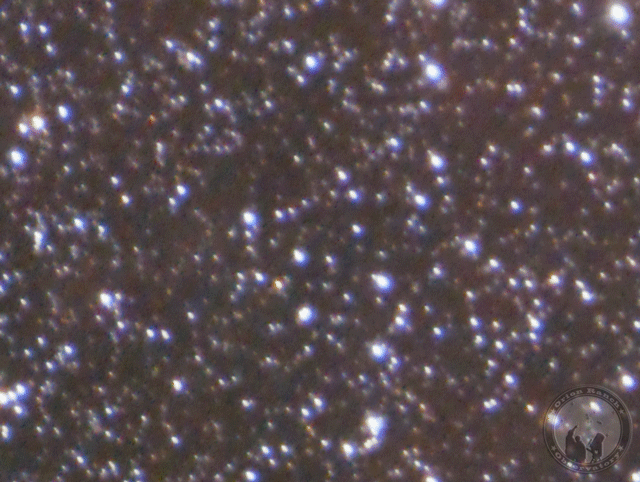

Alternately, if I generate a decent mask and use the repair tool in StarTools, it's a smart filter that attempts to make masked stars round, regardless of their location or the orientation of the distortion. While this fix isn't perfect (small stars missed and residual diagonal halos around corrected stars), if I improve my mask, it would get better:
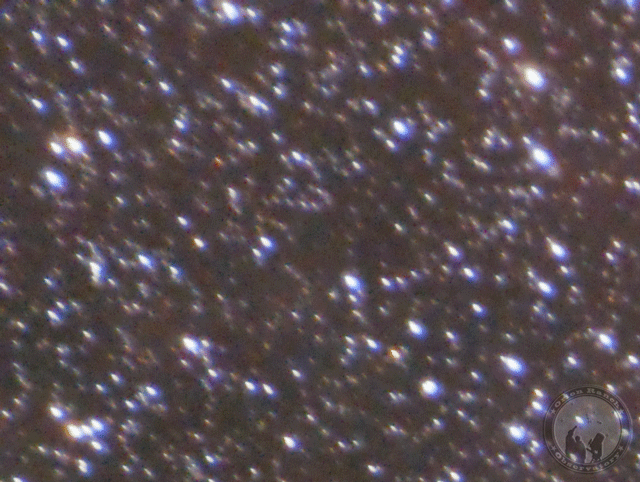

I have a similar tool in Photoshop in the form of an action, but it's designed to address drift and thus only allows for correction along one direction across the entire image. Thus to use that I'd have to run multiple corrections for different angles (e.g. 0, 30, 60, 90, 120, 150 degrees) and attempt to mask those together. Rick, I'd looked at the motion blur fix and some other options I found along those lines, but I believe that suffers from the same "single direction for the entire photo" issue, rather than addressing the radial effect I want to correct.
So that leads me back to the question I had originally, which isn't there a mechanism in PI to make ALL stars round, similar to the repair function in StarTools? I thought being directed towards astrophotography that PI would have more intelligence related to working on stars. I know there's the plate solve mechanism, which I haven't investigated much yet. If it was possible to remove the stars completely and replace them with the plate solver, that'd work too. So far my attempt at star removal hasn't worked perfectly on this image, since the star mask tool does appear to be doing more of what I want to accomplish generally, which is making the mask of a radial star round. I thought I could use that to combine the centers of the diagonal stars masked by the rounded mask, with the (imperfect) star removed background, but couldn't figure out how to get PI to let me copy and merge just the masked portion of the image. I tried moving the mask to an alpha channel, but that didn't help either.
Thanks,
Beo