As you can see below, I get an odd coloration of a star. I tried several settings but not sure how to avoid this?
Hi Torsinadoc,
I think that there are two alternative to solve it. The main is to have data that allow make a HDR, and the second is to repair the stars.
I do not have a good set of image to make an example with HDR but I am just processing an Antares that is useful to show the reparation.
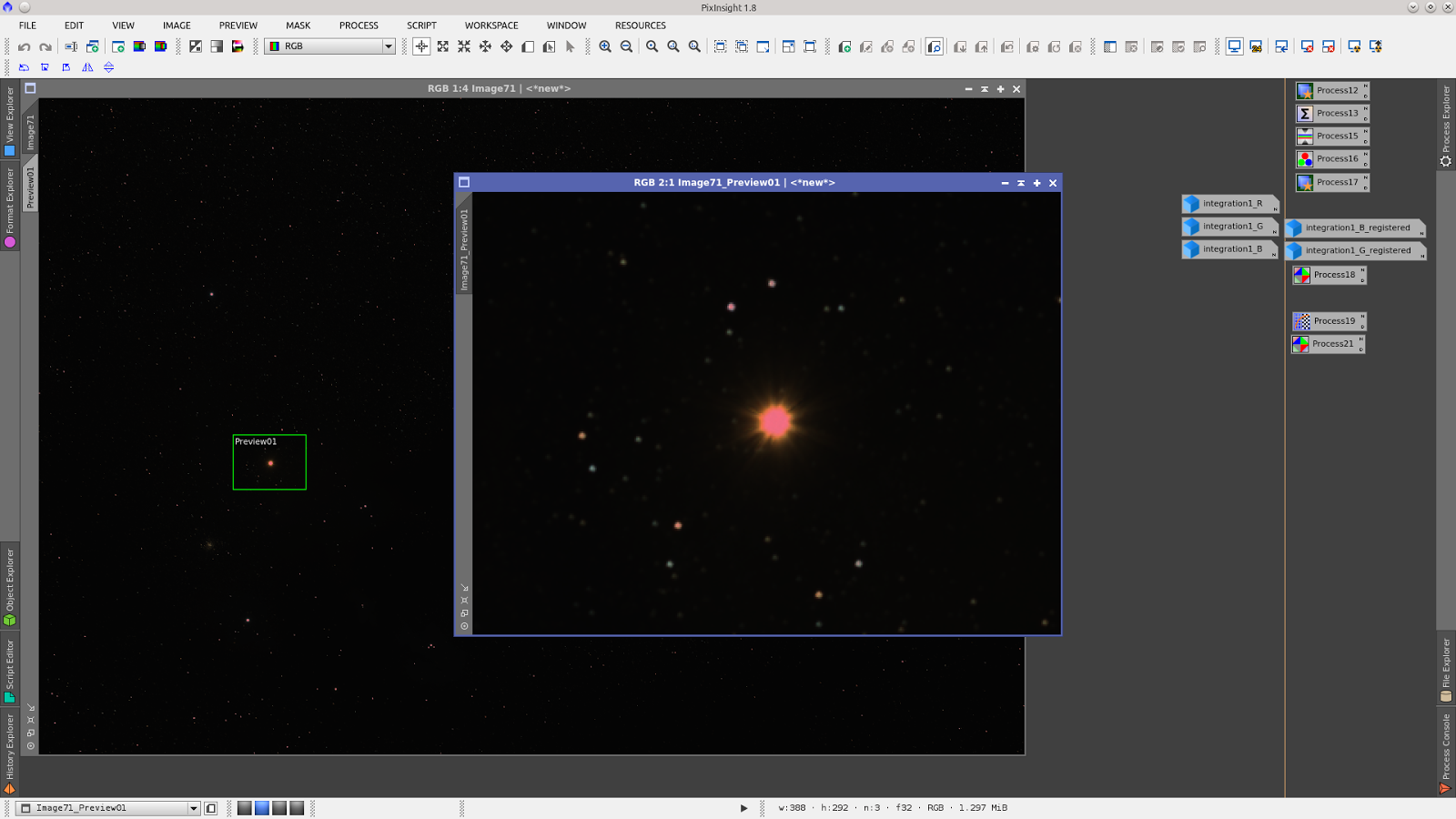
First I have applied Masked Stretch tool to a crop of the image with Antares using the default values. As expected the center of the star does not look fine.
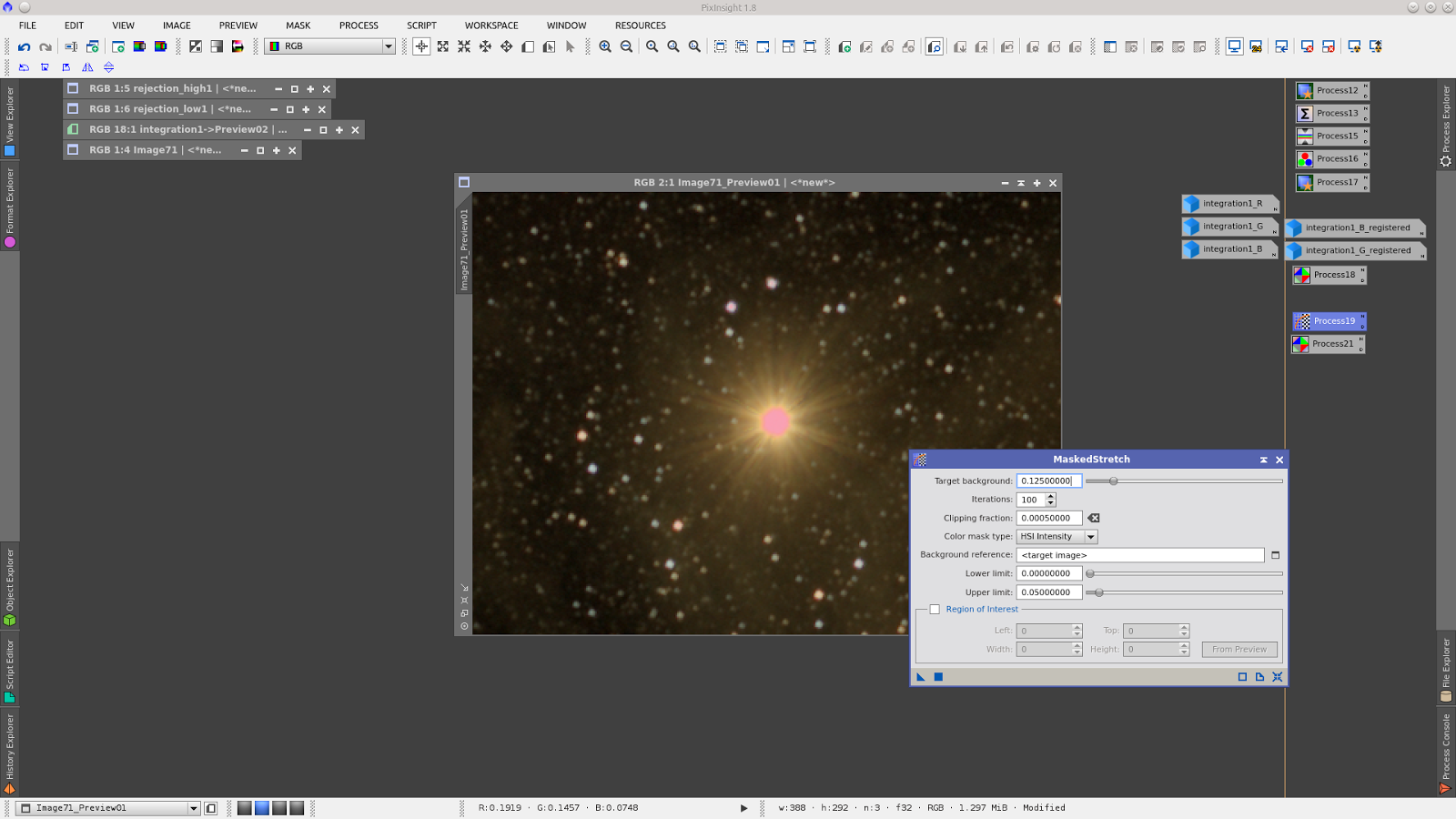
Over a clone of the linear image apply the Repaired HSV Separation script. Set the desired levels to Clip Shadows and Repair level and check V- no repairs for the scrip to generate also the Unrepaired V
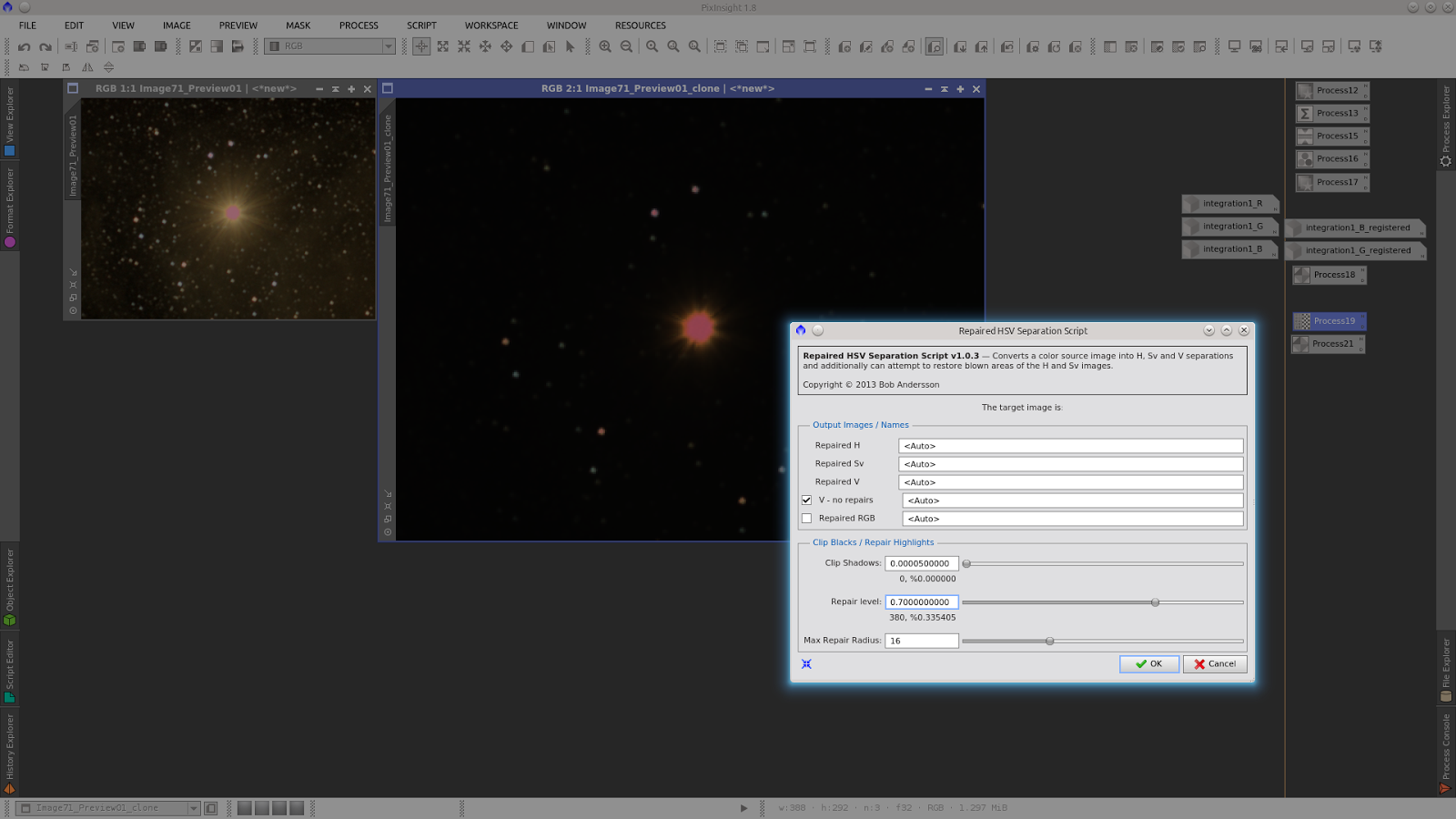
You will get four new images:
Unrepaired V
V
Sv
H
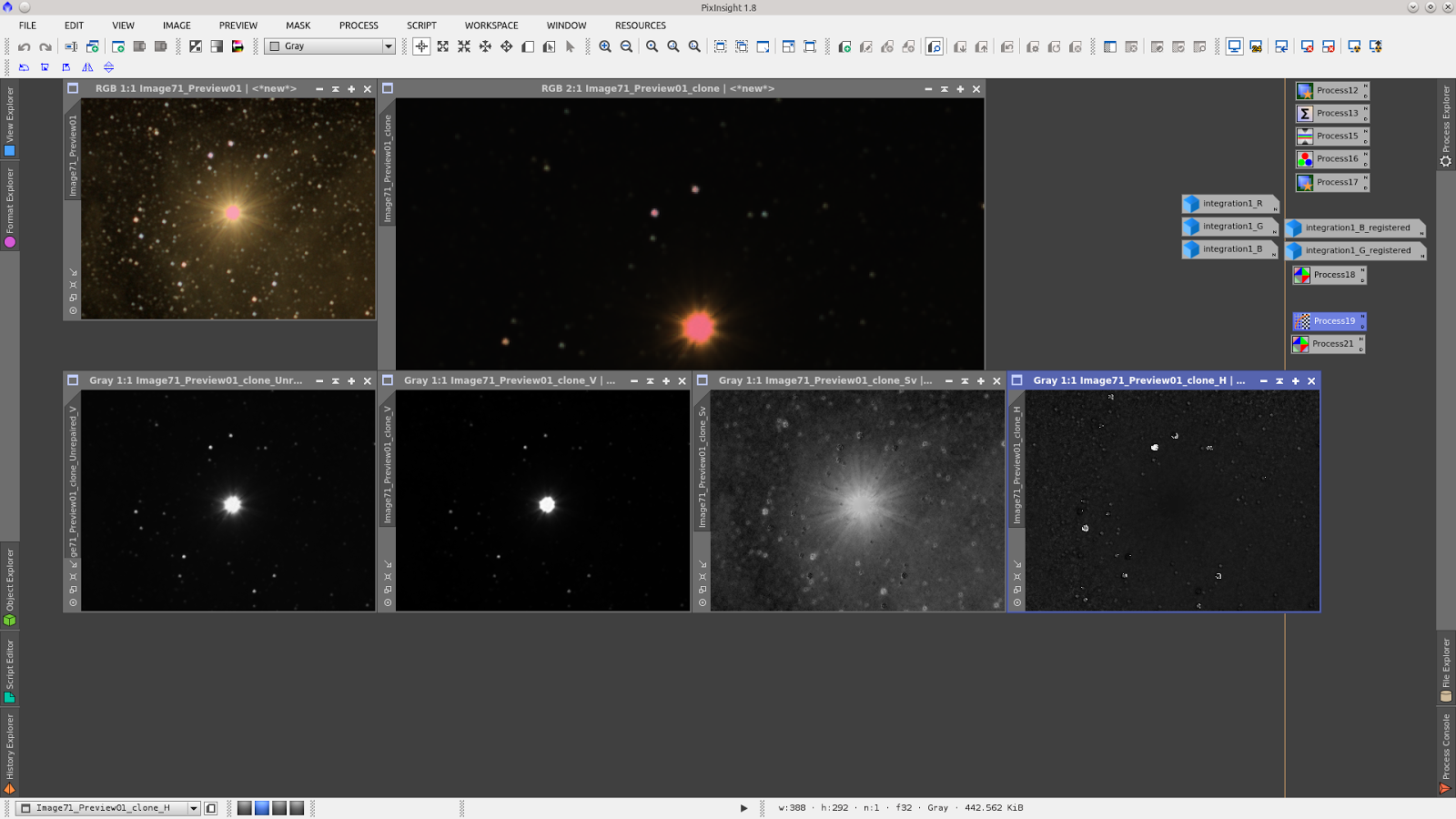
I have seen in some cases that is better to generate the new image using the Unrepaired V instead of V. Using channel Combination tool generate the new image.
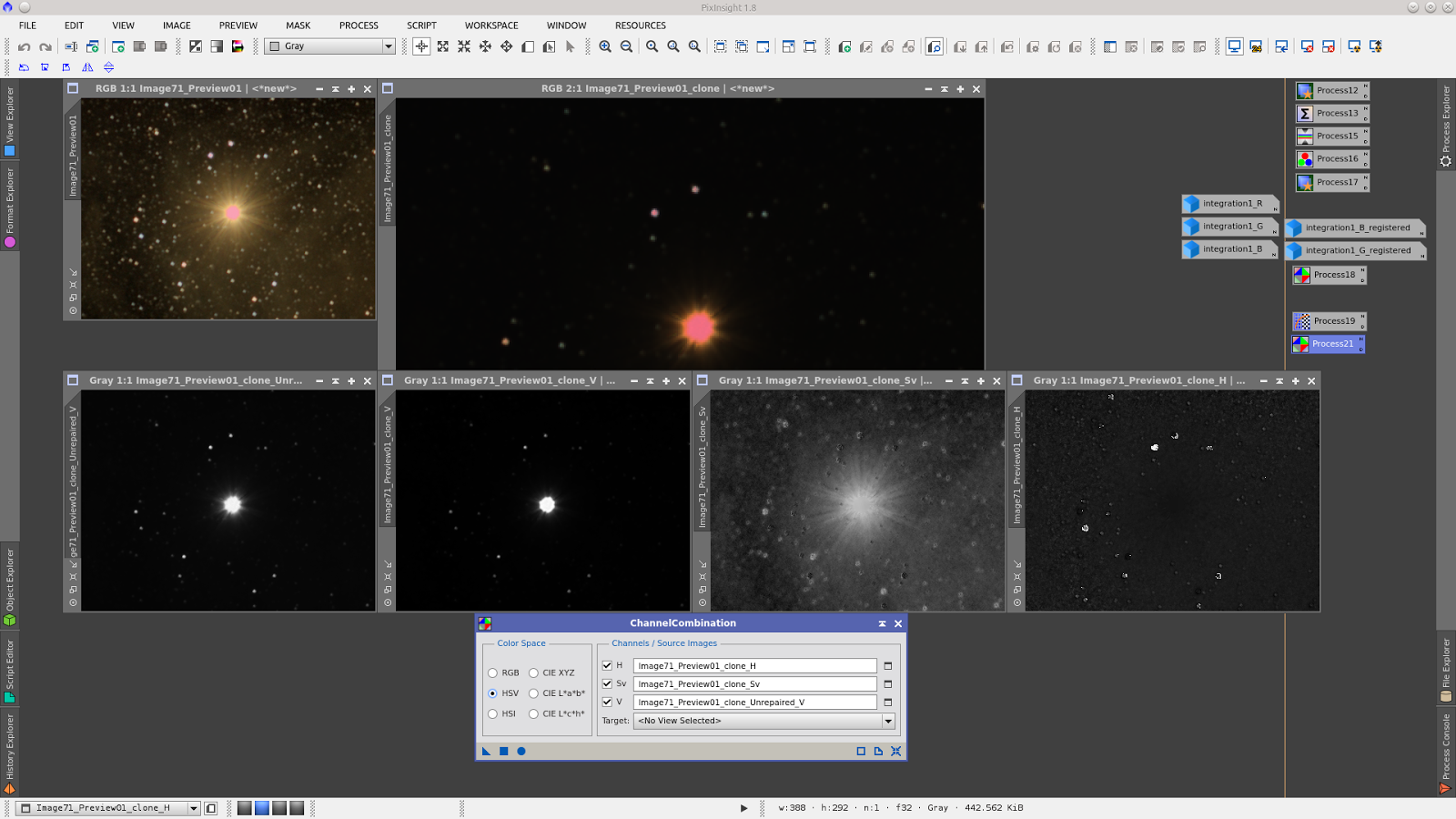
The center of the stars look better now in the linear image:
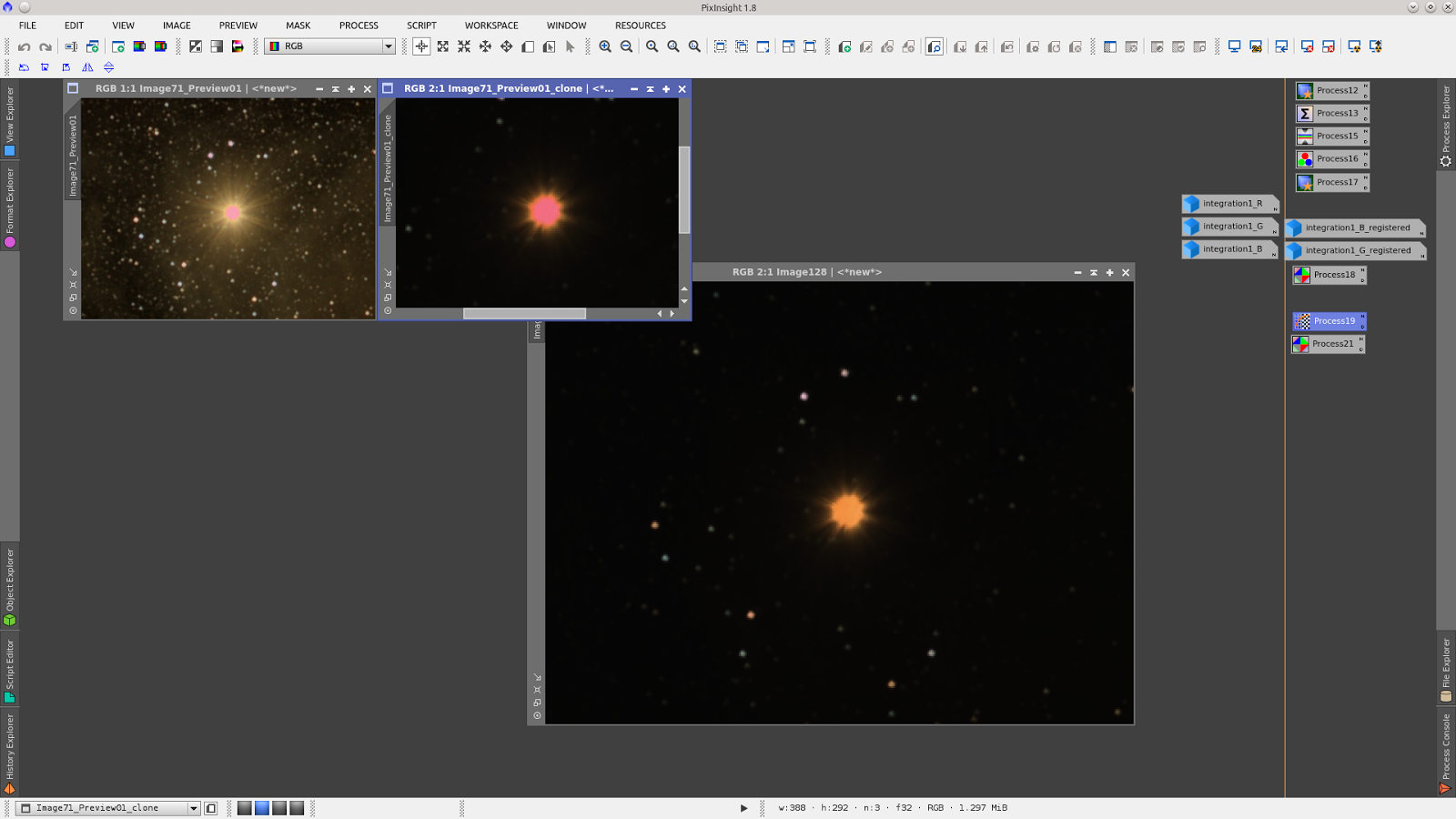
Finally apply the same Masked stretch process to the repaired image.
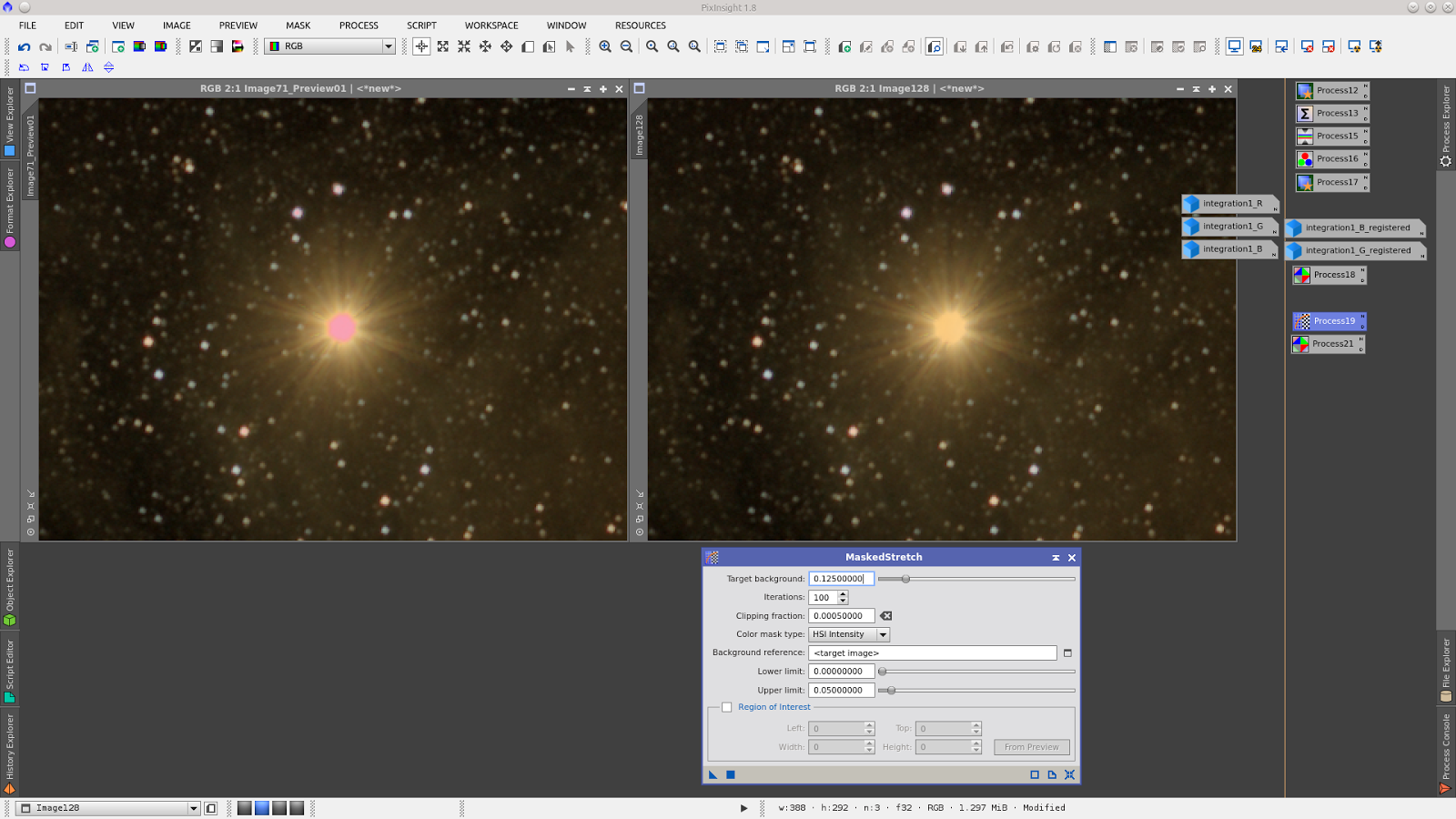
I also recomend that you see
Bob Andersson post about this script.
Saludos, Alejandro.