Hi everyone! I'm new in the forum and also using PI

.
Before using PI, I always used DeepSkyStacker to stack my pictures but I don't know what is wrong this time because I'm getting some star trails in the resulting image

, so I decided to try PI's ImageIntegration and I realized the stacking was very good

, I got pinpoint stars in all the image but the color was not good at all

.
For any strange reason, I'm getting a green image as result:
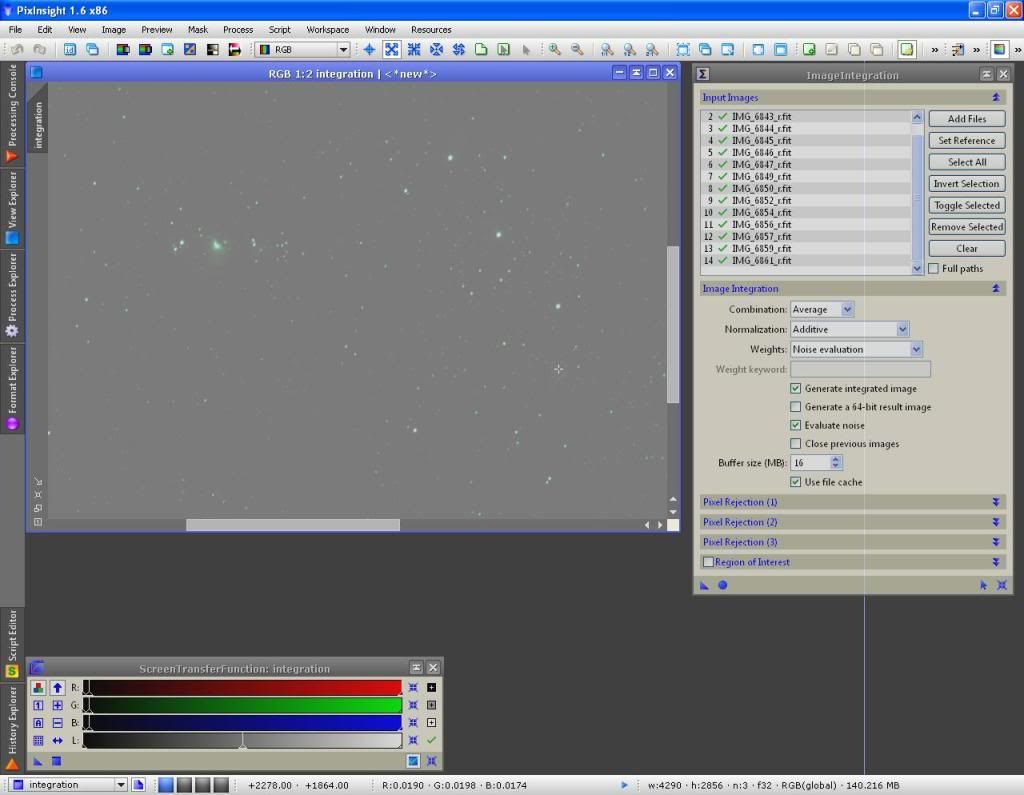
I've been reading some tutorials and different threads in the forum but I don't really know what I'm doing wrong

.
I'm working with .CR2 raw files from my Canon 450D, no darks, no flats and no bias.
I already set the recommended DSLR_RAW format settings in order to PI read my .CR2 files exactly as they have been created by the camera, but the result was the same

.
I tried with different ImageIntegration parameter but at the end I always got a green image.
Also, I've just followed the Harry's video tutorials but I got the same green resulting image

.
This is what I'm doing:
1. Got the .CR2 files from my camera.
2. Go to PI and use StarAlignment tool.
3. Finally I try to stack the resulting .fit files with ImageIntegration.
Please let me know if I'm missing a step or if I'm doing something wrong here.
Thanks!