Hello:
I spent a couple of days on Pixi Script, and you already have an early version of Background Enhance Script (based on m27 tutorial processing secuence) .
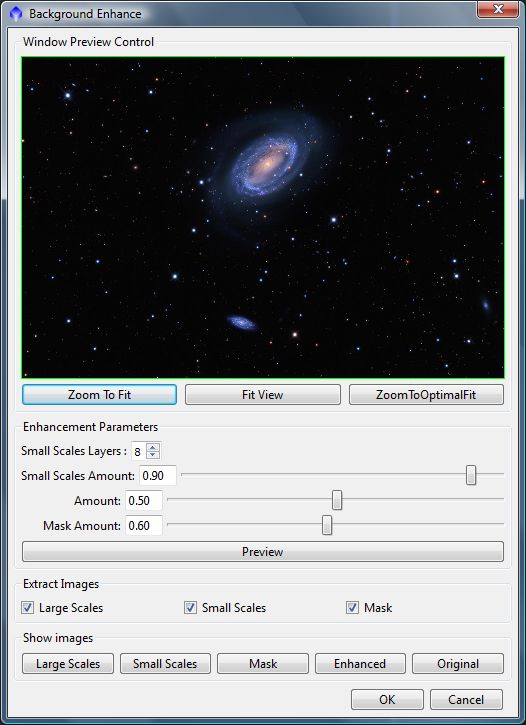
Although it is very intuitive I'll explain a bit how it goes:
Running the script opens an imagewindow where we do all "previews" and the script window opens to the left.
We can zoom with the mouse wheel and use the Zoom to Fit, Fit View and ZoomtoOptimalFit to adjust the size of the window (thanks to Nikolay).
Under "Enhancement parameters"
Small Scales Layers are small-scales that are going to be deleted to form large-scale image.
Scales Small Amount is the amount that we will highlight the small scale to prevent potential artifacts due to stars or bright objects that can produce halos.
Amount is the amount by which the image is mixed with the original scale.
Mask Amount is the amount that we will highlight a mask to protect the bright areas of the image.
Preview button: performs all operations of "Background Enhance" and displays it in the "preview ". May take some time depending on the image.
Extract Images: Marking the options extract large-scale, small-scale or mask images.
Show images: Clicking on each button we see the corresponding image.
Hope reviews and see your results before and after.
Best. Silvercup