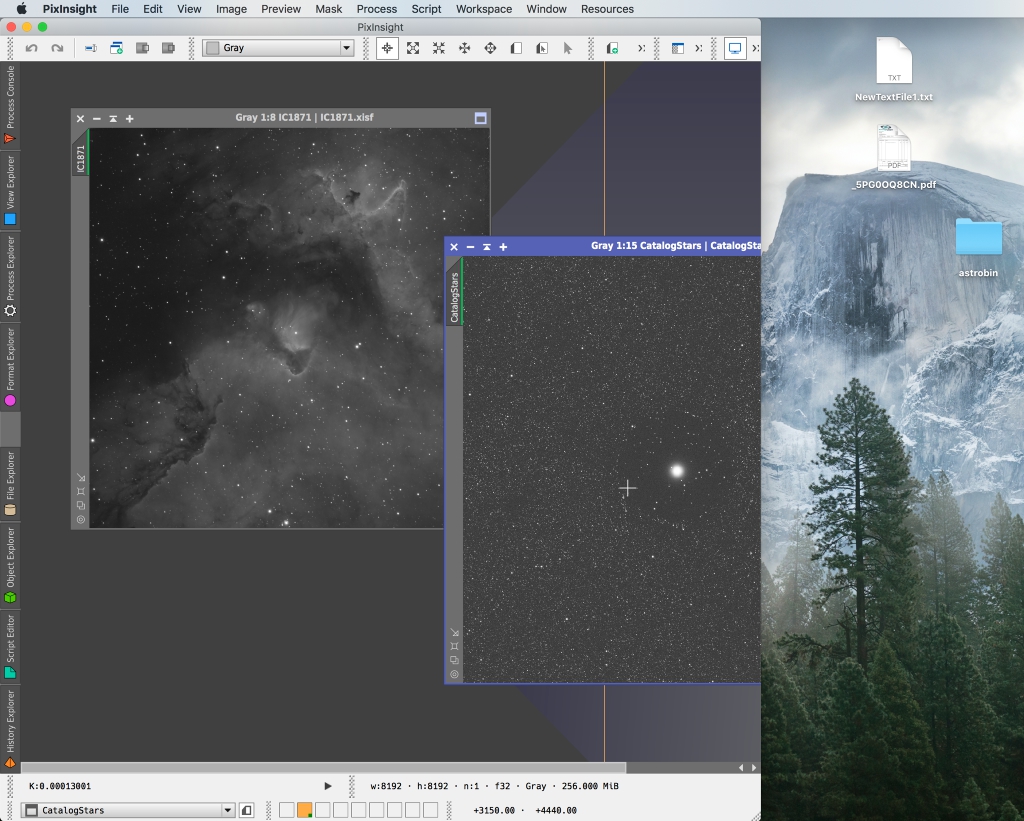The main window still increases in size whenever i open an image for instance
That happens because you have the Information tool bar at its default bottom right location. When you open an image, the Information tool bar has to grow in order to show information about the image (dimensions, color space, pixel data size, etc), forcing the main window to also grow horizontally.
To prevent this, either hide the Information tool bar (or alternatively, the Position and/or Readout tool bars), or move it to a new row, as shown on the attached screenshot.