Since August 2011 a new software updates repository is available to all PixInsight users:
update-development.
Update-development provides new tools and scripts that are being actively developed by PTeam members and other developers/users that collaborate with the PixInsight project. While these products are still in the beta test development stage, we only provide them through our update system when we are sure that they are sufficiently stable and cannot cause problems to existing PixInsight installations.
Update-development allows you to try out new tools before they become part of the official PixInsight distributions. In most cases these tools are derived from active research and development projects that represent the next steps in the evolution of the PixInsight platform. By using and testing these tools, you can become involved in their development and help us and our contributors with your experiences, opinions and bug reports.
To enable the update-development repository in your PixInsight, please follow these steps:
1. From the main menu, select
Resources > Updates > Manage Repositories.
2. On the Manage Update Repositories dialog, click the
Add button.
3. On the Add PixInsight Repository dialog, type the following URL:
http://update-devel.pixinsight.com/4. Click the OK button. Now your dialog should look like this:
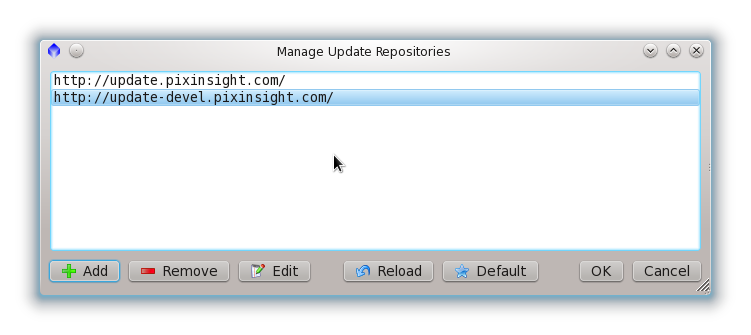
5. Click the OK button again on the Manage Update Repositories dialog.
6. From the main menu, select
Resources > Updates > Check for Updates.
Now you should receive a number of updates, if you haven't already installed them. These updates correspond to the tools and scripts currently being distributed through our development repository.