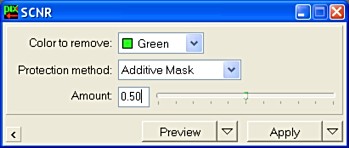|
SCNR |
|
|
|
|
|
|
|
The Subtractive Chromatic Noise Reduction (SCNR) technique has been implemented mainly to deal with green noisy pixels. Different strategies have been devised by master astrophotographers to deal with noise in the green channels of color deep-sky images, the most well-known being Tony Hallas' Green Gun. The rationale for SCNR is quite simple. We know that, with the exception of some planetary nebulae, there is no green object in the deep-sky. There are no green stars. Emission nebulae are deeply red. Reflection nebulae are blue. Oxygen III emission corresponds to a mix of blue and green. We may conclude that if we find green pixels on a color balanced, deep-sky astrophoto, they are noise. Fortunately, removing green noisy pixels from most deep-sky images is not difficult and can be accomplished very efficiently. The SCNR process is defined by two parameters: Protection Method and Amount. Amount is implicitly explained in the description of the Protection Method parameter. We'll be removing green pixels, but, how much green should be removed from the image? Obviously, we don't want to destroy true green data. For stellar objects, for example, we must make sure no green will be removed. A protective method should be used to avoid destroying correct green data. Four protection methods have been implemented. Being R, G, B the red, green and blue components of a given pixel, and given a, the Amount parameter:
Where G' is the resulting green component. The Amount parameter k is not used for neutral protection. Mask-protected SCNR is an aggressive and efficient technique to remove green pixels. Its main drawback is that it can introduce a magenta cast to the sky background, which must be controlled by a careful dosage of the Amount parameter. Neutral-protected SCNR has been derived after some good ideas exposed recently by PTeam member Vicent Peris. The greatest advantage of this variant of the SCNR technique is that it tends to give a fine neutral background. When applicable, it works surprisingly well, taking into account its simplicity, especially the average neutral variant, which is the default option. Instances of SCNR can be executed on image views and previews.
This window allows you to define a SCNR instance just as described in the previous section. It is unlikely to occur, but if you ever need to remove red or blue pixels, you can do so by selecting a color from the Color to remove list box. If you apply SCNR to red or blue, swap the corresponding symbol and G in the formulae above. |